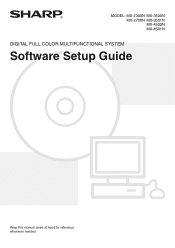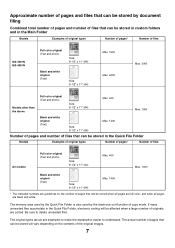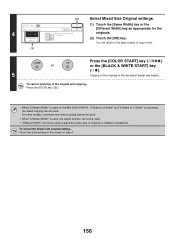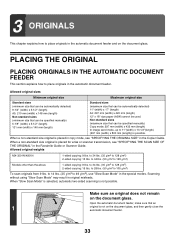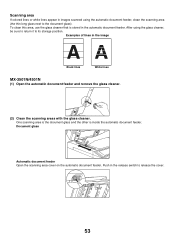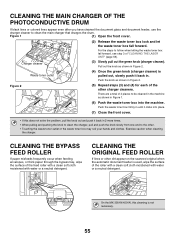Sharp MX 3501N Support Question
Find answers below for this question about Sharp MX 3501N - Color Laser - Copier.Need a Sharp MX 3501N manual? We have 3 online manuals for this item!
Question posted by adelabbasy on January 22nd, 2014
How Can I Reset The Admin Password?
admin password is off; How can i reset the admin password?
Current Answers
Related Sharp MX 3501N Manual Pages
Similar Questions
Sharp Mx-5001n / Multifunction Devices
I want to scan a color print and email to myself. 1) Can this machine scan to TIFF rather than pdf? ...
I want to scan a color print and email to myself. 1) Can this machine scan to TIFF rather than pdf? ...
(Posted by garbagebinz 9 years ago)
How To Fix Error Message On Mx-2130u Sharp Copier E7-91 Message
fix error message E7-91 on Sharp Copier MX-2310u
fix error message E7-91 on Sharp Copier MX-2310u
(Posted by aeefun 9 years ago)
The Copier Has Faded Print In Only One Region Of The Page.cleaning Lasers To Fix
(Posted by cthecrest 11 years ago)
What Staples Fit?
I ordered staples to fit my Sharp Mx 3501N PCL 6 copier and they do not fit. Do you have a part numb...
I ordered staples to fit my Sharp Mx 3501N PCL 6 copier and they do not fit. Do you have a part numb...
(Posted by goddessconst 12 years ago)
H4 What Does This Mean? Own Al1631 Laser Copier
My AL1631 copier keeps flashing h 4 Cannot make copies. What can I do to fix it?
My AL1631 copier keeps flashing h 4 Cannot make copies. What can I do to fix it?
(Posted by Anonymous-22777 13 years ago)