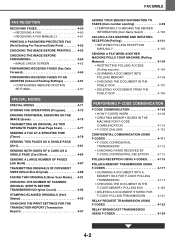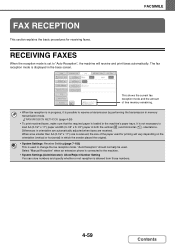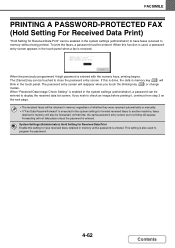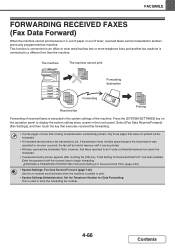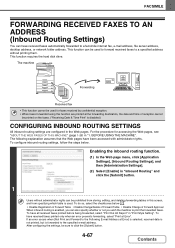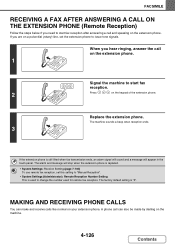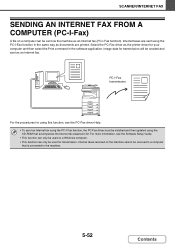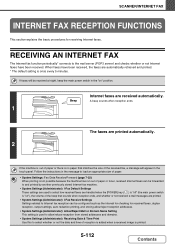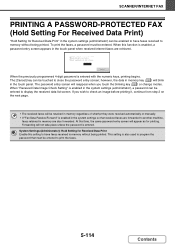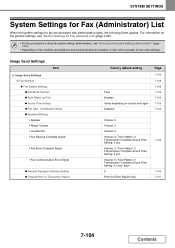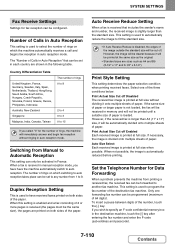Sharp MX-3140N Support Question
Find answers below for this question about Sharp MX-3140N.Need a Sharp MX-3140N manual? We have 1 online manual for this item!
Question posted by DEBRAI on January 6th, 2016
Fax Confirmation Sheet
Current Answers
Answer #1: Posted by thehotchili2000 on January 6th, 2016 6:11 PM
After youve sent the fax, its too late. You can also check the job log, to see if it was successfully sent(from front panel).
See attached image. In this example the device doesnt have a Fax kit, so just below SCAN you will see fax. Select fax. Near the bottom you will see the options for Fax Transmission Reports. The default is "Print on Error", to save you money on paper/toner/page counts.
Supporting Image
You can click the image below to enlargeAnswer #2: Posted by freginold on January 6th, 2016 11:43 AM
In "Setting mode (administrator)", select [System Settings] U94; [Image Send Settings] U94; [Fax Settings] U94; [Default Settings] U94; [Transaction Report Print Select Setting].
Related Sharp MX-3140N Manual Pages
Similar Questions
I want to scan a color print and email to myself. 1) Can this machine scan to TIFF rather than pdf? ...
I was able to locate the faxes received on copier machine, but how do I print out the list?
How do i set a Sharp Molel mx-m283n to print a Fax Confirmation?
How can I retrieve a fax confirmation?
We recently got a new Sharp AR208D fax/copier at our office.(Hospital Billing Office)We are needing ...