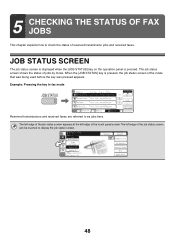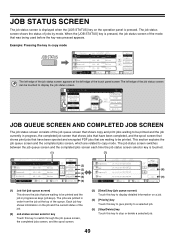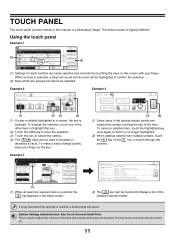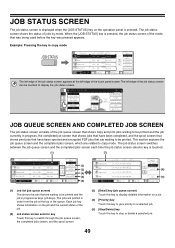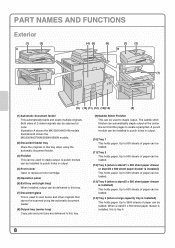Sharp MX 2700N Support Question
Find answers below for this question about Sharp MX 2700N - Color Laser - All-in-One.Need a Sharp MX 2700N manual? We have 4 online manuals for this item!
Question posted by vickyraimaga on February 13th, 2012
How To Delete The Print Job Automaticlly After 24hours On Sharp Mx-2310n
I WAS USING KELY SERVER ON MX-2310N SO IF U KNW PLS REPLY AS SOON AS EARLY
Requests for more information
Request from thehotchili2000 on November 6th, 2012 3:30 PM
Im not sure what you are asking. Are you using secure print? Secure print keeps a copy on the HDD until you come up to front of copier, retrieve it, and print or delete it.
Im not sure what you are asking. Are you using secure print? Secure print keeps a copy on the HDD until you come up to front of copier, retrieve it, and print or delete it.
If you have the optional security kit installed, it deletes it and rewrites the HDD as soon as the document has been printed.
Current Answers
Related Sharp MX 2700N Manual Pages
Similar Questions
How Do You Cancel A Print Job On A Mx-m200d?
How do you cancel a print job on a MX-M200D?
How do you cancel a print job on a MX-M200D?
(Posted by casagrandealliance 7 years ago)
How Can I Print Borderless On Sharp Mx-2700?
i have a brochure with background colour i wish to print with out any border ie edge to edge!
i have a brochure with background colour i wish to print with out any border ie edge to edge!
(Posted by nat66213 11 years ago)
Recall Print Jobs
I have a Sharp AR M445U Copier. I need to recall a print job that was printed last week. I did it on...
I have a Sharp AR M445U Copier. I need to recall a print job that was printed last week. I did it on...
(Posted by floraallen 11 years ago)
Color Has Green Tint And One Side Of Copy Is Lighter Than Other
(Posted by keith35364 11 years ago)
Adjusting Colour Registration On Sharp Mx 2700 Copier
How do I adjust the colour registration on a Sharp mx2700n colour photocopier. I have replaced a to...
How do I adjust the colour registration on a Sharp mx2700n colour photocopier. I have replaced a to...
(Posted by vk6eh 11 years ago)