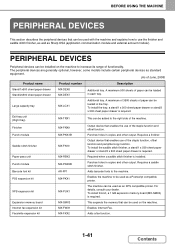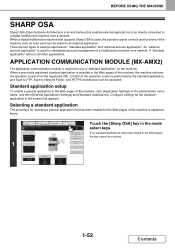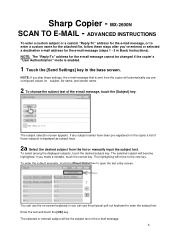Sharp MX-2600N Support Question
Find answers below for this question about Sharp MX-2600N.Need a Sharp MX-2600N manual? We have 4 online manuals for this item!
Current Answers
Answer #1: Posted by TommyKervz on May 14th, 2013 12:12 PM
1. The Tranfer Belt Unit as well needs replacing
2. The Black Drum & Developer (may also need replacing)
3. The firmware needs to be Updated (avalaible from Sharp's official site
4. Once these parts are replaced - you can reset the 'Maintenance ta' under Service Mode.
You can download it Service Manual on the link below in pdf for close referrence -
http://www.google.co.za/url?sa=t&rct=j&q=&esrc=s&source=web&cd=8&cad=rja&ved=0CG8QFjAH&url=http%3A%2F%2Fw137676.blob2.ge.tt%2Fstreams%2F40hlbGb%2Fsharp%2520mx%25202600n3100n%2520mx%25202600g3100g%2520service%2520manual.pdf%3Fsig%3D-T4O7-TYNXg_xAIkxX9qYfdXBz2LCM30vzE%26type%3Ddownload&ei=FYySUfKuB4KFhQfJ-4DQCA&usg=AFQjCNFR2xnZjCm7Z6t_nVfOkO9WFXE_7g&sig2=L5qjx7tITE60FiuuoTG8rg&bvm=bv.46471029,d.ZG4Hope this helps
Related Sharp MX-2600N Manual Pages
Similar Questions
Please what's the meaning of the code H5 - 01 displayed on the screen of Sharp Mx 2600n? What's the ...
Sharp MXM314N Trouble Error Codes List: Code L4-11
Our kindergarten in Tonga Island just received a gift from our relatives in New Zealand last month S...
I Have An Error Code "ta" What Is That And What Do I Do
What does Code TA mean & how do I fix/clear it, please Thank you