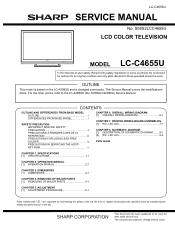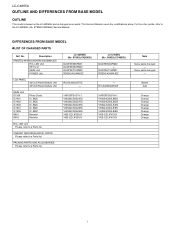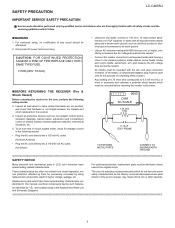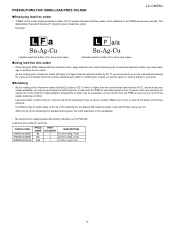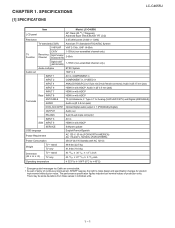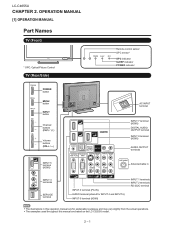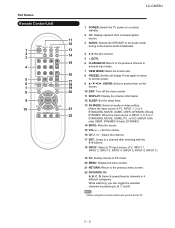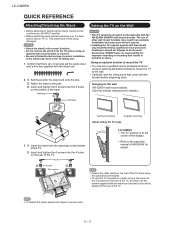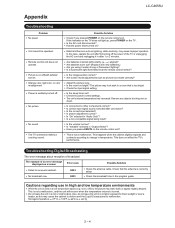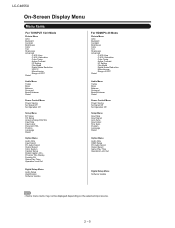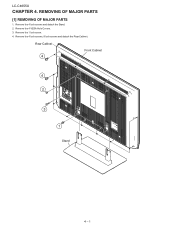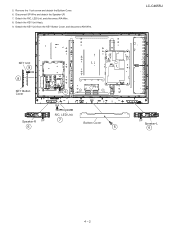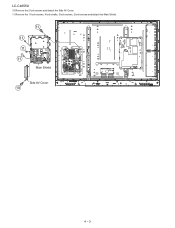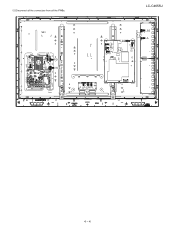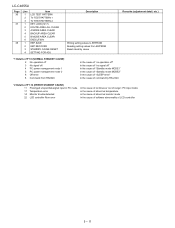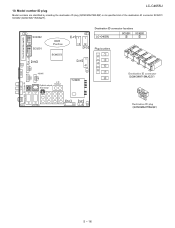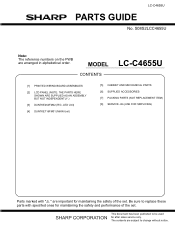Sharp LC-C4655U Support Question
Find answers below for this question about Sharp LC-C4655U - AQUOS Liquid Crystal Television.Need a Sharp LC-C4655U manual? We have 1 online manual for this item!
Question posted by julielamanga on May 9th, 2011
Tv Is Asking For Pin Number And Don't It!!!!
The person who posted this question about this Sharp product did not include a detailed explanation. Please use the "Request More Information" button to the right if more details would help you to answer this question.
Current Answers
Related Sharp LC-C4655U Manual Pages
Similar Questions
I Have A Case Number Open. Do You Have Access To That Info?
I called Sharp about my sharp Aquos TV to ask why I no longer had access to youtube and a few other ...
I called Sharp about my sharp Aquos TV to ask why I no longer had access to youtube and a few other ...
(Posted by brookebenge 6 years ago)
Lc-c4655u Sharp Aquos My Tv Keeps Turning Itself Off.
Every 10 seconds the tv turns itself off then turns itself back on in about 30 seconds. How do I fix...
Every 10 seconds the tv turns itself off then turns itself back on in about 30 seconds. How do I fix...
(Posted by Drebuldela 8 years ago)
How Do I Turn On Hdmi-cec Operations On My Sharp Lc-c4665u 46' Tv?
Trying to connect my new philips dvd/3d /bluray player. Have connected the HDMI input/outputs and th...
Trying to connect my new philips dvd/3d /bluray player. Have connected the HDMI input/outputs and th...
(Posted by Anonymous-133300 10 years ago)
Lc-c4655u Model Sharp Tv - Won't Cut On But The Power Light And Opc Light Flashe
The power light and opc light flashes at the same time and then the power light flashes twice. What ...
The power light and opc light flashes at the same time and then the power light flashes twice. What ...
(Posted by Anonymous-113761 10 years ago)
Why Do I Have K123 Text On My Tv Screen And Can Not Control The Audio Volume?
I bout my Sharp LC-22L50M-BK TV last week and it was working okay after few days of operation while ...
I bout my Sharp LC-22L50M-BK TV last week and it was working okay after few days of operation while ...
(Posted by albentimothy 14 years ago)