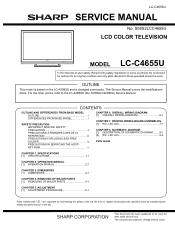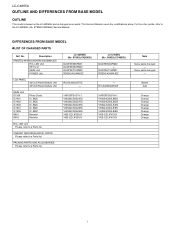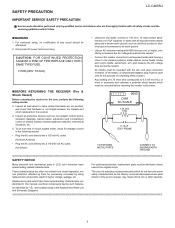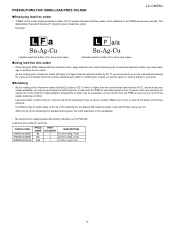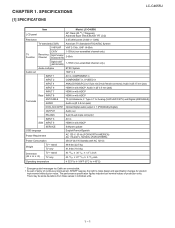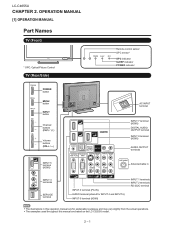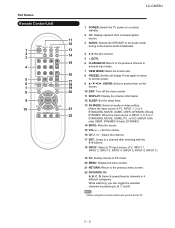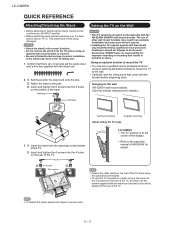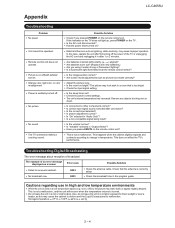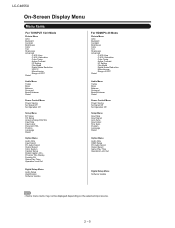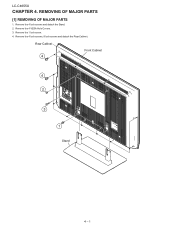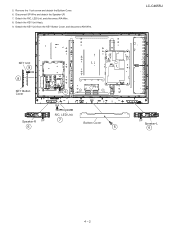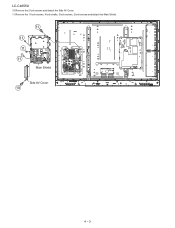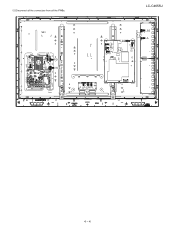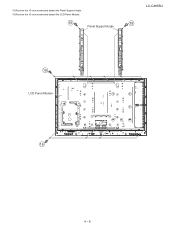Sharp LC-C4655U Support Question
Find answers below for this question about Sharp LC-C4655U - AQUOS Liquid Crystal Television.Need a Sharp LC-C4655U manual? We have 1 online manual for this item!
Question posted by mcalo on December 5th, 2012
Sound Out
The TV works well except now there is no sound. I was told the sound board/card can be replace. Is that so and if so do you sell it ?
Thanks
Current Answers
Answer #1: Posted by TVDan on December 7th, 2012 1:37 AM
the audio circuitry is part of the "main" board: http://www.tvserviceparts.com/DUNTKE716FM01S.html
You might want to take this to a shop to have them reset it to ensure you haven't a problem in your settings first.
TV Dan
Related Sharp LC-C4655U Manual Pages
Similar Questions
Lc-c4655u Sharp Aquos My Tv Keeps Turning Itself Off.
Every 10 seconds the tv turns itself off then turns itself back on in about 30 seconds. How do I fix...
Every 10 seconds the tv turns itself off then turns itself back on in about 30 seconds. How do I fix...
(Posted by Drebuldela 8 years ago)
My Sharp Aquos Lc C4067un Tv Stopped Working No Power How Can I Fix This?.
(Posted by BFGOLDSTON43 9 years ago)
Need To Upgrade Firmware On Lc-32gp2u Tv
(Posted by cpinzino 9 years ago)
Lc-c4655u Model Sharp Tv - Won't Cut On But The Power Light And Opc Light Flashe
The power light and opc light flashes at the same time and then the power light flashes twice. What ...
The power light and opc light flashes at the same time and then the power light flashes twice. What ...
(Posted by Anonymous-113761 10 years ago)
Half Of My Sharp Aquos Lc-c4655u Screen Is Vertical Lines
Haif of my Sharp Aquos LC-C4655U screen has vertical lines. I cant see half of my screen.
Haif of my Sharp Aquos LC-C4655U screen has vertical lines. I cant see half of my screen.
(Posted by fishmaster101 13 years ago)