Sharp LC-80LE844U Support Question
Find answers below for this question about Sharp LC-80LE844U.Need a Sharp LC-80LE844U manual? We have 1 online manual for this item!
Question posted by lordfmat on July 13th, 2014
What Picture Mode And Calibration Settings Are Best For The Sharp 80 Lc80le844u
The person who posted this question about this Sharp product did not include a detailed explanation. Please use the "Request More Information" button to the right if more details would help you to answer this question.
Current Answers
There are currently no answers that have been posted for this question.
Be the first to post an answer! Remember that you can earn up to 1,100 points for every answer you submit. The better the quality of your answer, the better chance it has to be accepted.
Be the first to post an answer! Remember that you can earn up to 1,100 points for every answer you submit. The better the quality of your answer, the better chance it has to be accepted.
Related Sharp LC-80LE844U Manual Pages
LC-60LE745U | LC-60LE847U | LC-70LE745U | LC-70LE847U | LC-80LE844U Operation Manual - Page 7


... growth in the $161 billion U.S. WALL MOUNTING: IF YOU DECIDE TO WALL MOUNT YOUR FLAT PANEL DISPLAY, ALWAYS: • Use a mount that children can become excited while watching a ...television sets. • Don't place flat panel display. More than life" flat panel displays on furniture that can be mounted to making home entertainment enjoyable and safe. Call 1-800-BE-SHARP...
LC-60LE745U | LC-60LE847U | LC-70LE745U | LC-70LE847U | LC-80LE844U Operation Manual - Page 9
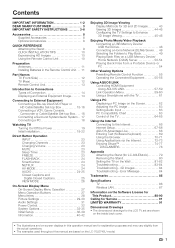
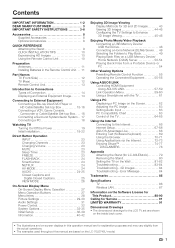
...
IMPORTANT INFORMATION 1-2 DEAR SHARP CUSTOMER 3 IMPORTANT SAFETY ...MODE 26
On-Screen Display Menu On-Screen Display Menu Operation 27 Menu Operation Buttons 27 Menu Items 28 Picture Settings 29-30 Audio Settings 31 Power Control 32 System Options 33-35 Initial Setup 36-39 Information 40-42
Enjoying 3D Image Viewing Display Methods for LC-80LE844U 79 Removing the Stand 80 Setting...
LC-60LE745U | LC-60LE847U | LC-70LE745U | LC-70LE847U | LC-80LE844U Operation Manual - Page 22


... box): Select "Antenna & Cable", and then go to skip "TV". top box", and then press ENTER. Picture Reset: AV MODE will be set -top box: 1 Select "Set-top box", and then press ENTER. 2 To watch TV, select the input source
corresponding to the terminal connected to select the Daylight Savings Time,
and ...
LC-60LE745U | LC-60LE847U | LC-70LE745U | LC-70LE847U | LC-80LE844U Operation Manual - Page 26


...AV MODE AV MODE gives you play games, "GAME" is PC IN or HDMI 1 to 4
■ LC-80LE844U/LC-70LE847U/LC-60LE847U
AUTO
STANDARD
MOVIE
GAME PC
DYNAMIC (Fixed) DYNAMIC x.v.Color* USER[ ]
* "x.v.Color" can set "...signal is input using HDMI 1 to Home Network (DLNA) mode or after the TV is called Multi-channel Television Sound (MTS).
GAME: Lowers image brightness for sports viewing....
LC-60LE745U | LC-60LE847U | LC-70LE745U | LC-70LE847U | LC-80LE844U Operation Manual - Page 27


...STEREO.
Closed Captions are also superimposed over the program's picture. Digital Closed Caption service is equipped with the CC ... service provided. It allows you select the desired closed caption mode (e.g. 1/3 ENG) you will be stored in parentheses, e.g....the original Closed Caption system, because it is set to match the television broadcast signal. In the Closed Caption system,...
LC-60LE745U | LC-60LE847U | LC-70LE745U | LC-70LE847U | LC-80LE844U Operation Manual - Page 29


...
[Middle]
Contrast
[b30] 0
b40
Brightness
[ 0] a30
b30
Color
[ b2] a30
b30
Tint
[ 0] a30
b30
Sharpness
[ b2] a10
b10
Advanced
Example
System Options
Initial Setup
Information
Picture Settings
: Select ENTER : Enter RETURN : Back MENU : Exit Picture Settings
Menu
AV MODE (Changing Pic.Quality)
[STANDARD]
OPC
Backlight
[ b5] a16
b16
3D Brightness Boost
[Middle]
Contrast...
LC-60LE745U | LC-60LE847U | LC-70LE745U | LC-70LE847U | LC-80LE844U Operation Manual - Page 30
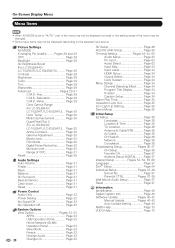
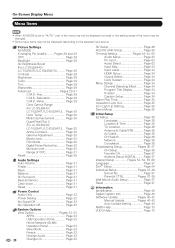
...Picture Settings AV MODE (Changing Pic.Quality) ........Pages 29 and 45 OPC Page 29 Backlight Page 29 3D Brightness Boost (For LC-80LE844U/ LC-70LE847U/LC-60LE847U) ......... Page 30 Color Temp Page 30 Motion Enhancement Page 30 Quad Pixel Plus 2 (For LC-80LE844U/ LC-70LE847U/LC... 33
USB Operation Panel Page 53
Home Network (DLNA)
Operation Panel Page 53
View Mode Page 33
Freeze Page...
LC-60LE745U | LC-60LE847U | LC-70LE745U | LC-70LE847U | LC-80LE844U Operation Manual - Page 31
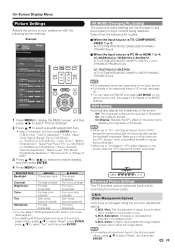
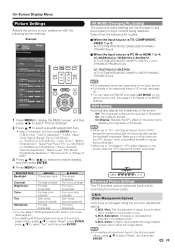
... or more sharpness
• You can select AV MODE by pressing AV MODE on the ...LC-80LE844U/ LC-70LE847U/LC-60LE847U), "Active Contrast", "Gamma Adjustment", "Black Level", "Film Mode", "Digital Noise Reduction", "Monochrome" or "Range of OPC".
3 Press a/b(or c/d) to select the desired setting,
and then press ENTER.
4 Press MENU to exit. Example
Picture Settings
Picture Settings
Menu
AV MODE...
LC-60LE745U | LC-60LE847U | LC-70LE745U | LC-70LE847U | LC-80LE844U Operation Manual - Page 32
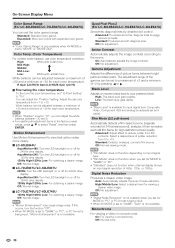
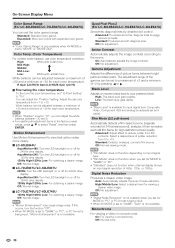
...for high-definition picture quality. Monochrome
For viewing a video in monochrome. On-Screen Display Menu
Color Gamut Range (For LC-80LE844U/LC-70LE847U/LC-60LE847U)
You can set to "10", you can...with expanded color gamut.
• "Color Gamut Range" is only available when AV MODE is set "10 Point Setting" to "On". Off: No adjustment. AquoMotion240: Turn the LED backlight on -...
LC-60LE745U | LC-60LE847U | LC-70LE745U | LC-70LE847U | LC-80LE844U Operation Manual - Page 34
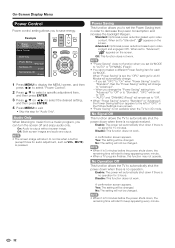
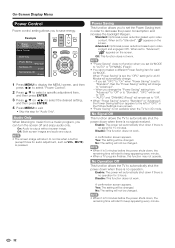
...On: Audio is no signal for audio adjustment, such as VOL, MUTE) is in the Picture Settings menu screen.
• "Power Saving" is not available when the TV is pressed. Advanced...Enable: The power will change to "Advanced". -When you change the "Power Saving" setting from a music program, you to set AV MODE to save energy. Power Saving
This function allows you can turn the screen off and ...
LC-60LE745U | LC-60LE847U | LC-70LE745U | LC-70LE847U | LC-80LE844U Operation Manual - Page 36


... signal.
does not display. Position
For adjusting a picture's horizontal and vertical position. Caption Setup
This function allows you have already set the Secret No., input the 4-digit
secret number ...and outputs at a consistent level.
Auto View: Enable: To use View Mode based on the position-setting screen.
• Adjustments are stored separately according to use transition effects when...
LC-60LE745U | LC-60LE847U | LC-70LE745U | LC-70LE847U | LC-80LE844U Operation Manual - Page 37


... mode.
■ LC-80LE844U Quattron/Quad Pixel Plus 2/AquoMotion480/ SmartCentral/3D/Feature Demo/Auto Play
■ LC-70LE847U/LC-60LE847U Quattron/Quad Pixel Plus 2/240Hz Panel/ SmartCentral/3D/Feature Demo/Auto Play
■ LC-70LE745U/LC-60LE745U SmartCentral/Feature Demo/Auto Play
If you have selected "Auto Play", you need to select the desired playback type(s), and then set...
LC-60LE745U | LC-60LE847U | LC-70LE745U | LC-70LE847U | LC-80LE844U Operation Manual - Page 38


... "Store" for 30 minutes. Home: "Power Saving" is set to "Advanced", and AV MODE is set to "DYNAMIC (Fixed)" regardless of connection you will be set to "DYNAMIC (Fixed)". Store: "Power Saving" is set to "Off" and AV MODE is set to watch TV. Picture Reset: AV MODE will be set to install the TV. When "Off" is "On" or...
LC-60LE745U | LC-60LE847U | LC-70LE745U | LC-70LE847U | LC-80LE844U Operation Manual - Page 45
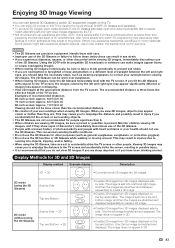
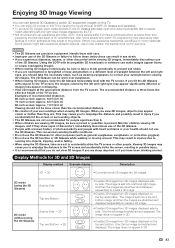
..., be sure a parent or guardian is present. Examples of recommended distances 80-inch screen: Approx. 9.8 ft (3.0 m) 70-inch screen: Approx. ... (such as they adjust to the picture. Enjoying 3D Image Viewing
You can ...the images viewed by viewing the movie through SHARP 3D Glasses sold separately. • To produce...side by Side Top and Bottom
2D mode (without using the 3D Glasses, take...
LC-60LE745U | LC-60LE847U | LC-70LE745U | LC-70LE847U | LC-80LE844U Operation Manual - Page 46


... to wear the 3D glasses to watch 3D picture)
2 Press c/d to select "3D" or "2D", and then press
ENTER.
• To view in 3D mode: Select "3D", and then go to 2D mode.
If you are displayed automatically.
• 3D mode is canceled automatically when the setting is changed, input selection is changed, or the...
LC-60LE745U | LC-60LE847U | LC-70LE745U | LC-70LE847U | LC-80LE844U Operation Manual - Page 47
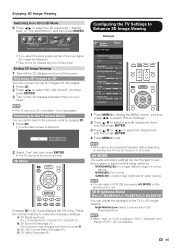
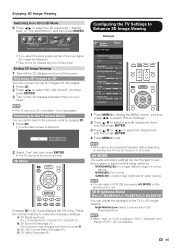
...
Example
Picture Settings
Picture Settings
Menu
AV MODE (Changing Pic.Quality)
[STANDARD (3D)]
OPC
[Off]
Backlight
[ b5] a16
b16
3D Brightness Boost
[Middle]
Contrast
[b30] 0
b40
Brightness
[ 0] a30
b30
Color
[ b2] a30
b30
Tint
[ 0] a30
b30
Sharpness
[ b2] a10
b10
Advanced
• The TV returns to make the necessary settings.
AV MODE
The audio and video settings can...
LC-60LE745U | LC-60LE847U | LC-70LE745U | LC-70LE847U | LC-80LE844U Operation Manual - Page 49


...be used . • If your side while watching the TV with Sharp brand 3D LCD TVs.
■ 3D Glasses lenses • Do ...3D
Glasses. Purchase 3D Glasses for use with 3D Glasses, the picture may look dark or may result in skin irritation. ■ Usage...uorescent lights when using the 3D Glasses. When you are used in 3D mode. • For further details, refer to the operation manual of the ...
LC-60LE745U | LC-60LE847U | LC-70LE745U | LC-70LE847U | LC-80LE844U Operation Manual - Page 50


... or videos into the USB 1 or USB 2 terminal on character set) may prevent the TV from performing correctly. Enjoying Photo/Music/Video ... hard drive or home network (DLNA) server to enjoy viewing pictures, listening to music, and watching videos.
• Depending on... alphanumeric characters for naming files. • File names over 80 characters (may vary depending on the TV. • If USB...
LC-60LE745U | LC-60LE847U | LC-70LE745U | LC-70LE847U | LC-80LE844U Operation Manual - Page 52


...the photo by 90 degrees to the thumbnail selection screen. When selecting a folder icon: Enter this setting is only available in the EXIF file format).
Return to add or remove a checkmark.... show . Buttons for the USB mode.
picture 1
picture 2
picture 3
picture 4
picture 5 ... Viewing Individual Photos
The photo selected on a USB Memory Device/Home Network (DLNA) Server...
LC-60LE745U | LC-60LE847U | LC-70LE745U | LC-70LE847U | LC-80LE844U Operation Manual - Page 55


...;le with a playback time of 100 minutes: Playback points are set or reset the video to go in USB mode, use the operation panel for video playback operations. You can also switch the audio by using... to select an item and make settings to the previous file. Press two times to return to the previous file.
)
Sets pauses and still pictures.
/
Video without chapters: Press one...
Similar Questions
Hi I Have The Sharp Lc-70tq15u And Need Calibration Settings For This Tv Please.
(Posted by mylo044 8 years ago)
What Color Calibration Settings For Sharp Aquos 60le835u
(Posted by ccstbri 10 years ago)
What Are The Correct Calibration Settings For Advanced Mode
(Posted by escape 13 years ago)

