Sharp LC-80LE844U Support Question
Find answers below for this question about Sharp LC-80LE844U.Need a Sharp LC-80LE844U manual? We have 1 online manual for this item!
Question posted by dandrrosie on July 30th, 2014
How To Calibration Settings Sharp 80
The person who posted this question about this Sharp product did not include a detailed explanation. Please use the "Request More Information" button to the right if more details would help you to answer this question.
Current Answers
There are currently no answers that have been posted for this question.
Be the first to post an answer! Remember that you can earn up to 1,100 points for every answer you submit. The better the quality of your answer, the better chance it has to be accepted.
Be the first to post an answer! Remember that you can earn up to 1,100 points for every answer you submit. The better the quality of your answer, the better chance it has to be accepted.
Related Sharp LC-80LE844U Manual Pages
LC-60LE745U | LC-60LE847U | LC-70LE745U | LC-70LE847U | LC-80LE844U Operation Manual - Page 4
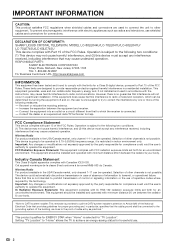
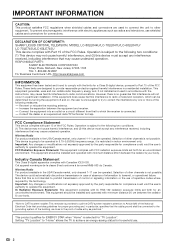
.... Cet appareil numérique de la classe B est conforme à la norme NMB-003 du Canada. DECLARATION OF CONFORMITY: SHARP LIQUID CRYSTAL TELEVISION, MODEL LC-80LE844U/LC-70LE847U/LC-60LE847U/ LC-70LE745U/LC-60LE745U This device complies with FCC radiation exposure limits set forth for an uncontrolled environment. If this equipment does cause harmful interference to radio or...
LC-60LE745U | LC-60LE847U | LC-70LE745U | LC-70LE847U | LC-80LE844U Operation Manual - Page 5
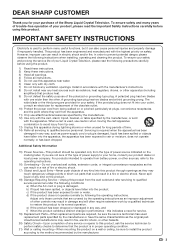
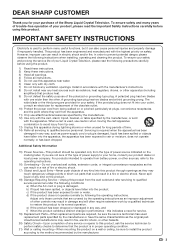
... is damaged, liquid has been spilled or objects have fallen into your Liquid Crystal Television, please read the Important Safety Instructions carefully before using this product. However, improper...to perform safety checks to perform many years of trouble-free operation of the Sharp Liquid Crystal Television. Never spill liquid of the polarized or grounding-type plug. Adjust only ...
LC-60LE745U | LC-60LE847U | LC-70LE745U | LC-70LE847U | LC-80LE844U Operation Manual - Page 6
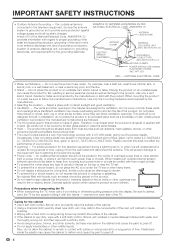
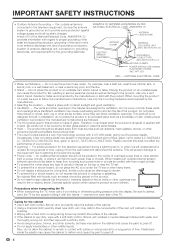
.... Please note that produce heat. • The Liquid Crystal panel is made of blue, green, red or yellow (LC-80LE844U/ LC-70LE847U/LC-60LE847U); For added protection for example, near water - No ... ventilation. • Ventilation - or near the TV set. • To prevent fire or shock hazard, do not expose this television equipment during a lightning storm, or when it by ...
LC-60LE745U | LC-60LE847U | LC-70LE745U | LC-70LE847U | LC-80LE844U Operation Manual - Page 7


... A Difference How and Where You Use Your Flat Panel Display
Congratulations on or play with furniture and television sets. • Don't place flat panel display so that the wall where you have ...BE-SHARP for ordering, or VISIT http://www.sharpusa.com/SharpDirect. IMPORTANT SAFETY INSTRUCTIONS
Caring for the front panel • Turn off the main power and unplug the AC cord from Sharp in...
LC-60LE745U | LC-60LE847U | LC-70LE745U | LC-70LE847U | LC-80LE844U Operation Manual - Page 9
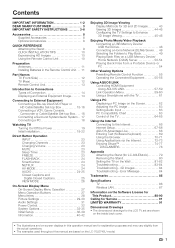
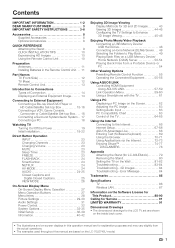
Contents
IMPORTANT INFORMATION 1-2 DEAR SHARP CUSTOMER 3 IMPORTANT SAFETY INSTRUCTIONS 3-6
Accessories 8 Supplied Accessories 8 Optional Accessories ...Picture Settings 29-30 Audio Settings 31 Power Control 32 System Options 33-35 Initial Setup 36-39 Information 40-42
Enjoying 3D Image Viewing Display Methods for LC-80LE844U 79 Removing the Stand 80 Setting the TV on the LC-70LE745U...
LC-60LE745U | LC-60LE847U | LC-70LE745U | LC-70LE847U | LC-80LE844U Operation Manual - Page 12
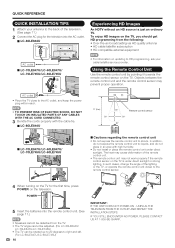
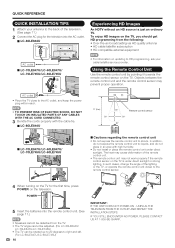
... batteries into the AC outlet.
■ LC-80LE844U
Experiencing HD Images
An HDTV without an HD source is under direct sunlight.
IF YOU STILL ENCOUNTER NO POWER, PLEASE CONTACT US AT 1-800-BE-SHARP. QUICK REFERENCE
QUICK INSTALLATION TIPS
1 Attach your cable/satellite service provider.
UNPLUG THE TELEVISION FROM THE OUTLET AND REPEAT THE...
LC-60LE745U | LC-60LE847U | LC-70LE745U | LC-70LE847U | LC-80LE844U Operation Manual - Page 26


... allows you connect to the Internet, check your TV's network settings and connection.
• See pages 49, 68 and 72 ...This feature is PC IN or HDMI 1 to 4
■ LC-80LE844U/LC-70LE847U/LC-60LE847U
AUTO
STANDARD
MOVIE
GAME PC
DYNAMIC (Fixed) DYNAMIC x.v.Color*...TV]
Example: When the input source is called Multi-channel Television Sound (MTS). The mode changes as desired.
SAP sound: ...
LC-60LE745U | LC-60LE847U | LC-70LE745U | LC-70LE847U | LC-80LE844U Operation Manual - Page 29


...modes, but the main reasons are as shown below. Button operations on the control panel correspond to the ones on the displayed screen.
MENU: Press to the previous step...embedded with LC Font technology, which was developed by SHARP Corporation for clearly displaying easyto-read characters on the function or item. Refer to the guide display corresponding to the menu setting screen for ...
LC-60LE745U | LC-60LE847U | LC-70LE745U | LC-70LE847U | LC-80LE844U Operation Manual - Page 30
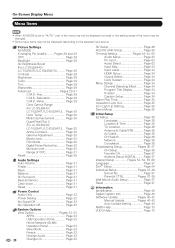
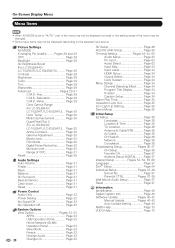
...Sharpness Page 29 Advanced Pages 29-31
C.M.S.-Hue Page 29 C.M.S.-Saturation Page 29 C.M.S.-Value Page 29 Color Gamut Range (For LC-80LE844U/ LC-70LE847U/LC-60LE847U) ... Page 30 Monochrome Page 30 Range of the menu may be changed.
• Some menu items may not be displayed correctly or the setting... 33
USB Operation Panel Page 53
Home Network (DLNA)
Operation Panel Page 53
View Mode...
LC-60LE745U | LC-60LE847U | LC-70LE745U | LC-70LE847U | LC-80LE844U Operation Manual - Page 31
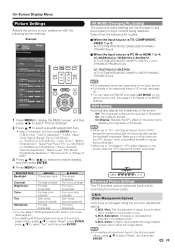
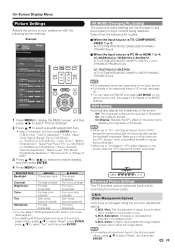
... less sharpness
dbutton The screen brightens For more contrast For more brightness For more color intensity Skin tones become greenish For more bluish in tone. Make sure nothing obstructs the OPC sensor, which could affect its ability to sense surrounding light.
• When set "C.M.S.-Hue", "C.M.S.-Saturation", "C.M.S.-Value", "Color Gamut Range" (For LC-80LE844U/ LC-70LE847U/LC...
LC-60LE745U | LC-60LE847U | LC-70LE745U | LC-70LE847U | LC-80LE844U Operation Manual - Page 37


... panel of demo mode.
■ LC-80LE844U Quattron/Quad Pixel Plus 2/AquoMotion480/ SmartCentral/3D/Feature Demo/Auto Play
■ LC-70LE847U/LC-60LE847U Quattron/Quad Pixel Plus 2/240Hz Panel/ SmartCentral/3D/Feature Demo/Auto Play
■ LC-70LE745U/LC-60LE745U SmartCentral/Feature Demo/Auto Play
If you have selected "Auto Play", you want to turn off the LED, set...
LC-60LE745U | LC-60LE847U | LC-70LE745U | LC-70LE847U | LC-80LE844U Operation Manual - Page 47
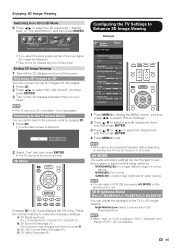
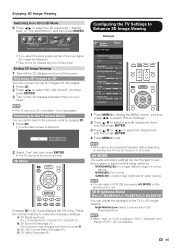
...
[ b2] a30
b30
Tint
[ 0] a30
b30
Sharpness
[ b2] a10
b10
Advanced
• The TV returns to suit the program or input content being watched. AV MODE
The audio and video settings can adjust the backlight of the TV for easier viewing. A: 3D Brightness Boost (For LC-80LE844U/LC-70LE847U/LC-60LE847U)
B: 3D Surround (See page 31...
LC-60LE745U | LC-60LE847U | LC-70LE745U | LC-70LE847U | LC-80LE844U Operation Manual - Page 72
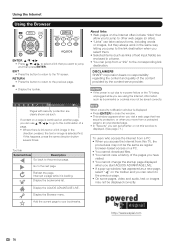
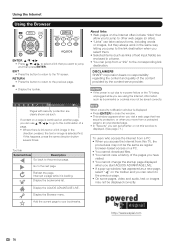
... the button to return to the next page.
Display the bookmarks list.
DISCLAIMERS SHARP corporation bears no responsibility regarding the content and quality of the pages you have ... protection, or when you move from a protected page to an unprotected page. • In "Security" you can set whether or not this window is displayed. (See page 71.)
To users who access the Internet from a PC &#...
LC-60LE745U | LC-60LE847U | LC-70LE745U | LC-70LE847U | LC-80LE844U Operation Manual - Page 76


...the function.
• Depending on the TV while using a specific function. http://freetalk.me/product/sharp/
Connecting the Communication Camera
1 Connect the communication camera directly to the
USB 1 or USB 2 terminal ...on the TV.
• Do not use a USB hub. • Set the communication camera on the
Welcome to Skype screen, and then press ENTER.
5 The Create a new...
LC-60LE745U | LC-60LE847U | LC-70LE745U | LC-70LE847U | LC-80LE844U Operation Manual - Page 82
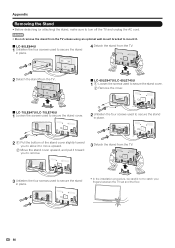
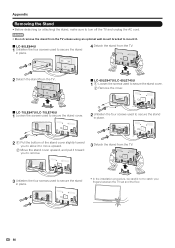
... attaching) the stand, make sure to catch your fingers between the TV set and the floor.
80
CAUTION • Do not remove the stand from the TV unless using an optional wall mount bracket to mount it.
■ LC-80LE844U
1 Unfasten the four screws used to secure the stand
in place.
4 Detach...
LC-60LE745U | LC-60LE847U | LC-70LE745U | LC-70LE847U | LC-80LE844U Operation Manual - Page 83
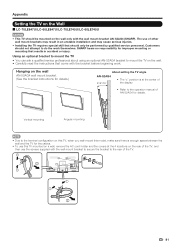
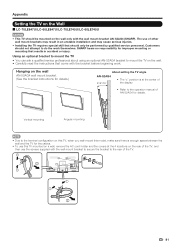
...81
Hanging on the wall
AN-52AG4 wall mount bracket. (See the bracket instructions for details.)
About setting the TV angle
AN-52AG4
0°/5°/10°
• The "c" position is enough space ...come with the wall mount bracket AN-52AG4 (SHARP). Appendix
Setting the TV on the Wall
■ LC-70LE847U/LC-60LE847U/LC-70LE745U/LC-60LE745U
CAUTION
• This TV should be performed by...
LC-60LE745U | LC-60LE847U | LC-70LE745U | LC-70LE847U | LC-80LE844U Operation Manual - Page 84
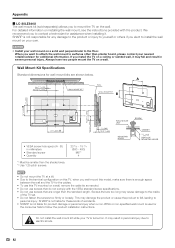
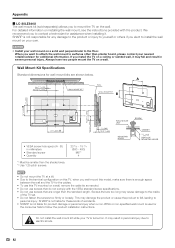
...SHARP is not liable for the cables. • To use screws that are shown below.
B) in millimeters
• Standard screw • Quantity
*1 Must be smaller than plaster board, please contact your wall mount on a wall. Do not install the wall mount kit while your own. Appendix
■ LC-80LE844U... (80)
...set. • Do not fasten the screws too firmly or loosely. SHARP...
LC-60LE745U | LC-60LE847U | LC-70LE745U | LC-70LE847U | LC-80LE844U Operation Manual - Page 88


...panel horizontal inputs
OSD language Power Requirement
AUDIO IN DIGITAL AUDIO OUTPUT ETHERNET USB 2
Power Consumption
Weight
Dimensions*2 (W g H g D) (inch) Operating temperature
TV + stand TV only TV + stand TV only
Model: LC-80LE844U
Model: LC-70LE847U/ LC...product improvement without prior notice. room, of continuous improvement, SHARP reserves the right to e60°C)
86 This is used...
LC-60LE745U | LC-60LE847U | LC-70LE745U | LC-70LE847U | LC-80LE844U Operation Manual - Page 89
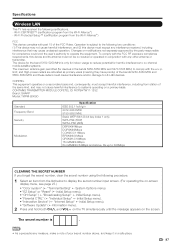
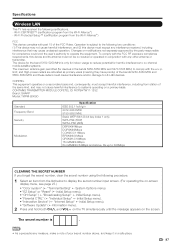
... operates on the screen. CONTAINS TRANSMITTER MODULE COFETEL ID: RCPSHTW11-1252 Brand: SHARP Model: TWFM-B005D
Standard Frequency Band Security
Modulation
Specification
IEEE 802....input screen. (For operating the on-screen
display menu, see page 27.)
• "Color system" ( "Terminal Setting" System Options menu). • "EZ Setup" or "Reset" ( Initial Setup menu). • "CH Setup"...
LC-60LE745U | LC-60LE847U | LC-70LE745U | LC-70LE847U | LC-80LE844U Operation Manual - Page 93
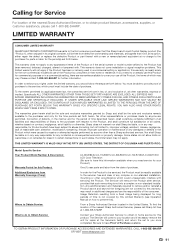
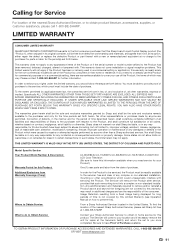
... sole and exclusive remedy available to the purchaser and only for the time periods set forth are not covered by Sharp and shall be liable or in home service for this Product:
LC-80LE844U/LC-70LE847U/LC-60LE847U/LC-70LE745U/LC-60LE745U LCD Color Television (Be sure to have Proof of Purchase available. Model Specific Section Your Product...
Similar Questions
Hi I Have The Sharp Lc-70tq15u And Need Calibration Settings For This Tv Please.
(Posted by mylo044 8 years ago)
What Picture Mode And Calibration Settings Are Best For The Sharp 80 Lc80le844u
(Posted by lordfmat 9 years ago)
What Color Calibration Settings For Sharp Aquos 60le835u
(Posted by ccstbri 10 years ago)
What Are The Calibration Settings For My Sharp Lc60c6400u
(Posted by Jdred 10 years ago)

