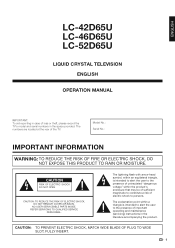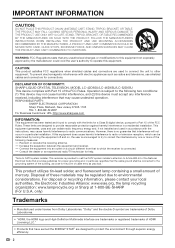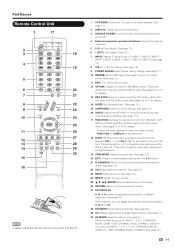Sharp LC52D65U Support Question
Find answers below for this question about Sharp LC52D65U - LC - 52" LCD TV.Need a Sharp LC52D65U manual? We have 1 online manual for this item!
Question posted by escape on August 23rd, 2010
What Are The Correct Calibration Settings For Advanced Mode
The person who posted this question about this Sharp product did not include a detailed explanation. Please use the "Request More Information" button to the right if more details would help you to answer this question.
Current Answers
Related Sharp LC52D65U Manual Pages
Similar Questions
My Problem Is Intermittent On Sharp Mod: Lc-52d65u. The Tv Will Work Ok For A Pe
My problem is intermittent on Sharp mod: LC-52D65U. The TV will work OK for a period of time (differ...
My problem is intermittent on Sharp mod: LC-52D65U. The TV will work OK for a period of time (differ...
(Posted by tanivan 6 years ago)
What Picture Mode And Calibration Settings Are Best For The Sharp 80 Lc80le844u
(Posted by lordfmat 9 years ago)
How Can I Reset The Air/cable Set Up Mode On My Sharp Tv Lc 26sh20u
(Posted by 512meos 10 years ago)
How To Remove Green Spots From My Sharp 52 Lcd Tv.
(Posted by rmakroz 12 years ago)
Signal Not Compatible
Getting an error that says SIGNAL NOT COMPATIBLE when switching from EXTENDED mode to CLONE mode whe...
Getting an error that says SIGNAL NOT COMPATIBLE when switching from EXTENDED mode to CLONE mode whe...
(Posted by crockerglennw 13 years ago)