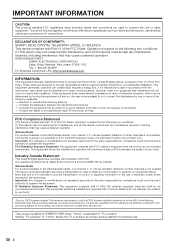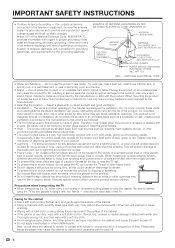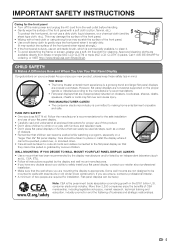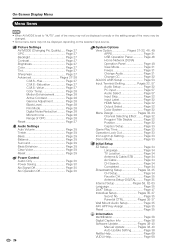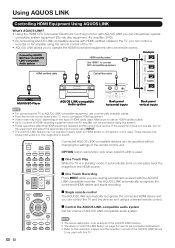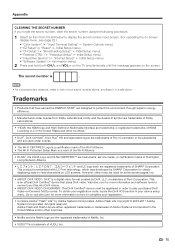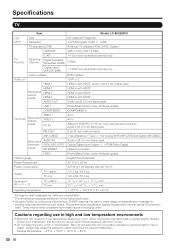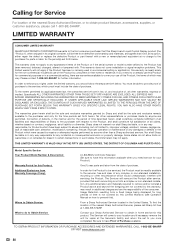Sharp LC-80LE632U Support Question
Find answers below for this question about Sharp LC-80LE632U.Need a Sharp LC-80LE632U manual? We have 1 online manual for this item!
Question posted by dseudats on October 16th, 2021
Do I Have To Update Tv
Current Answers
Answer #1: Posted by SonuKumar on October 16th, 2021 6:31 AM
Manual Update for Android TVs
On an Android set, open the Settings menu with your remote and then scroll down to the About option where you'll see an option called System Update; choose it to continue. As with sets running Sharp's own TV software, Android-based sets typically take care of their own updates.
https://www.sharpusa.com/Support/ProductDetail.aspx?model=LC-80LE632U
Please respond to my effort to provide you with the best possible solution by using the "Acceptable Solution" and/or the "Helpful" buttons when the answer has proven to be helpful.
Regards,
Sonu
Your search handyman for all e-support needs!!
Answer #2: Posted by Technoprince123 on October 16th, 2021 8:10 AM
https://www.sharpusa.com/Support/ProductDetail.aspx?model=LC-80LE632U
Please response if this answer is acceptable and solw your problem thanks
Related Sharp LC-80LE632U Manual Pages
Similar Questions
our remote turned tv on but now won't turn it off and the volume doesn't work either. We have two sh...
I used my TV for an event for 8 hours.turn it off upon returning the next morning it has no pic and ...
Can I replace a broke flat panel lc 20b4u-sm
Can a 7-year old SHARP flat screen TV be fitted for wireless?
the hdmi inputs are not working on my tv. I have been to dl I need to do a factory rest. what are th...