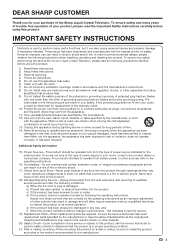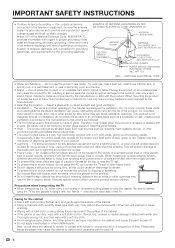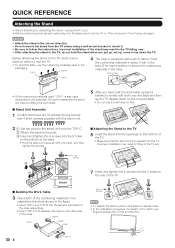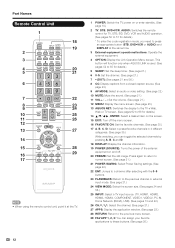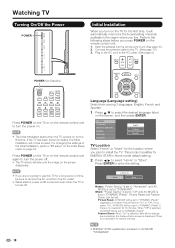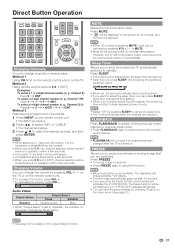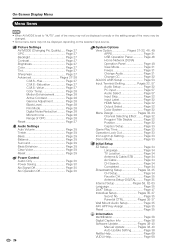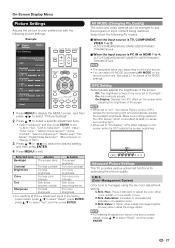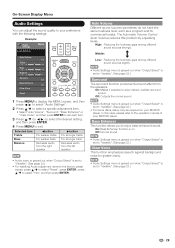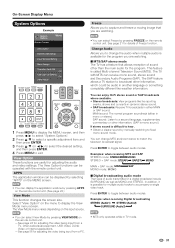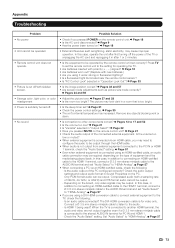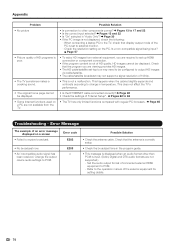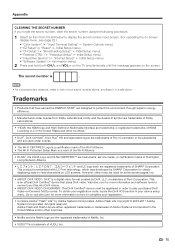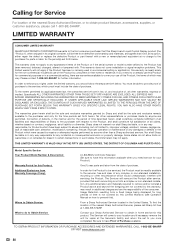Sharp LC-80LE632U Support Question
Find answers below for this question about Sharp LC-80LE632U.Need a Sharp LC-80LE632U manual? We have 1 online manual for this item!
Question posted by fishfinderami on March 5th, 2015
My Lc80le632u, No Pic No Sound Flash Sequence Is 2 Long 5 Short. Help
I used my TV for an event for 8 hours.turn it off upon returning the next morning it has no pic and no audio trouble code sequence is 2 long and 5 short flashes could you please tell me what the problem might be
Current Answers
Related Sharp LC-80LE632U Manual Pages
Similar Questions
My Problem Is Intermittent On Sharp Mod: Lc-52d65u. The Tv Will Work Ok For A Pe
My problem is intermittent on Sharp mod: LC-52D65U. The TV will work OK for a period of time (differ...
My problem is intermittent on Sharp mod: LC-52D65U. The TV will work OK for a period of time (differ...
(Posted by tanivan 6 years ago)
Sharp Tv Won't Come On, Light Code Blinking Is 1 Long 1 Short Help
(Posted by seanrobbo 9 years ago)
Why My 32 Inch Tv From Sharp Wont Turn On The Power Is Flashing
(Posted by yaiZeu 10 years ago)
No Sound On My Sharp Lc 37 Sh20u Tv
I have a sharp LC 37 SH20U television, the sound will not come on I have tried resetting all the set...
I have a sharp LC 37 SH20U television, the sound will not come on I have tried resetting all the set...
(Posted by pcavanaugh 12 years ago)
The Lc26dv27ut Seems To Be A Problem, My Tv Just Comes On But No Video No Audio
(Posted by numar271 13 years ago)