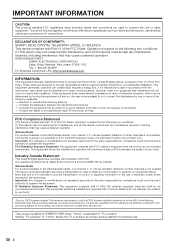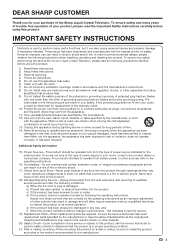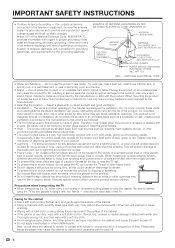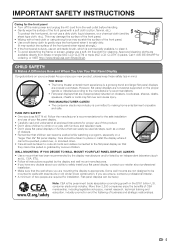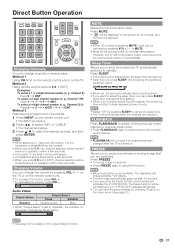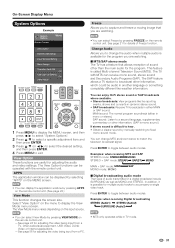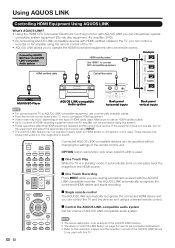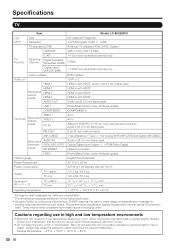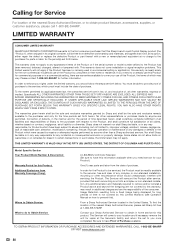Sharp LC-80LE632U Support Question
Find answers below for this question about Sharp LC-80LE632U.Need a Sharp LC-80LE632U manual? We have 1 online manual for this item!
Question posted by Charlesr98 on July 13th, 2021
Remote Not Working
Current Answers
Answer #1: Posted by techyagent on July 13th, 2021 1:27 PM
If the remote control still does not work, reset the remote control by removing the batteries. Then press and hold the POWER BUTTON for 30 seconds. Insert the new batteries and press TV and POWER to turn "On" the television.
http://www.sharpusa.com/CustomerSupport/SharpCareCenter/FrequentlyAskedQuestions.aspx
Thanks
Techygirl
Answer #2: Posted by SonuKumar on July 14th, 2021 10:46 AM
For immedidate response -use the application to opereate from mobiel --then buy later on from matket if noting works out -life time of remote is usally consider as 2.5 years or more !!
https://play.google.com/store/apps/details?id=com.amplez.sharp_remotes&hl=en_IN&gl=US
If the remote control still does not work, reset the remote control by removing the batteries. Then press and hold the POWER BUTTON for 30 seconds. Insert the new batteries and press TV and POWER to turn "On" the television.
http://www.sharpusa.com/CustomerSupport/SharpCareCenter/FrequentlyAskedQuestions.aspx
==========================
Good day ahead !! -accept my work
===========================
Please respond to my effort to provide you with the best possible solution by using the "Acceptable Solution" and/or the "Helpful" buttons when the answer has proven to be helpful.
Regards,
Sonu
Your search handyman for all e-support needs!!
Related Sharp LC-80LE632U Manual Pages
Similar Questions
Tv is 9 years old and working. Do i have to update the tv.
Sharp LC-42SV50U light turn on but no picture teh screen is black any idea
Can I replace a broke flat panel lc 20b4u-sm
the hdmi inputs are not working on my tv. I have been to dl I need to do a factory rest. what are th...