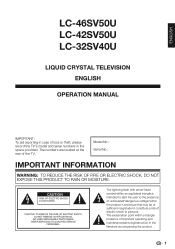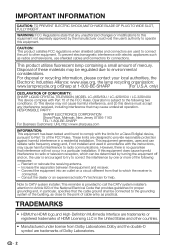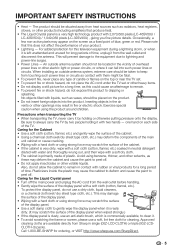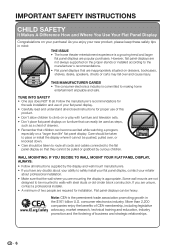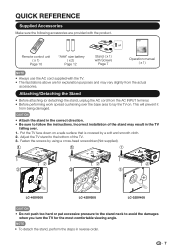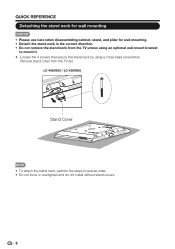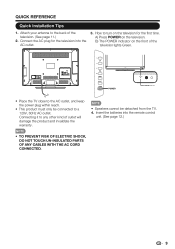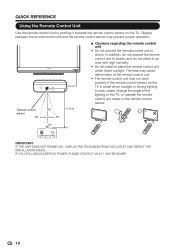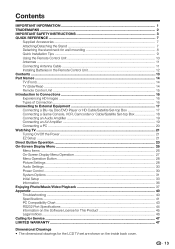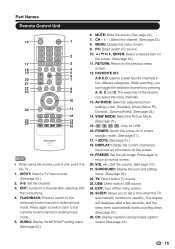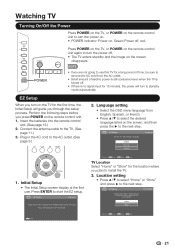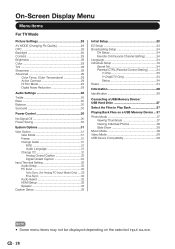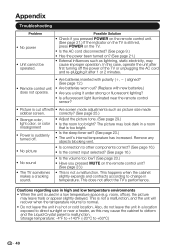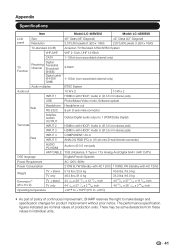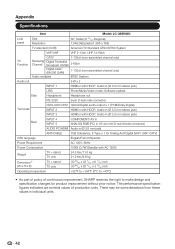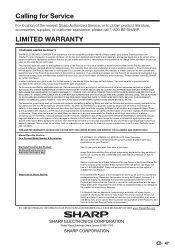Sharp LC-42SV50U Support Question
Find answers below for this question about Sharp LC-42SV50U.Need a Sharp LC-42SV50U manual? We have 1 online manual for this item!
Question posted by azzedine2003 on February 15th, 2016
Sharp Lc-42sv50u Light Turn On But No Picture
Current Answers
Answer #1: Posted by hzplj9 on February 16th, 2016 1:45 PM
http://www.badcaps.net/forum/showthread.php?t=36732
It relates to your issues and may solve your problem before spending too much money on parts. If you do not have any success then you will need to consult an engineer.
Related Sharp LC-42SV50U Manual Pages
Similar Questions
My sharp Tv will not show the menu when I press the menu button. can anyone help with this problem.A...
I bought it 2 yeas ago. Now it won't turn on (no picture); just a solid green light on panel. This h...
Can I replace a broke flat panel lc 20b4u-sm