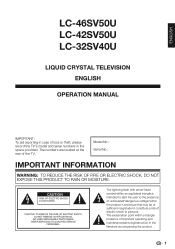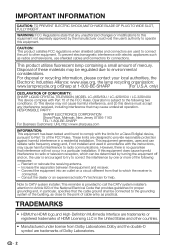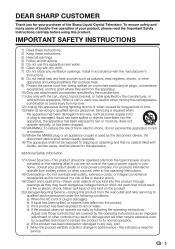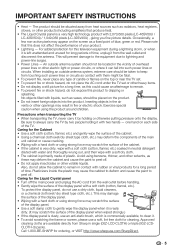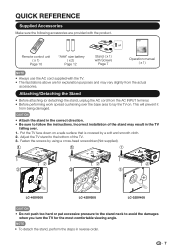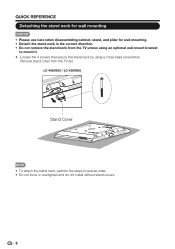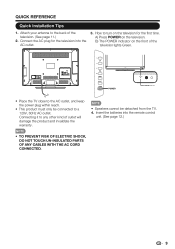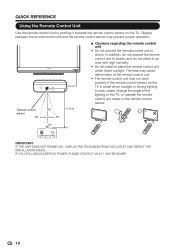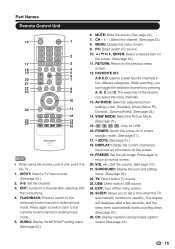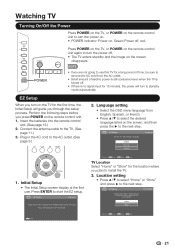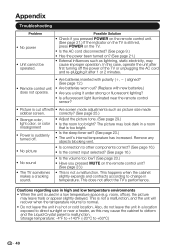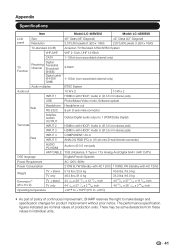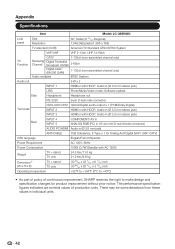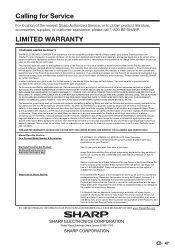Sharp LC-42SV50U Support Question
Find answers below for this question about Sharp LC-42SV50U.Need a Sharp LC-42SV50U manual? We have 1 online manual for this item!
Question posted by cowrycabinetsedmonton on November 25th, 2015
Sharp Lc-42sv50u Won't Turn On While Green Light On
I bought it 2 yeas ago. Now it won't turn on (no picture); just a solid green light on panel. This happened a few times last 3 weeks. Worked a few times by unplugging, waiting, replugging and turning on. Now nothing. Anyone knows what is problem? roughly how much cost? thanks
Current Answers
Answer #1: Posted by TommyKervz on November 26th, 2015 12:48 AM
Try unplugging the TV for 10min if still remain unresolved then you will have to replaced the circuit board where the inputs are. Please call for help at 877-332-7867 and an AQUOS Advantage Advisor will be able to provide further assistance.
Related Sharp LC-42SV50U Manual Pages
Similar Questions
Sharp Lc-42sv50u No Menu Displayed
My sharp Tv will not show the menu when I press the menu button. can anyone help with this problem.A...
My sharp Tv will not show the menu when I press the menu button. can anyone help with this problem.A...
(Posted by hardy1999 6 years ago)
Sharp Lc-42sv50u Light Turn On But No Picture
Sharp LC-42SV50U light turn on but no picture teh screen is black any idea
Sharp LC-42SV50U light turn on but no picture teh screen is black any idea
(Posted by azzedine2003 8 years ago)
Sharp Wont Turn On Power Light Blinks One Time And Turns Red
(Posted by jacdocch 10 years ago)
Flat Panel Lc20b4u-sm Is Broken.
Can I replace a broke flat panel lc 20b4u-sm
Can I replace a broke flat panel lc 20b4u-sm
(Posted by Mbermudezford 11 years ago)
The Tv Dont Turn On And The Power Light Blinks Two Times And The Opc Once
(Posted by sammypascual 11 years ago)