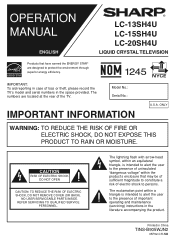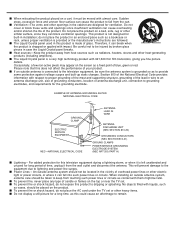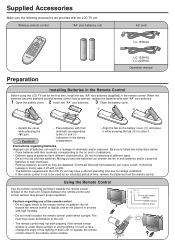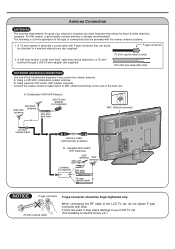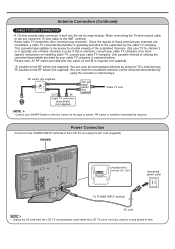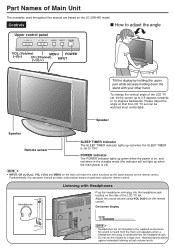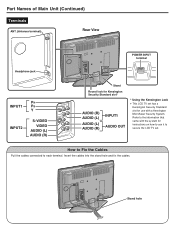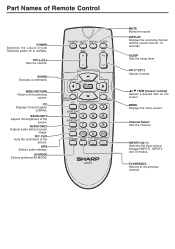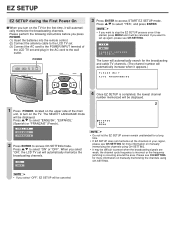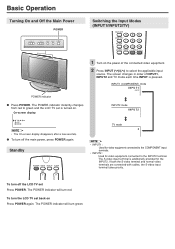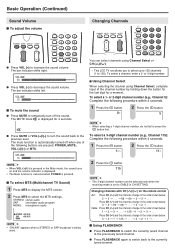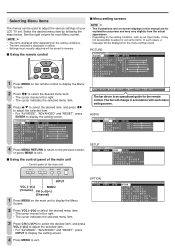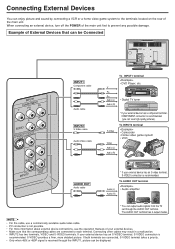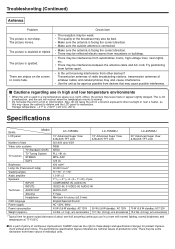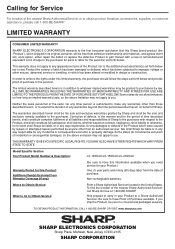Sharp LC-20SH4U Support Question
Find answers below for this question about Sharp LC-20SH4U.Need a Sharp LC-20SH4U manual? We have 1 online manual for this item!
Current Answers
Answer #1: Posted by tintinb on April 6th, 2013 9:39 AM
http://reviews.cnet.com/flat-panel-tvs/sharp-lc-20sh4u/4507-6482_7-31307355.html
If you have more questions, please don't hesitate to ask here at HelpOwl. Experts here are always willing to answer your questions to the best of our knowledge and expertise.
Regards,
Tintin
Related Sharp LC-20SH4U Manual Pages
Similar Questions
i need to purchase the powercord for this sharp liquid crystal tv model # LC-20S4U-S
I am in need of a base stand with screws for a Sharp LCD TV model number LC-20SH4U, does anyone know...
what is the website where i can order a new plugin for my sharp tv model # LC-52E77UN A
TV can be put on, channels changed and volume controlled manually. When the remote is used the tv wi...
I need a tv stand for the Sharp Aquos model LC-32GP1U. Where can I find one?