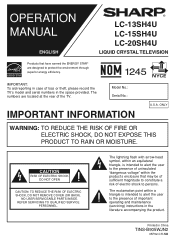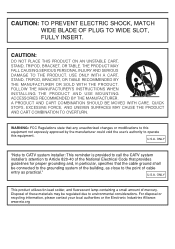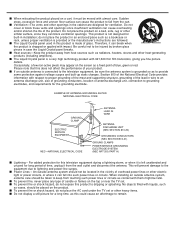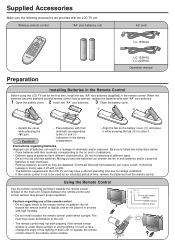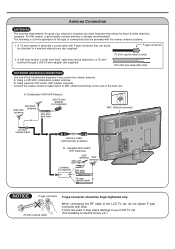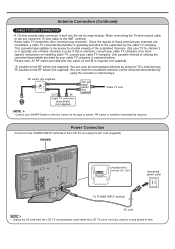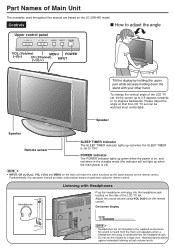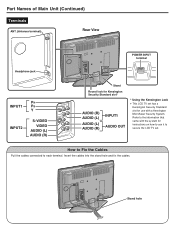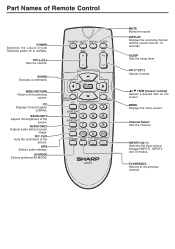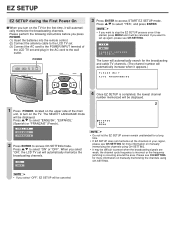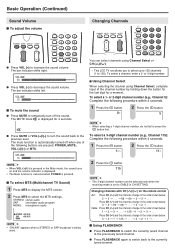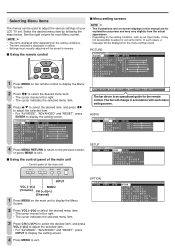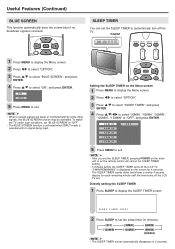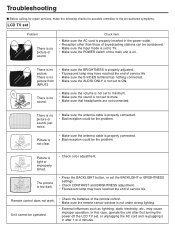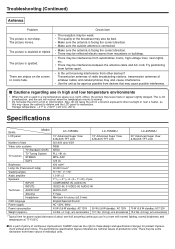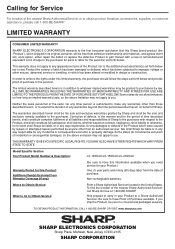Sharp LC-20SH4U Support Question
Find answers below for this question about Sharp LC-20SH4U.Need a Sharp LC-20SH4U manual? We have 1 online manual for this item!
Question posted by Jstodter on October 23rd, 2011
Faulty Remote I Think
TV can be put on, channels changed and volume controlled manually. When the remote is used the tv will go off when remote is picked up, remote cannot change channels nor do anything. There are new batteries in the remote. Is this a remote problem? If so, can I order from you?
Current Answers
Answer #1: Posted by TVDan on October 23rd, 2011 6:03 PM
You can see if your remote is transmitting by pointing it at your camera on your cell phone. you will see the IR LED glow on your view finder. It may have a stuck button, so you should play with each button and test them with the camera. here is the information about a new remote:
Manufacturer
Sharp
Part Number
RRMCGA367WJSA
Description
INFRARED R-C
List
$33.00
it's in stock here: http://www.andrewselectronics.com/welcome.aspx
TV Dan
Related Sharp LC-20SH4U Manual Pages
Similar Questions
Is The Screen Replaceable On A Lc-60e69u Tv
Is the screen replaceable on a Lc-60e69u tv. All I know is it was dropped/knocked over & screen ...
Is the screen replaceable on a Lc-60e69u tv. All I know is it was dropped/knocked over & screen ...
(Posted by lisajohn1964 2 years ago)
Lc-c6077un Tv Table Stand Replacement
Where can I buy a table stand for a Sharp LC-C6077UN TV? The part number is not in the owners manual...
Where can I buy a table stand for a Sharp LC-C6077UN TV? The part number is not in the owners manual...
(Posted by lindav7150 8 years ago)
I Am In Need Of A Base Stand With Screws For A Lc-20sh4u Lcd Tv By Sharp
I am in need of a base stand with screws for a Sharp LCD TV model number LC-20SH4U, does anyone know...
I am in need of a base stand with screws for a Sharp LCD TV model number LC-20SH4U, does anyone know...
(Posted by Rhondan22 8 years ago)
Flat Panel Lc20b4u-sm Is Broken.
Can I replace a broke flat panel lc 20b4u-sm
Can I replace a broke flat panel lc 20b4u-sm
(Posted by Mbermudezford 10 years ago)