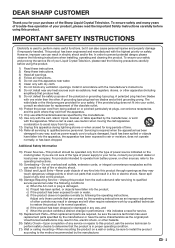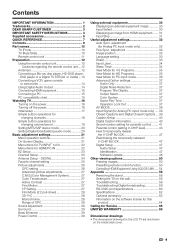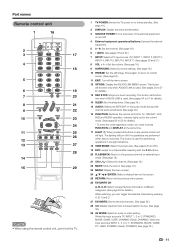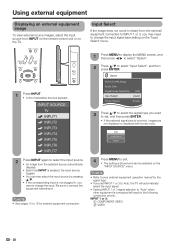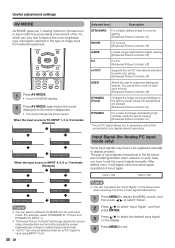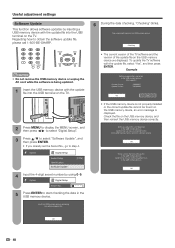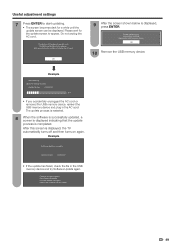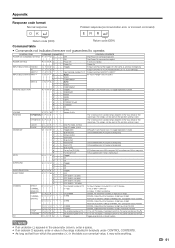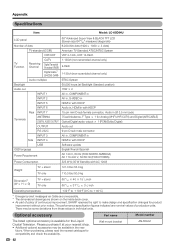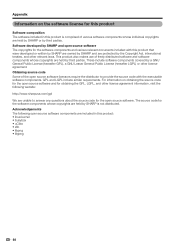Sharp LC-65D64U Support Question
Find answers below for this question about Sharp LC-65D64U - 65" LCD TV.Need a Sharp LC-65D64U manual? We have 1 online manual for this item!
Question posted by sampa on June 22nd, 2012
I Need To Know More About Copiers,printers,pcs,scanners,networking,softwares Etc
The person who posted this question about this Sharp product did not include a detailed explanation. Please use the "Request More Information" button to the right if more details would help you to answer this question.
Current Answers
Related Sharp LC-65D64U Manual Pages
Similar Questions
I Just Changed The Main Board On The Lc-65d64u. I A Now Looking For Its Softwar
I just changed the main board on the LC-65D64U. I now get a "Communication Failure" (Power LED flash...
I just changed the main board on the LC-65D64U. I now get a "Communication Failure" (Power LED flash...
(Posted by mrbugs 2 years ago)
Need Sharp Lc-65d64u Base Stand - 65 Lcd Tv
I need to buy Sharp LC-65D64U Base Stand - 65 LCD TV
I need to buy Sharp LC-65D64U Base Stand - 65 LCD TV
(Posted by isaqueh 2 years ago)
I Need To Update The Software On My Lc-3234u Sharp Lcd Tv Via Usb Stick
(Posted by mc19810021 3 years ago)
I Am In Need Of A Base Stand With Screws For A Lc-20sh4u Lcd Tv By Sharp
I am in need of a base stand with screws for a Sharp LCD TV model number LC-20SH4U, does anyone know...
I am in need of a base stand with screws for a Sharp LCD TV model number LC-20SH4U, does anyone know...
(Posted by Rhondan22 8 years ago)
I Need A Base Or Pedistill For A 42in Sharp Aquos
(Posted by jatallian 12 years ago)