Sharp LC-60LE835U Support Question
Find answers below for this question about Sharp LC-60LE835U.Need a Sharp LC-60LE835U manual? We have 1 online manual for this item!
Question posted by g2ms on November 27th, 2013
Clock Blinking
After power loss & restart, clock keeps blinking. How to stop the blinking?
Current Answers
There are currently no answers that have been posted for this question.
Be the first to post an answer! Remember that you can earn up to 1,100 points for every answer you submit. The better the quality of your answer, the better chance it has to be accepted.
Be the first to post an answer! Remember that you can earn up to 1,100 points for every answer you submit. The better the quality of your answer, the better chance it has to be accepted.
Related Sharp LC-60LE835U Manual Pages
LC-40LE835U | LC-46LE835U| LC-52LE835U | LC-60LE835U Operation Manual - Page 3


... equilateral triangle, is intended to alert the user to persons. ENGLISH
LC-40LE835U LC-46LE835U LC-52LE835U LC-60LE835U
LIQUID CRYSTAL TELEVISION
ENGLISH
OPERATION MANUAL
IMPORTANT: To aid reporting in case of important operating...
The numbers are located at the rear of electric shock to the presence of loss or theft, please record the TV's model and serial numbers in the literature ...
LC-40LE835U | LC-46LE835U| LC-52LE835U | LC-60LE835U Operation Manual - Page 4
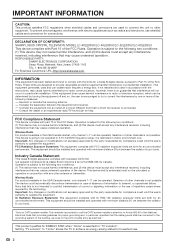
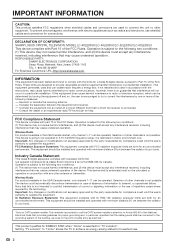
... relocate the receiving antenna. This product qualifies for ENERGY STAR when "Home" is not possible. DECLARATION OF CONFORMITY: SHARP LIQUID CRYSTAL TELEVISION, MODEL LC-40LE835U/LC-46LE835U/LC-52LE835U/LC-60LE835U This device complies with the instructions, may not cause harmful interference, and (2) this is subject to Article 820-40 of the National Electrical...
LC-40LE835U | LC-46LE835U| LC-52LE835U | LC-60LE835U Operation Manual - Page 6
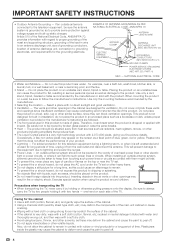
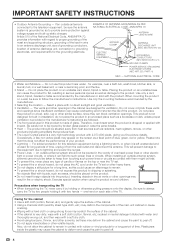
...other volatile liquids. Select a place with two hands - This product is connected to the television equipment, be sure to fall into the product. Be sure to the product. Plasticizers inside...followed. • The front panel used in contact with 2,073,600 pixels, giving you fine picture details. Be careful not to keep from touching such power lines or circuits as contact with...
LC-40LE835U | LC-46LE835U| LC-52LE835U | LC-60LE835U Operation Manual - Page 7
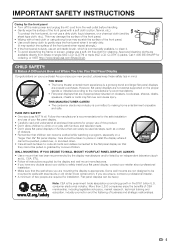
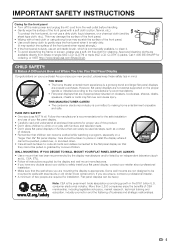
... pushed, pulled over and cause injury. IMPORTANT SAFETY INSTRUCTIONS
Caring for the front panel • Turn off the main power and unplug the AC cord from Sharp in the $161 billion U.S. More than life" flat panel display, contact your purchase! Flat panel displays can become excited while watching a program, especially on furniture that are...
LC-40LE835U | LC-46LE835U| LC-52LE835U | LC-60LE835U Operation Manual - Page 9
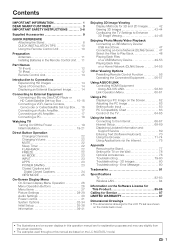
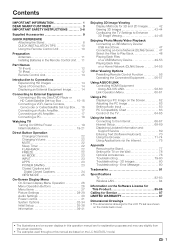
...71-74 Using Applications via the Internet 75
Appendix Removing the Stand 77 Setting the TV on the LC-60LE835U model.
7 Error Message 80
Trademarks 81
Specifications TV 82-83 Wireless LAN 84
Information...22 MUTE 22 Sleep Timer 22 FLASHBACK 22 FREEZE 22 AV MODE 23 INPUT 23 APPS 23 POWER SAVING 23 Closed Captions and Digital Closed Captions 24 VIEW MODE 25
On-Screen Display Menu ...
LC-40LE835U | LC-46LE835U| LC-52LE835U | LC-60LE835U Operation Manual - Page 10


Incorrect installation of the
TV.
LC-40LE835U
LC-46LE835U LC-52LE835U
LC-60LE835U
Remote control unit "AAA" size battery
(g1)
(g2)
Page 10
Page 11...Before attaching (or detaching) the stand, unplug the AC cord. • Before performing work spread cushioning over .
■ LC-40LE835U
1 Confirm that there are 7 screws (3 long screws, 3
middle screws and 1 short screw) supplied ...
LC-40LE835U | LC-46LE835U| LC-52LE835U | LC-60LE835U Operation Manual - Page 11


... an off - Soft cushion
• To detach the stand, perform the steps in reverse order.
■ LC-60LE835U
1 Confirm that there are 10 screws (4 long screws, 4
middle screws and 2 short screws) ...as shown below and
attach the stand to the base at an off - QUICK REFERENCE
■ LC-46LE835U/LC-52LE835U
1 Confirm that there are 9 screws (4 long screws, 4
middle screws and 1...
LC-40LE835U | LC-46LE835U| LC-52LE835U | LC-60LE835U Operation Manual - Page 12
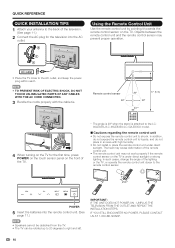
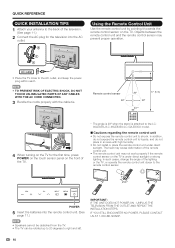
... your antenna to the back of the television.
(See page 11.)
2 Connect the AC plug for the first time, press
POWER on the touch sensor panel on the TV. Objects between the remote...attached to the LC40LE835U/LC-46LE835U/LC-52LE835U model.
■ Cautions regarding the remote control unit • Do not expose the remote control unit to the AC outlet, and keep the power plug within reach....
LC-40LE835U | LC-46LE835U| LC-52LE835U | LC-60LE835U Operation Manual - Page 28


...necessarily in accordance with LC Font technology, which was developed by SHARP Corporation for clearly displaying easyto-read characters on LCD screens. Using the touch sensor panel of the main ... item while referring to the ones on the remote control. Button operations on the touch sensor panel correspond to the guide display.
• Operations vary depending on the remote control. ENTER:...
LC-40LE835U | LC-46LE835U| LC-52LE835U | LC-60LE835U Operation Manual - Page 43


... memory device.
Start update? Do not unplug AC cord. Example
Software update is detected in the USB memory device.
OK
4 During the data checking, "Checking" blinks.
5 To update the TV software with the update file,
select "Yes", and then press ENTER. Software update file is complete. Checking
• The...
LC-40LE835U | LC-46LE835U| LC-52LE835U | LC-60LE835U Operation Manual - Page 48


...near the 3D
Glasses. Otherwise, you experience any other 3D product or electronic devices or keep the devices as far away as possible from operating normally. • If the 3D ... emit strong electromagnetic waves (such as computer screens, digital clocks, and calculators) may not work properly if there is any pain or itchiness, stop using the 3D Glasses. Enjoying 3D Image Viewing
•...
LC-40LE835U | LC-46LE835U| LC-52LE835U | LC-60LE835U Operation Manual - Page 58


...DVD•VCR or
AUDIO) and DISPLAY at the same time.
1 POWER (SOURCE) • Turns the connected equipment power on and off .)
Operating the Connected Equipment
To operate the connected ...lights
up.
4 After registering the code, the LED will stop blinking
then turn off after one second. (If you perform an incorrect operation, the LED will blink quickly then turn off .
2 , • Starts playback...
LC-40LE835U | LC-46LE835U| LC-52LE835U | LC-60LE835U Operation Manual - Page 65
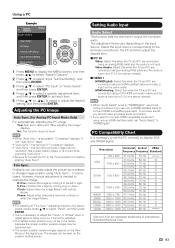
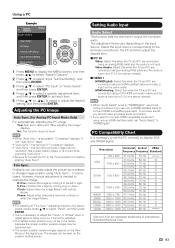
... • "Auto Sync." Ordinarily you use only an HDMI-certified cable to adjust the "Clock" or "Phase" when a digital signal is necessary to set the PC correctly to the TV and switch...executing "Auto Sync.". • Be sure to connect the PC to display XGA and WXGA signal. Clock: Adjust when the image flickers with vertical
stripes. Phase: Adjust when characters have low contrast ...
LC-40LE835U | LC-46LE835U| LC-52LE835U | LC-60LE835U Operation Manual - Page 67


... 4: OFF TIMER - 120 MIN. In Cable, 1-135ch is effective.
POWER SETTING
P O W R 0 _ _ _ Power Off
It shifts to standby.
1 _ _ _ Power On
Power On
INPUT SELECTION TOGGLE
I T G D x _ _ _ (Toggle...9: Only available when 720p is being input.
10, 11: Available when USB-Video, DLNA-Video or Internet application is used. CLOCK
C L C K * * * _ Only PC mode. (0-180)
PHASE
P H S E * * * _ Only...
LC-40LE835U | LC-46LE835U| LC-52LE835U | LC-60LE835U Operation Manual - Page 79


...
• To attach the stand, perform the above steps in reverse order.
■ LC-60LE835U Before attaching/detaching the stand • Before performing work spread cushioning over the base area to...an optional wall mount bracket to mount it will prevent it from being
damaged.
1
2
LC-46LE835U LC-40LE835U LC-52LE835U
1
1
2
Loosen the screw used to secure the stand cover and remove the ...
LC-40LE835U | LC-46LE835U| LC-52LE835U | LC-60LE835U Operation Manual - Page 80
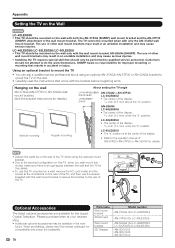
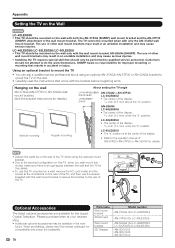
... for the Liquid Crystal Television. When purchasing, please read the instructions that results in the near
future. The TV cannot be mounted when with the wall mount bracket AN-52AG4 (SHARP). LC-52LE835U • The center of the display:
0/5/10°
1/32 inch (0.5 mm) above the "A" position.
LC-46LE835U/LC-52LE835U/LC-60LE835U • This TV...
LC-40LE835U | LC-46LE835U| LC-52LE835U | LC-60LE835U Operation Manual - Page 83
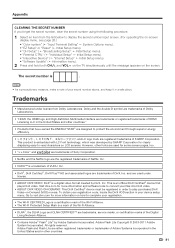
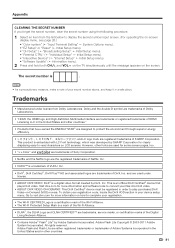
... is
.
• As a precautionary measure, make a note of your secret number above, and keep it in a safe place. Appendix
➝ ➝ ➝
➝
➝ ➝...characters on how to protect the environment through superior energy efficiency.
•
and LC logo mark are trademarks of Adobe Systems Incorporated in your registration code, locate the DivX VOD...
LC-40LE835U | LC-46LE835U| LC-52LE835U | LC-60LE835U Operation Manual - Page 84
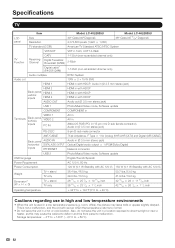
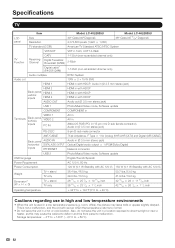
.... Specifications
TV
LCD panel
Item Size Resolution
Model: LC-40LE835U 40o Class (40o Diagonal) 2,073,600 pixels (1,920 g 1,080)
Model: LC-46LE835U 46o Class (45 63...) Network connector
USB 2
Photo/Music/Video mode, Software update
OSD language
English/French/Spanish
Power Requirement
AC 120 V, 60 Hz
Power Consumption
120 W (0.1 W Standby with AC 120 V) 150 W (0.1 W Standby with ...
LC-40LE835U | LC-46LE835U| LC-52LE835U | LC-60LE835U Operation Manual - Page 85


...64257;cations
LCD panel
Item Size Resolution
Model: LC-52LE835U 52o Class (52 1/32o Diagonal) 2,073,600 pixels (1,920 g 1,080)
Model: LC-60LE835U 60o Class (60... Digital) Network connector
USB 2
Photo/Music/Video mode, Software update
OSD language
English/French/Spanish
Power Requirement
AC 120 V, 60 Hz
Power Consumption
170 W (0.1 W Standby with AC 120 V) 220 W (0.1 W Standby with HDCP...
LC-40LE835U | LC-46LE835U| LC-52LE835U | LC-60LE835U Operation Manual - Page 89


... the Product. You must include the date of purchase. in the United States. Model Specific Section Your Product Model Number & Description:
LC-40LE835U/LC-46LE835U/LC-52LE835U/LC-60LE835U LCD Color Television (Be sure to have this Sharp brand Liquid Crystal Display product (the "Product"), when shipped in lieu of, and exclusive of, all claims...
Similar Questions
There Are Three Green Vertical Lines On My Lc-60le835u Tv. How Can I Solve This?
(Posted by medisakjbp 3 years ago)
Flat Panel Lc20b4u-sm Is Broken.
Can I replace a broke flat panel lc 20b4u-sm
Can I replace a broke flat panel lc 20b4u-sm
(Posted by Mbermudezford 11 years ago)
My Aquos Lc-60le835u Doesn't Start For The First Time
I tried to start my tv for the first time with the remote and now it doesn't start
I tried to start my tv for the first time with the remote and now it doesn't start
(Posted by barbaraprodu 11 years ago)
My Power Light And Opc Ligh Dont Stop Blinking And Stil The Screen Is Black
my power light and OPC ligh dont stop blinking and stil the screen is black
my power light and OPC ligh dont stop blinking and stil the screen is black
(Posted by mechas71 11 years ago)

