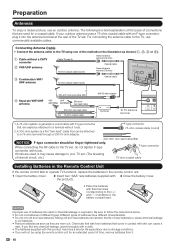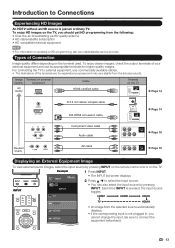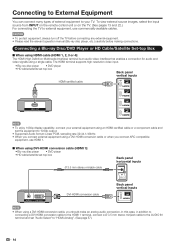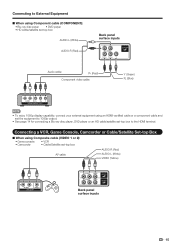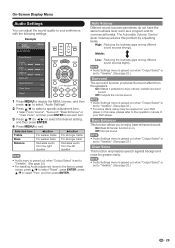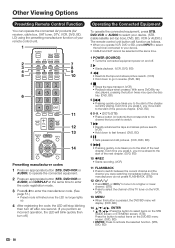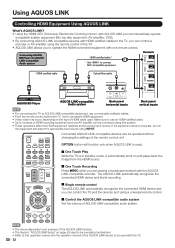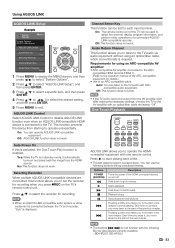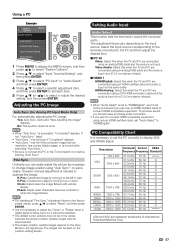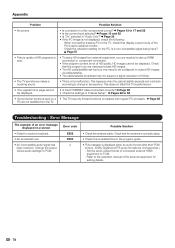Sharp LC60LE830UN Support Question
Find answers below for this question about Sharp LC60LE830UN.Need a Sharp LC60LE830UN manual? We have 2 online manuals for this item!
Question posted by spin0703 on March 29th, 2016
I've Recently Purchased A New Soundbar. Sounds Great With Cable Audio, But
can't get audio from soundbar when viewing Netflix, Amazon programs which are accessed via my Blue-Ray/DVD player. I only get any audio by routing the optical cable thru the HD digital cable box then HDMI from cable box to tv. When I route all audio connections directly to tv, I get no sound at all. The audio settings listed in the tv menu that I believe I need are greyed out. Am Should I connect external devices to tv through the cable box? Should I connect devices directly to tv? I've tried it both ways and access to appropriate audio settings is greyed out either way. Thank you in advance for your assistance.
Current Answers
Related Sharp LC60LE830UN Manual Pages
Similar Questions
Need To Activate External Speakers, Trying To Connect Sound Bar
Trying to connect a sound bar & wireless subwoofer, we were told in order to utilize HDMI ARC we...
Trying to connect a sound bar & wireless subwoofer, we were told in order to utilize HDMI ARC we...
(Posted by lizzy1sa 11 years ago)
Set Up For Sharp Lc-20av7u Tv With Directv Box And Dvd Player.
Cannot locate a manual for this tv. Tv is connected to Directv box using RCA coaxial cable and DVD p...
Cannot locate a manual for this tv. Tv is connected to Directv box using RCA coaxial cable and DVD p...
(Posted by violebell 11 years ago)
How To Connect Tv To Directv And Dvd Player
I have a SharpLC 20AV7U with no manual and no remote (on order but not received yet). I have tv conn...
I have a SharpLC 20AV7U with no manual and no remote (on order but not received yet). I have tv conn...
(Posted by violebell 11 years ago)
No Audio And Grayed Out Audio Settings In The Menu
How do i get audio from my devices to play through my tv? I have tried hdmi and rca devices as well ...
How do i get audio from my devices to play through my tv? I have tried hdmi and rca devices as well ...
(Posted by guardiangeb 12 years ago)
Where Can I Purchase A Lcd Screen For My Lc-46sb54u Flat Panel Tv Brand Is Shar
(Posted by allwayswillbe 12 years ago)