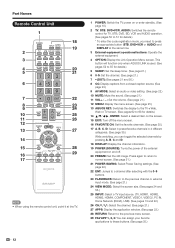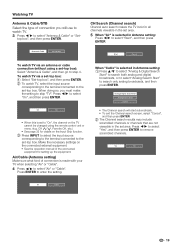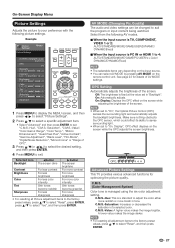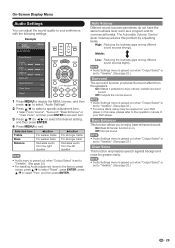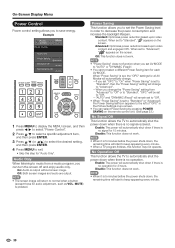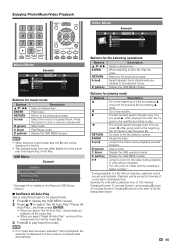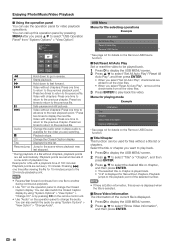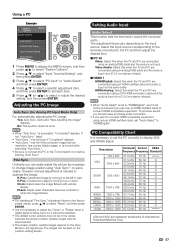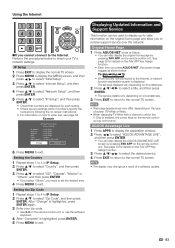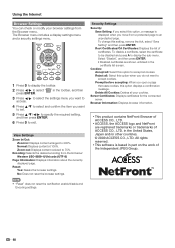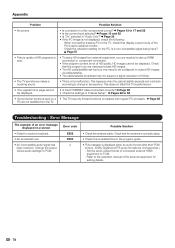Sharp LC60LE830UN Support Question
Find answers below for this question about Sharp LC60LE830UN.Need a Sharp LC60LE830UN manual? We have 2 online manuals for this item!
Question posted by guardiangeb on February 7th, 2012
No Audio And Grayed Out Audio Settings In The Menu
How do i get audio from my devices to play through my tv? I have tried hdmi and rca devices as well as the local netflix on the tv, none have audio through optical nor 3.5mm jack. I made sure it wasn't muted and the volume on tv and speakers was up, when i try to access audio settings all options are grayed out.
Current Answers
Related Sharp LC60LE830UN Manual Pages
Similar Questions
Is There A Way To Turn Off The Tv Speakers Since I Have A Soundbar?
I bought a soundbar that uses the HDMI (ARC). It works fine, but since I don't need the built in TV ...
I bought a soundbar that uses the HDMI (ARC). It works fine, but since I don't need the built in TV ...
(Posted by rustyboettcher 3 years ago)
I've Recently Purchased A New Soundbar. Sounds Great With Cable Audio, But
can't get audio from soundbar when viewing Netflix, Amazon programs which are accessed via my Blue-R...
can't get audio from soundbar when viewing Netflix, Amazon programs which are accessed via my Blue-R...
(Posted by spin0703 8 years ago)
Touch Sensor Panel For The Lc46le830u Does Not Work...
Any Idea Why?
(Posted by sasa194505 10 years ago)
Flat Panel Lc20b4u-sm Is Broken.
Can I replace a broke flat panel lc 20b4u-sm
Can I replace a broke flat panel lc 20b4u-sm
(Posted by Mbermudezford 11 years ago)
Where Can I Purchase A Lcd Screen For My Lc-46sb54u Flat Panel Tv Brand Is Shar
(Posted by allwayswillbe 12 years ago)