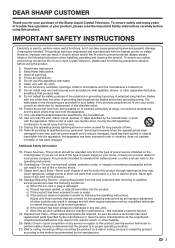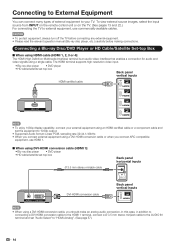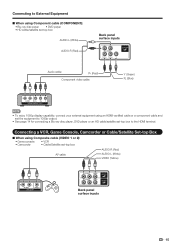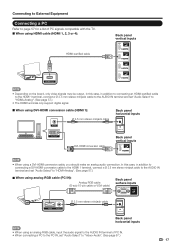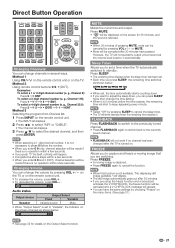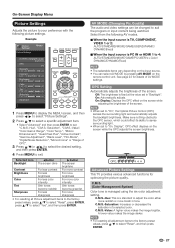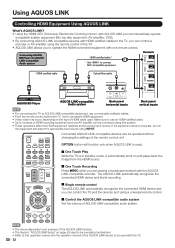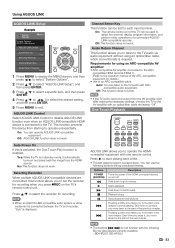Sharp LC60LE830UN Support Question
Find answers below for this question about Sharp LC60LE830UN.Need a Sharp LC60LE830UN manual? We have 2 online manuals for this item!
Question posted by sasa194505 on April 30th, 2013
Touch Sensor Panel For The Lc46le830u Does Not Work... Any Idea Why?
The person who posted this question about this Sharp product did not include a detailed explanation. Please use the "Request More Information" button to the right if more details would help you to answer this question.
Current Answers
Related Sharp LC60LE830UN Manual Pages
Similar Questions
My Sharp Aquos 32' Tv Has No Picture Or Sound.
MY SHARP AQUOS 32" TV(LC-32LE450U) has no picture or sound.The green lgt is on thats located on the ...
MY SHARP AQUOS 32" TV(LC-32LE450U) has no picture or sound.The green lgt is on thats located on the ...
(Posted by fsheffield 7 years ago)
Problem With Sharp Tv
Hi, I have a sharp Model AQUOS, LC-C3234U with serial number 812828663. Recently when I tried to put...
Hi, I have a sharp Model AQUOS, LC-C3234U with serial number 812828663. Recently when I tried to put...
(Posted by davidpaesch 9 years ago)
Lcd Tv -- Lamp
Does the sharp LC42SB45UT LCD TV contain a lamp?The Sharp warranty will not cover a tech to come out...
Does the sharp LC42SB45UT LCD TV contain a lamp?The Sharp warranty will not cover a tech to come out...
(Posted by kles 12 years ago)
Loss Of Ir Response From Stb Remote And Sharp Remote, Panel Works Fine.
When using either my DISH remote or my Sharp remote, i have no response. No volume/power/input contr...
When using either my DISH remote or my Sharp remote, i have no response. No volume/power/input contr...
(Posted by captainmurphy247 12 years ago)
Touch Panel Buttons Do Not Work, Have To Use The Remote To Adjust Tv.
We have a sharp lC-52lE925UN,(brand new out of the box yesterday) Touch panel buttons will work for ...
We have a sharp lC-52lE925UN,(brand new out of the box yesterday) Touch panel buttons will work for ...
(Posted by dnastral 12 years ago)