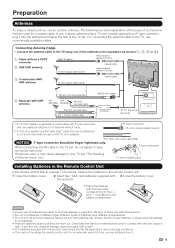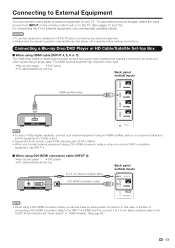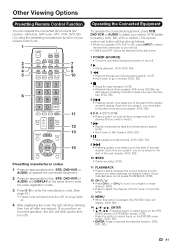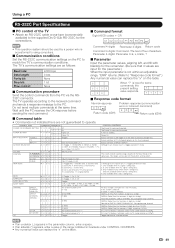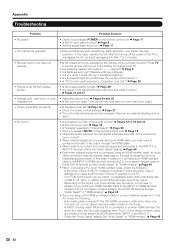Sharp LC-40LE810UN Support Question
Find answers below for this question about Sharp LC-40LE810UN.Need a Sharp LC-40LE810UN manual? We have 1 online manual for this item!
Question posted by captainmurphy247 on July 31st, 2011
Loss Of Ir Response From Stb Remote And Sharp Remote, Panel Works Fine.
When using either my DISH remote or my Sharp remote, i have no response. No volume/power/input control, but the front panel buttons still operate fine. No IR inteference in the room, lights on or off, and there have been no changes to he install. Lights blink on the remotes.
Current Answers
Related Sharp LC-40LE810UN Manual Pages
Similar Questions
Lc-40le810un
why would my TV shut off an not back on the light will blink once
why would my TV shut off an not back on the light will blink once
(Posted by jaysonsidelinger 8 years ago)
Opc Settings
My remote does not let me change the OPC settings. I'm there. I see it. I press enter....then nothin...
My remote does not let me change the OPC settings. I'm there. I see it. I press enter....then nothin...
(Posted by pgoldie54 11 years ago)
Lcd Tv Doesnt Work Green An Red Light Blinking.
tv sudenly stoped working, indicator lights blinks in the following patern: green light on for aprx....
tv sudenly stoped working, indicator lights blinks in the following patern: green light on for aprx....
(Posted by tdwiner 11 years ago)
Lc-40le810un Tv The Operation With Remote Control Is Prohibited
If you push any button on controller it says remote control prohibited..only button on panel that wo...
If you push any button on controller it says remote control prohibited..only button on panel that wo...
(Posted by Nichole 12 years ago)
Touch Panel Buttons Do Not Work, Have To Use The Remote To Adjust Tv.
We have a sharp lC-52lE925UN,(brand new out of the box yesterday) Touch panel buttons will work for ...
We have a sharp lC-52lE925UN,(brand new out of the box yesterday) Touch panel buttons will work for ...
(Posted by dnastral 12 years ago)