Sharp LC-40LE810UN Support Question
Find answers below for this question about Sharp LC-40LE810UN.Need a Sharp LC-40LE810UN manual? We have 1 online manual for this item!
Question posted by pgoldie54 on April 11th, 2013
Opc Settings
My remote does not let me change the OPC settings. I'm there. I see it. I press enter....then nothin'.
Current Answers
There are currently no answers that have been posted for this question.
Be the first to post an answer! Remember that you can earn up to 1,100 points for every answer you submit. The better the quality of your answer, the better chance it has to be accepted.
Be the first to post an answer! Remember that you can earn up to 1,100 points for every answer you submit. The better the quality of your answer, the better chance it has to be accepted.
Related Sharp LC-40LE810UN Manual Pages
LC-40LE810UN | LC-46LE810UN | LC-52LE810UN | LC-60LE810UN Operation Manual - Page 7


... handling. • Gently wipe the surface of the display panel with furniture and television sets. • Don't place flat panel displays on furniture that can easily be used as steps,...cloth, etc.). CHILD SAFETY:
It Makes A Difference How and Where You Use Your Flat Panel Display
Congratulations on the proper stands or installed according to making home entertainment enjoyable
and safe...
LC-40LE810UN | LC-46LE810UN | LC-52LE810UN | LC-60LE810UN Operation Manual - Page 9


... post attaches to the base at an offcentered location on the base.
Incorrect installation of the stand may vary slightly from the actual accessories. LC-40LE810UN/ LC-46LE810UN/ LC-52LE810UN
Remote control unit (g1)
Page 8
"AAA" size battery (g2)
Page 9
■ Connection guide (g1)
Cable clamp (g1)
Page 8
Stand unit (g1)
Page 7
Operation manual (g1...
LC-40LE810UN | LC-46LE810UN | LC-52LE810UN | LC-60LE810UN Operation Manual - Page 19


...
then press ENTER.
• If no operation for the location where you press POWER on the TV for all the settings are not going to use this TV for ENERGY STAR in Home mode default setting.
2 Press c/d to select "Home" or "Store". Watching TV
Turning On/Off the Power
Press POWER on the TV or on the remote...
LC-40LE810UN | LC-46LE810UN | LC-52LE810UN | LC-60LE810UN Operation Manual - Page 20


...CHr/s on the remote control unit or on the Output Select function. 18
• Within 30 minutes of viewable programs is displayed.
3 Press a/b to select the desired channel, and then
press ENTER.
• ...1 Press INPUT on the remote control unit.
• The CH List screen displays.
2 Press c/d to select "CABLE" or "AIR".
• A list of pressing MUTE, mute can change the time setting. &#...
LC-40LE810UN | LC-46LE810UN | LC-52LE810UN | LC-60LE810UN Operation Manual - Page 24


... Button operations on the touch sensor panel correspond to the ones on the remote control. On-Screen Display Menu
On-Screen Display Menu Operation
LCFONT embedded
System Options
Initial Setup
Information
Picture Settings
: Select ENTER : Enter RETURN : Back MENU : Exit Picture Settings
Menu
Example
AV MODE (Changing Pic.Quality)
[STANDARD]
OPC
[Off]
Backlight
[ b5] a16
b16
Contrast...
LC-40LE810UN | LC-46LE810UN | LC-52LE810UN | LC-60LE810UN Operation Manual - Page 26


..." and then press ENTER to set to "On: Display", OPC effect displays on the screen while
adjusting the brightness of AV MODE settings. Off: The brightness is INPUT 3, 4, 5, 6 or 7 terminals: AUTO/STANDARD/MOVIE/GAME/PC/USER/x.v.Color/ DYNAMIC/DYNAMIC(Fixed)
• The selectable items vary depending on the
remote control unit.
AV MODE (Changing Pic.Quality) The...
LC-40LE810UN | LC-46LE810UN | LC-52LE810UN | LC-60LE810UN Operation Manual - Page 27


.... Fast: For moving images.
• "3D-Y/C" is not available. Range of OPC
The brightness level range of OPC" settings are active only when "OPC" is not available.
3D-Y/C
Provides high quality images with reddish tone
White balance can be set to select "Reset", and then press ENTER. R Gain (LO/HI): -30 through +30 G Gain (LO/HI): -30...
LC-40LE810UN | LC-46LE810UN | LC-52LE810UN | LC-60LE810UN Operation Manual - Page 28


...pressing SURROUND on the remote control unit. (See page 18.)
• Audio Settings menu is grayed out when "Output Select" is on your preference with the following settings.
Example
Audio Settings
Audio Settings...Output Select" is set each item.
3 Press a/b (or c/d) to select the desired setting,
and then press ENTER.
4 Press MENU to select "Yes", and then press ENTER.
26 Selected ...
LC-40LE810UN | LC-46LE810UN | LC-52LE810UN | LC-60LE810UN Operation Manual - Page 29


... automatically change. -If you set "OPC" to "On" when "Power Saving" is set to decrease the power consumption and increase the backlight lifespan. Video On: Audio is pressed.
27 On-Screen Display Menu
Power Control
Power control setting allows you can select Power Saving by pressing POWER SAVING on the screen.
When set to "Advanced", " " appears on the remote...
LC-40LE810UN | LC-46LE810UN | LC-52LE810UN | LC-60LE810UN Operation Manual - Page 30


...)" and "Input 7 (HDMI)") on the menu and press ENTER to
return to the normal image.
• You can enter up to change the audio when multiple audio is available for adjusting the video being input from Netflix. The View Mode menu varies depending on the remote control unit.
It reproduces sound from the...
LC-40LE810UN | LC-46LE810UN | LC-52LE810UN | LC-60LE810UN Operation Manual - Page 31


...image by using the touch sensor panel of the time.
Type 3: ... with VOLk/l on the remote control unit or VOLl/k on...changing channels. Off: No adjustment. See page 31 for "Font Style". Type 7: Small capitals.
• For resetting adjustments to the factory preset values, press a/b to select "Reset", and then press ENTER.
• The default value depends on the position-setting...
LC-40LE810UN | LC-46LE810UN | LC-52LE810UN | LC-60LE810UN Operation Manual - Page 32


... function will be canceled when you press EXIT on the remote control unit.
• When "Demo Mode" is set area.
• See Initial Installation on input signal type.
1 Press MENU to display the MENU screen, and then
press c/d to select "Initial Setup".
2 Press a/b to select a specific adjustment item,
and then press ENTER.
• When you select "EZ...
LC-40LE810UN | LC-46LE810UN | LC-52LE810UN | LC-60LE810UN Operation Manual - Page 33


... to program 4 favorite channels, in the category, and then press ENTER to delete, and then press ENTER. is made with your secret number. Yes: Changes or sets the Secret No.
Reset If complex adjustments are scrambled and so unavailable in the set area. You can reset the settings to the factory preset values.
• If you to use...
LC-40LE810UN | LC-46LE810UN | LC-52LE810UN | LC-60LE810UN Operation Manual - Page 34


.... S: Sexual situation.
Some material may be set to help parents screen out inappropriate television shows from their children. D: Sexually suggestive dialog. R: Restricted. Suggested age TV-Y: All children. French Ratings
TV-G
L
TV-PG
S
TV-14
V
TV-MA
FV
NONE
When setting an individual content-based rating item:
1 Press d or ENTER to unblock it (" " is an electronic...
LC-40LE810UN | LC-46LE810UN | LC-52LE810UN | LC-60LE810UN Operation Manual - Page 35


... be integrated into consideration other information programming; displays.
1 Press ENTER while the V-CHIP is working , and
then the secret number setting menu displays.
2 Input the 4-digit secret number by ...character or themes, are based on the
Canadian Radio-Television and Telecommunications Commission (CRTC) policy on violence in television programming. • While violence is the most ...
LC-40LE810UN | LC-46LE810UN | LC-52LE810UN | LC-60LE810UN Operation Manual - Page 36


...Information
Identification Digital Caption Info. Software Update Netflix Help
1 Press MENU to display the MENU screen, and then
press c/d to select "Information".
2 Press a/b to select a specific adjustment item,
and then press ENTER.
3 Press a/b (or c/d) to select the desired setting,
and then press ENTER.
4 Press MENU to Network Update menu? Software Update
This is on the...
LC-40LE810UN | LC-46LE810UN | LC-52LE810UN | LC-60LE810UN Operation Manual - Page 37


...software, select "Yes", and then press ENTER. Yes
No
• When a server connection cannot be established, check the broadband connection and Internet Setting.
OK
• If the ...Remote Control operation is usable.
30% Abort
Updating to the network and checks for updates. • To cancel, press ENTER. On-Screen Display Menu
■ Updating the Software via the Network
1 Press...
LC-40LE810UN | LC-46LE810UN | LC-52LE810UN | LC-60LE810UN Operation Manual - Page 39
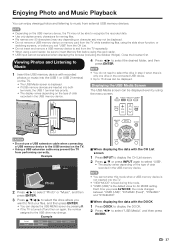
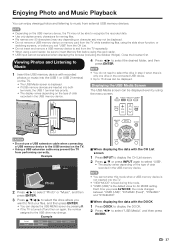
... MODE setting.
CAUTION • Do not use a USB extension cable when connecting
a USB memory device to the USB terminal on again, the number
assigned to the USB drive may change.
Each time you
want to insert Memory first before using the menu screen.
Photo
2 Press c/d to select "Photo" or "Music", and then
press ENTER.
3 Press...
LC-40LE810UN | LC-46LE810UN | LC-52LE810UN | LC-60LE810UN Operation Manual - Page 47


... display the Link Operation Menu
screen.
2 Press a/b to select "Recorder Power On/Off", and
then press ENTER.
3 Select "On" (or "Off") and press ENTER to the start of the previous chapter. Each time you press it , you to AQUOS LINKcompatible equipment with a recording function by simply pressing EREC on the remote control. U
Pressing quickly once takes you move ahead...
LC-40LE810UN | LC-46LE810UN | LC-52LE810UN | LC-60LE810UN Operation Manual - Page 48


... connected AQUOS LINK-
The HDMI device toggles each time you press ENTER. • Refer to select "Change Surround Mode",
and then press ENTER. • The sound mode changes each time you can call up the AQUOS LINK-compatible recorder's EPG and preset timer recordings using the TV's remote control. 1 Press OPTION to display the Link Operation Menu
screen...
Similar Questions
What Are Sizes Of Screws To Attach Sharp Lc-40le810un Tv To The Stand?
I lost the screw set for the mounting stand when I moved. I have tried a variety of screws I have in...
I lost the screw set for the mounting stand when I moved. I have tried a variety of screws I have in...
(Posted by laurenbarrett 8 years ago)
Lc-40le810un
why would my TV shut off an not back on the light will blink once
why would my TV shut off an not back on the light will blink once
(Posted by jaysonsidelinger 8 years ago)
Flat Panel Lc20b4u-sm Is Broken.
Can I replace a broke flat panel lc 20b4u-sm
Can I replace a broke flat panel lc 20b4u-sm
(Posted by Mbermudezford 11 years ago)
Lc-40le810un Tv The Operation With Remote Control Is Prohibited
If you push any button on controller it says remote control prohibited..only button on panel that wo...
If you push any button on controller it says remote control prohibited..only button on panel that wo...
(Posted by Nichole 12 years ago)
Where Can I Purchase A Lcd Screen For My Lc-46sb54u Flat Panel Tv Brand Is Shar
(Posted by allwayswillbe 12 years ago)

