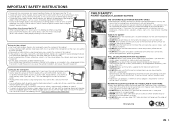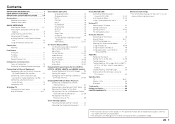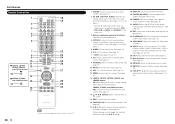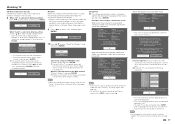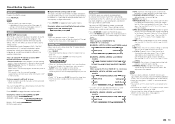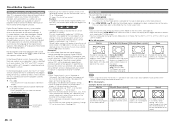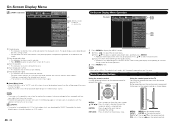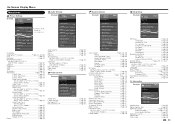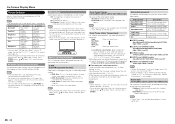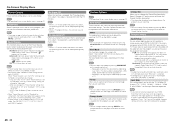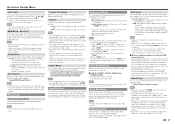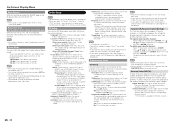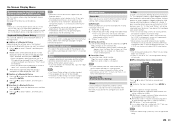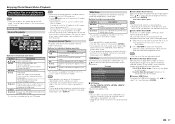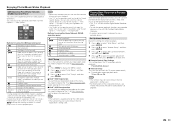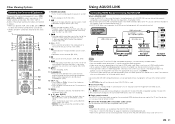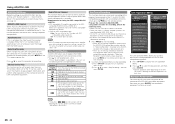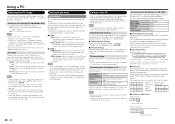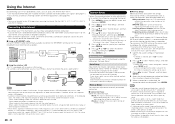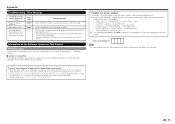Sharp LC-60LE755U Support Question
Find answers below for this question about Sharp LC-60LE755U.Need a Sharp LC-60LE755U manual? We have 1 online manual for this item!
Question posted by mwfrei on January 28th, 2014
Sharp Aquos Quattron Startup Issue
I just bought their LC-60LE755U HDTV. On initial startup, a screen appeared that said "Initial Setup - and asked me to select Standard or HDTV format - when I clicked with reomote on HDTV, the "ok" icon appeared on the HDTV box but the screen remained frozen. Minutes later, normal TV channel viewing began. Since then, EVERY time I turn the TV on, the same "Initial Setup" screen appears and is frozen for several minutes and then the TV resumes normal channel viewing. What can I do to make this MAJOR annoynance go away. This can't be right - one should be able to turn on the TV and begin to watch TV immediattely. Help please.
Current Answers
Related Sharp LC-60LE755U Manual Pages
Similar Questions
How To Stop The Flashing Power Light On An Aquos Quattron 70
(Posted by deewal 9 years ago)
Have A Sharp Hdtv 60 Aquos Quattron Model # Lc-60le820un The Power Comes On But
screen is black and have a blinking icon bottom center how can i fix this problem
screen is black and have a blinking icon bottom center how can i fix this problem
(Posted by dinasi 9 years ago)
How To Calibrate A Sharp Aquos Quattron Lc-70eq10u 70-in. Smart 1080p Led Hdtv?
(Posted by lfsorensen 9 years ago)
How Do I Do A Hard Reset On My Sharp Aquos Quattron Le835 Series
(Posted by ggk1970 10 years ago)
Sharp Aquos Quattron 70 Inch
I keep seeing OPC letters with green leafs flash up on my tv. How do I take that off. Thank you
I keep seeing OPC letters with green leafs flash up on my tv. How do I take that off. Thank you
(Posted by mariojisrael 10 years ago)