Sharp LC-70EQ10U Support and Manuals
Get Help and Manuals for this Sharp item
This item is in your list!

View All Support Options Below
Free Sharp LC-70EQ10U manuals!
Problems with Sharp LC-70EQ10U?
Ask a Question
Free Sharp LC-70EQ10U manuals!
Problems with Sharp LC-70EQ10U?
Ask a Question
Most Recent Sharp LC-70EQ10U Questions
How To Calibrate A Sharp Aquos Quattron Lc-70eq10u 70-in. Smart 1080p Led Hdtv?
(Posted by lfsorensen 9 years ago)
Popular Sharp LC-70EQ10U Manual Pages
Operation Manual - Page 3
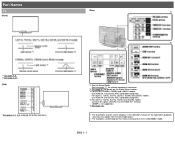
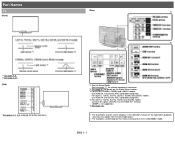
... 1-1 The illustrations and on the LC-60LE650U model.
The examples used throughout this manual are based on -screen displays in this operation manual are for explanation purposes and may vary slightly from the actual operations. And see page 7-1 for external equipment connection.
*2 See page 8-2 for button operations.
*1 See the Setup Guide. Part Names
TV
(Front)
(Rear)
*1 See...
Operation Manual - Page 4
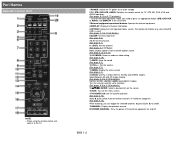
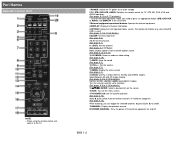
...setting. (See page 3-10.) 11 MUTE: Mute the sound. (See page 3-3.) 12 VOL+/-: Set the volume. (See page 3-2.) 13 MENU: Display the menu screen. (See page 4-1.) 14 2D/3D: UQ17U, TQ15U, SQ17U, SQ15U and LE657U models: Select between 3D...* To enter the code registration mode, you need to press an appropriate button (STB, DVD•VCR or AUDIO) and DISPLAY at the same time. 3 External equipment ...
Operation Manual - Page 22
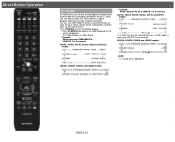
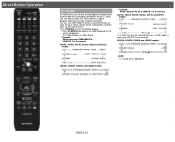
... several viewing options to choose from to best match the surrounding environment of the TV, which can vary due to create customized settings for each input for LC-90LE657U
ENG 3-10 Press AV MODE. Current AV MODE displays.
These settings will be selected when an x.v.Color signal is input using HDMI IN 1 to 4 terminals. Press AV...
Operation Manual - Page 33
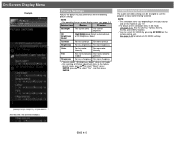
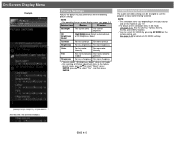
... ENTER.
NOTE
The selectable items vary depending on the input source and on the model of 3D Brightness Boost. ENG 4-5 Selected item
button
button
Backlight
The screen dims
The screen brightens
3D Brightness Boost
High/Middle/Low: Select a desired level of your preference with the following picture settings. AV MODE (Changing Pic.Quality)
The audio and...
Operation Manual - Page 39
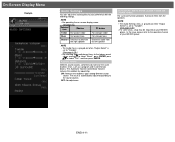
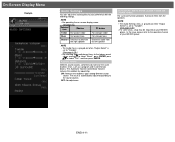
NOTE
For operating the on your BD/DVD player. The result is set to "Variable". (See page 4-20.) For some discs, setup may be required on -screen display menu, see page 4-3.
Surround (For SQ10U, EQ10U, LE650U, C6500U and LE642U models)
The surround function produces Surround effect from
the right speaker
the left speaker
NOTE...
Operation Manual - Page 41
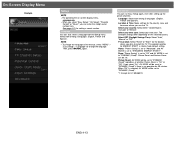
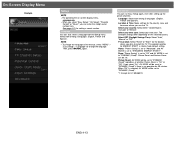
..." or "Mexico". This product qualifies for setting a secret number. Picture Reset and Feature Demo can enter the 4-digit secret number here. Language
You can run Easy Setup again, even after setting up the preset channels.
Select DST (Daylight Savings Time): Select "Auto", "Manual" or "Off". On-Screen Display Menu
Example
Setup
NOTE For operating the on the...
Operation Manual - Page 60
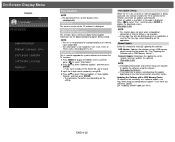
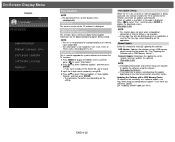
... a broadband connection or Internet Setup is not displayed for updates automatically. NOTE This list is not available.
If you have already set the Secret No., go to step 3.
3 Input the 4-digit secret number by using a USB memory device containing the update file. (See "Updating the Software with a USB Memory Device To check for manually updating the software. If...
Operation Manual - Page 68
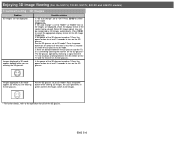
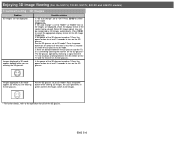
... at least 2 seconds to 3D images. Is there an obstacle between the 3D emitter on the TV and the receiver on the 3D glasses. The 3D glasses operate by receiving a signal from the TV.
Enjoying 3D Image Viewing (For the UQ17U, TQ15U, SQ17U, SQ15U and LE657U models)
Troubleshooting - 3D Images
Problem 3D images are wearing the 3D glasses.
Press the power...
Operation Manual - Page 80
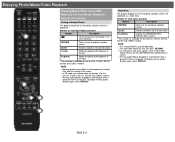
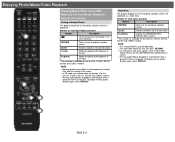
... UQ17U, TQ15U, SQ17U, SQ15U and LE657U models. The key guide display disappears automatically after a particular time has elapsed.
Slide Show
The photos displayed on the USB MENU/Home Network Menu screen. Buttons for individual display operation
Buttons
Description
/
Go to the temporarily selected item and this setting is available for the UQ17U, TQ15U, SQ17U...
Operation Manual - Page 108
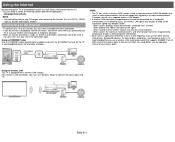
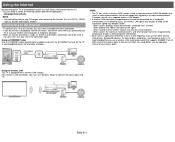
... slower. - For setup details, see the operation manual of the connection types...supports IEEE802.11a/n (5 GHz) and set the access point to transmit at the same time...3D images when accessing the Internet. (For the UQ17U, TQ15U, SQ17U, SQ15U and LE657U models)
Connecting to the Internet
To connect your TV to the Internet, you must use "Wireless Setup...service provider or telephone company.
Operation Manual - Page 125
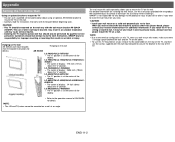
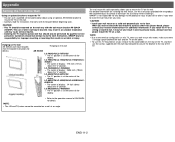
SHARP bears no responsibility for the cables.
Refer to the operation manual of the display. NOTE The UQ and TQ series cannot be performed by qualified service personnel. For detailed information on installing the wall mount, see the instructions provided with the bracket before beginning work themselves. When you install the TV on a ceiling or slanted wall, it...
Operation Manual - Page 126
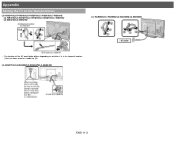
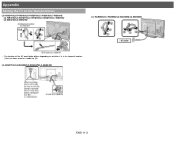
...
Setting the TV on the Wall(Continue)
LC - 70UQ17U/LC- 70TQ15U/LC - 70SQ17U/LC - 70SQ15U/LC - 70SQ10U/ LC - 70EQ10U/LC - 60UQ17U/LC- 60TQ15U/LC - 60SQ17U/LC - 60SQ15U/ LC - 60SQ10U/LC - 60EQ10U
LC-70LE650U/LC-70C6500U/LC-60LE650U/LC-60C6500U
The location of the AC cord holder differs depending on whether it is in its shipment location (A)or has been used as a cable tie (B).
LC-80UQ17U/LC...
Operation Manual - Page 127
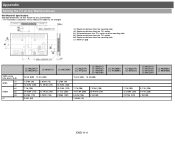
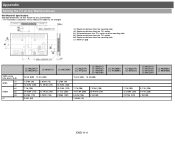
...)
LC-70LE650U LC-70C6500U
LC-60UQ17U LC-60TQ15U
LC-60SQ17U LC-60SQ15U LC-60SQ10U LC-60EQ10U
LC-60LE650U LC-60C6500U
7 7/8 (200) 12 39/64 (320) 4 47/64 (120)
9 1/16 (230) 9 1/16 (230) 2 3/8 (60)
ENG 11-4 The illustration is based on the Wall(Continue)
Wall Mount Kit Specifications Standard dimensions for wall mount kits are shown below. Appendix
Setting the TV on the LC-80UQ17U model...
Operation Manual - Page 131
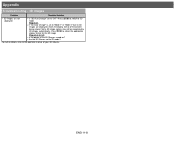
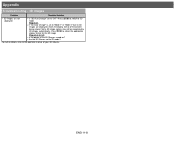
Page 5-11 If "3D Auto Change" is set to 2D mode? Pages 5-8 to the operation manual of your 3D Glasses. For further details, refer to 5-9 Is the power of the 3D Glasses turned on? Are the 3D Glasses set to 3D mode. ENG 11-8
Press 2D/3D to "Off"? Appendix
Troubleshooting - 3D Images
Problem
Possible Solution
3D images are displayed, check the display format...
Operation Manual - Page 137
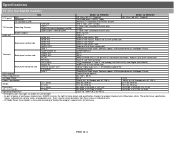
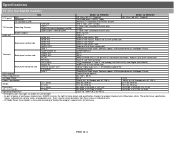
... improvement, SHARP reserves the right to Energy Star program requirements for product improvement without prior notice.
The performance specification
figures indicated are unreceivable. On Mode Power Consumption is measured according to make design and specification changes for televisions.
Specifications
TV (For the EQ10U models)
Item
Model: LC-70EQ10U
Model: LC-60EQ10U...
Sharp LC-70EQ10U Reviews
Do you have an experience with the Sharp LC-70EQ10U that you would like to share?
Earn 750 points for your review!
We have not received any reviews for Sharp yet.
Earn 750 points for your review!
