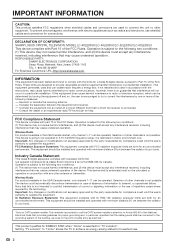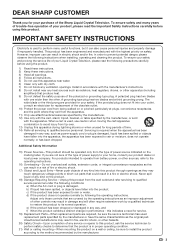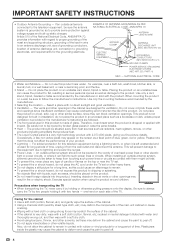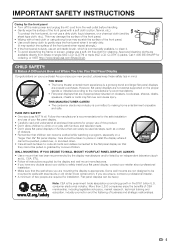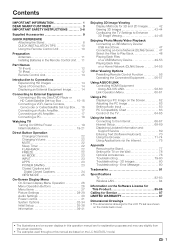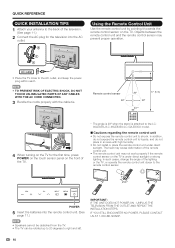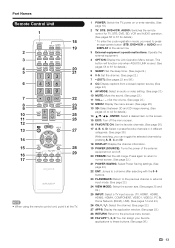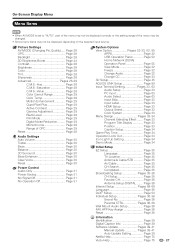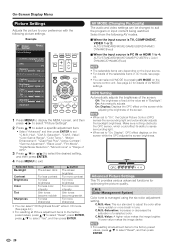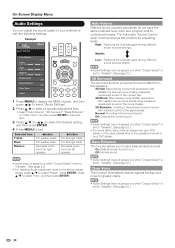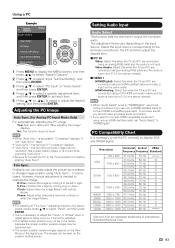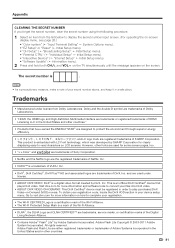Sharp LC-60LE835U Support Question
Find answers below for this question about Sharp LC-60LE835U.Need a Sharp LC-60LE835U manual? We have 1 online manual for this item!
Question posted by ggk1970 on November 2nd, 2013
How Do I Do A Hard Reset On My Sharp Aquos Quattron Le835 Series
The person who posted this question about this Sharp product did not include a detailed explanation. Please use the "Request More Information" button to the right if more details would help you to answer this question.
Current Answers
Answer #1: Posted by TommyKervz on November 2nd, 2013 9:24 PM
Greetings. Please see page 30 of the Operation Manual here (download and open with Adobe).
http://www.helpowl.com/manuals/Sharp/LC60LE835U/108090
http://www.helpowl.com/manuals/Sharp/LC60LE835U/108090
Related Sharp LC-60LE835U Manual Pages
Similar Questions
What Color Calibration Settings For Sharp Aquos 60le835u
(Posted by ccstbri 10 years ago)
My Aquos Lc-60le835u Doesn't Start For The First Time
I tried to start my tv for the first time with the remote and now it doesn't start
I tried to start my tv for the first time with the remote and now it doesn't start
(Posted by barbaraprodu 11 years ago)
Hard Reset On Sharp Lc-26d43u
There is a button-press combination on power-up that does a hard reset on the Sharp LC-26D43U. ......
There is a button-press combination on power-up that does a hard reset on the Sharp LC-26D43U. ......
(Posted by ramx 12 years ago)
'hard Reset' On A Sharp Lc-le620ut Tv?
How can I do a "hard reset" on a Sharp LC-LE620UT TV? There seems to be no reset button. The intruct...
How can I do a "hard reset" on a Sharp LC-LE620UT TV? There seems to be no reset button. The intruct...
(Posted by gregwwh2 12 years ago)