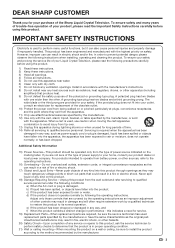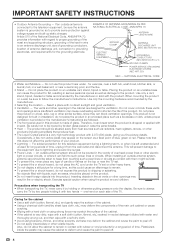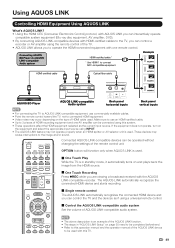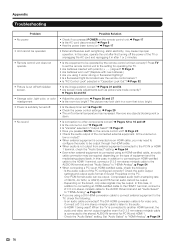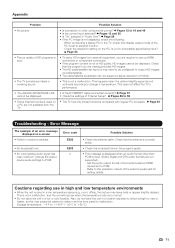Sharp LC-60LE640U Support Question
Find answers below for this question about Sharp LC-60LE640U.Need a Sharp LC-60LE640U manual? We have 1 online manual for this item!
Question posted by Anickmasseam on November 27th, 2016
How Can I Plug Headphone To This Model Of Tv? What Do I Need ?
I'm looking to buy headphone for this tv ????. I would like to have 2 sets of possible or if not only one. Do I need an adapter? If yes, any recommendation. Would like them to be wireless also. Thank you
Current Answers
Answer #1: Posted by Troubleshooter101 on January 10th, 2017 7:31 AM
You need this type of adpter
TO connect headphone to this tv and one more thing you cant connect headphones wirelessly to this tv.
Thanks
Please respond to my effort to provide you with the best possible solution by using the "Acceptable Solution" and/or the "Helpful" buttons when the answer has proven to be helpful. Please feel free to submit further info for your question, if a solution was not provided. I appreciate the opportunity to serve you!
Troublshooter101
Related Sharp LC-60LE640U Manual Pages
Similar Questions
Does This Tv Has The Option For Bluetooth?
my dad has this Sharp TV and wants to use wireless earphones.
my dad has this Sharp TV and wants to use wireless earphones.
(Posted by jrodrigomotta 3 years ago)
Dont Have A Manual For Model Tv Lc13e2u And I Need Instruction To Use Tv Antenna
(Posted by derrickferguson865 10 years ago)
Which Model Is Better Sharp Tv Model Lc60le632u Vs Model Lc60le640u
(Posted by fsghnn 10 years ago)
Where To Get A Need Replacement Stand Base Pedestal For This Model Tv?
(Posted by hotforty 10 years ago)
Power On Tv Goes Out, Power 'on' Light Blinking Erratically
Hi, I have a Sharp LC-60LE640U that's only a few months old. Recently, particularly after long peri...
Hi, I have a Sharp LC-60LE640U that's only a few months old. Recently, particularly after long peri...
(Posted by matthewgummerson 11 years ago)