Sharp LC-60LE640U Support Question
Find answers below for this question about Sharp LC-60LE640U.Need a Sharp LC-60LE640U manual? We have 1 online manual for this item!
Question posted by fsghnn on January 25th, 2014
Which Model Is Better Sharp Tv Model Lc60le632u Vs Model Lc60le640u
The person who posted this question about this Sharp product did not include a detailed explanation. Please use the "Request More Information" button to the right if more details would help you to answer this question.
Current Answers
There are currently no answers that have been posted for this question.
Be the first to post an answer! Remember that you can earn up to 1,100 points for every answer you submit. The better the quality of your answer, the better chance it has to be accepted.
Be the first to post an answer! Remember that you can earn up to 1,100 points for every answer you submit. The better the quality of your answer, the better chance it has to be accepted.
Related Sharp LC-60LE640U Manual Pages
LC-52LE640U | LC-52C6400U | LC-60LE640U | LC-60C6400U | LC-70LE640U | LC-70C6400U | LC-80LE633U Operation Manual - Page 3


... SHOCK, DO NOT EXPOSE THIS PRODUCT TO RAIN OR MOISTURE. REFER SERVICING TO QUALIFIED SERVICE
PERSONNEL. ENGLISH
LC-80LE633U LC-70LE640U LC-70C6400U LC-60LE640U LC-60C6400U LC-52LE640U LC-52C6400U
LIQUID CRYSTAL TELEVISION
ENGLISH
OPERATION MANUAL
IMPORTANT: To aid reporting in case of loss or theft, please record the TV's model and serial numbers in the literature accompanying the product.
LC-52LE640U | LC-52C6400U | LC-60LE640U | LC-60C6400U | LC-70LE640U | LC-70C6400U | LC-80LE633U Operation Manual - Page 4


...;es that to other equipment.
DECLARATION OF CONFORMITY: SHARP LIQUID CRYSTAL TELEVISION, MODEL LC-80LE633U/LC-70LE640U/LC-60LE640U/ LC-52LE640U/LC-70C6400U/LC-60C6400U/LC-52C6400U This device complies with Part 15 of the ...shall be determined by the party responsible for help. Setting "TV Location" to "Home" allows the TV to operate the equipment.
This device is not possible. Connect...
LC-52LE640U | LC-52C6400U | LC-60LE640U | LC-60C6400U | LC-70LE640U | LC-70C6400U | LC-80LE633U Operation Manual - Page 7


...SHARP for the front panel • Turn off the main power and unplug the AC cord from Sharp...panel with furniture and television sets. • Don't place flat panel displays on or play with a soft cloth (cotton, flannel, etc.). To protect the front panel... appropriate. WALL MOUNTING: IF YOU DECIDE TO WALL MOUNT YOUR FLAT PANEL DISPLAY, ALWAYS: • Use a mount that has been ...
LC-52LE640U | LC-52C6400U | LC-60LE640U | LC-60C6400U | LC-70LE640U | LC-70C6400U | LC-80LE633U Operation Manual - Page 8


... may vary slightly from the actual operations.
• The examples used throughout this operation manual are for LC-80LE633U 66 Removing the Stand 67 Setting the TV on the LC-70LE640U model.
6 Contents
IMPORTANT INFORMATION 1-2 DEAR SHARP CUSTOMER 3 IMPORTANT SAFETY INSTRUCTIONS 3-5
Supplied Accessories 7
QUICK REFERENCE Attaching the Stand 7 QUICK INSTALLATION TIPS 8 Experiencing HD...
LC-52LE640U | LC-52C6400U | LC-60LE640U | LC-60C6400U | LC-70LE640U | LC-70C6400U | LC-80LE633U Operation Manual - Page 10


...POWER, PLEASE CONTACT US AT 1-800-BE-SHARP. To enjoy HD images on the TV, you should get HD programming from the ...television. • For model LC-80LE633U, the control panel is located
on updating to HD programming, ask your cable/satellite service provider. Objects between the remote control unit and the remote control sensor may not work properly if the remote control sensor on the TV...
LC-52LE640U | LC-52C6400U | LC-60LE640U | LC-60C6400U | LC-70LE640U | LC-70C6400U | LC-80LE633U Operation Manual - Page 12


For model LC-80LE633U, the control panel is located on the left side of the TV as seen from the front. *3 See page 54 for button operations.
Part Names
TV (Front)
OPC sensor *
TV (Rear/Side)
*2
POWER button MENU button INPUT button
Channel buttons (CHU/V)
Volume buttons (VOLk/l)
Remote control sensor *1
Center Icon illumination (See page 32...
LC-52LE640U | LC-52C6400U | LC-60LE640U | LC-60C6400U | LC-70LE640U | LC-70C6400U | LC-80LE633U Operation Manual - Page 14


...
1 Press INPUT. AIR
• You can also select the input source by pressing INPUT on the remote control unit or on the TV. • For model LC-80LE633U, the control panel is located on the left side of your external equipment and use commercially available cables. • The illustrations of the terminals are for...
LC-52LE640U | LC-52C6400U | LC-60LE640U | LC-60C6400U | LC-70LE640U | LC-70C6400U | LC-80LE633U Operation Manual - Page 19


...the Initial Setup menu on for a long period of time, be invoked.
Language Location & Time TV Location Antenna & Cable/STB Air/Cable CH Search Completed
English Français Español
...TV or on the remote control unit. 1.
Press POWER on the TV or on the remote control unit again to turn the power on. • For model LC-80LE633U, the control panel is turned off . • The TV...
LC-52LE640U | LC-52C6400U | LC-60LE640U | LC-60C6400U | LC-70LE640U | LC-70C6400U | LC-80LE633U Operation Manual - Page 26


...control panel correspond to the ones on the remote control as shown below. • For model LC-80LE633U, the control panel is located on
the left side of the TV as...
[b30] 0
b40
Brightness
[ 0] a30
b30
Color
[ b2] a30
b30
Tint
[ 0] a30
b30
Sharpness
[ b2] a10
b10
Advanced
Reset
Example
System Options
Initial Setup
Information
Picture Settings
: Select ENTER : Enter RETURN...
LC-52LE640U | LC-52C6400U | LC-60LE640U | LC-60C6400U | LC-70LE640U | LC-70C6400U | LC-80LE633U Operation Manual - Page 27


...Pages 30, 45
APPS Page 30 USB Operation Panel Page 45 Home Network (DLNA) Operation Panel Page 45 View Mode Page 30 Freeze Page... Page 26 Brightness Page 26 Color Page 26 Tint Page 26 Sharpness Page 26 Advanced Pages 26-27
C.M.S.-Hue Page 26 C.M.S.-Saturation Page...EZ Setup Page 33
Language Page 33 Location & Time Page 33 TV Location Page 33 Antenna & Cable/STB Page 33 Air/Cable ...
LC-52LE640U | LC-52C6400U | LC-60LE640U | LC-60C6400U | LC-70LE640U | LC-70C6400U | LC-80LE633U Operation Manual - Page 28
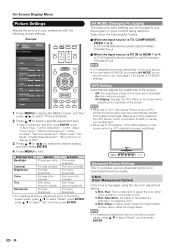
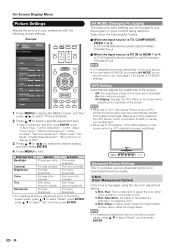
...screen while the OPC adjusts the screen brightness. OPC:
OPC:
Advanced Picture Settings This TV provides various advanced functions for details of OPC".
3 Press a/b(or c/d) to select ...b16
Contrast
[b30] 0
b40
Brightness
[ 0] a30
b30
Color
[ b2] a30
b30
Tint
[ 0] a30
b30
Sharpness
[ b2] a10
b10
Advanced
Reset
1 Press MENU to display the MENU screen, and then
press c/d to select ...
LC-52LE640U | LC-52C6400U | LC-60LE640U | LC-60C6400U | LC-70LE640U | LC-70C6400U | LC-80LE633U Operation Manual - Page 40


... indicating that the update process is available. Software update is displayed. 4 seconds later, the TV restarts automatically. Downloading the latest software.. Update Version
XXXXXXXX
30% Abort
38
Updating to the ...
Update time may change depending on the TV. • When you have any questions, please call 1-800-BE-SHARP (800-237-4277). OK
The TV does not need to select
"USB Update...
LC-52LE640U | LC-52C6400U | LC-60LE640U | LC-60C6400U | LC-70LE640U | LC-70C6400U | LC-80LE633U Operation Manual - Page 58


..., 5-digit, more than 10,000)
CH UP
C H U P x _ _ _ The channel number of TV +1
If it is not TV display, it will input-switch to TV. (same function as usual. MODEL NAME
MNRD 1 _ _ _
The model name of the TV
SOFTWARE VERSION
SWV N 1 _ _ _
The current version of the TV software is just about the same as CHU)
CH DOWN C H D W x _ _ _ The...
LC-52LE640U | LC-52C6400U | LC-60LE640U | LC-60C6400U | LC-70LE640U | LC-70C6400U | LC-80LE633U Operation Manual - Page 70


... mount the TV on the wall. • Carefully read the instructions that should be performed by qualified service personnel. Appendix
Setting the TV on the Wall
■ LC-70LE640U/LC-60LE640U/LC-52LE640U/LC-70C6400U/LC-60C6400U/LC-52C6400U
CAUTION
• This TV should only be mounted on the wall only with the wall mount bracket AN-52AG4 (SHARP).
LC-52LE640U | LC-52C6400U | LC-60LE640U | LC-60C6400U | LC-70LE640U | LC-70C6400U | LC-80LE633U Operation Manual - Page 71


... SHARP is turned on. Wall Mount Kit Specifications
Standard dimensions for the cables. • To use this model, make sure there is enough space
between the wall and the TV ...for wall mount kits are longer than plaster board, please contact your own.
Appendix
■ LC-80LE633U
The wall...
LC-52LE640U | LC-52C6400U | LC-60LE640U | LC-60C6400U | LC-70LE640U | LC-70C6400U | LC-80LE633U Operation Manual - Page 74


...on the screen. This product is embedded with LC Font technology, which was developed by DivX, ... Information menu).
2 Press and hold both CHU and VOLk on the TV simultaneously until the message appears on -Demand (VOD) movies. Trademarks
&#... The Wi-Fi Protected Setup Mark is a digital video format created by SHARP Corporation for more information on LCD screens. Appendix
➝ ➝ &#...
LC-52LE640U | LC-52C6400U | LC-60LE640U | LC-60C6400U | LC-70LE640U | LC-70C6400U | LC-80LE633U Operation Manual - Page 75


... continuous improvement, SHARP reserves the right to make design and specification changes for Analog (VHF/UHF/CATV) and Digital (AIR/CABLE)
Back panel AUDIO IN
horizontal...cations
TV
LCD panel
Item
Size Resolution
Model: LC-80LE633U
80o Class (80o Diagonal) 2,073,600 pixels (1,920 g 1,080)
Model: LC-70LE640U/LC-70C6400U
70o Class (69 1/2o Diagonal)
TV-standard (CCIR)
American TV ...
LC-52LE640U | LC-52C6400U | LC-60LE640U | LC-60C6400U | LC-70LE640U | LC-70C6400U | LC-80LE633U Operation Manual - Page 76


...LC-70LE640U/LC-60LE640U/ LC-52LE640U/LC-70C6400U/ LC-60C6400U/LC-52C6400U)
74 Part name Wall mount bracket
Model number AN-52AG4 (for compatibility and check the availability.
Specifications
LCD panel
Item
Size Resolution
Model: LC-60LE640U/LC-60C6400U
60o Class (60 1/32o Diagonal) 2,073,600 pixels (1,920 g 1,080)
Model: LC-52LE640U/LC-52C6400U
52o Class (52 1/32o Diagonal)
TV...
LC-52LE640U | LC-52C6400U | LC-60LE640U | LC-60C6400U | LC-70LE640U | LC-70C6400U | LC-80LE633U Operation Manual - Page 77
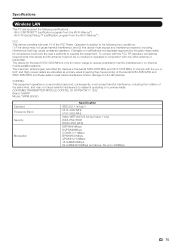
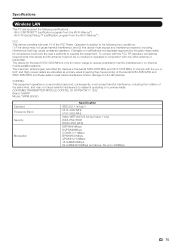
...5250 MHz is subject to 300Mbps
75
limit; Specifications
Wireless LAN
This TV has received the following two conditions: (1) This device may not cause harmful interference... any other antenna or transmitter. CONTAINS TRANSMITTER MODULE COFETEL ID: RCPSHTW11-1252 Brand: SHARP Model: TWFM-B005D
Standard Frequency Band Security
Modulation
Specification
IEEE 802.11a/b/g/n
2412...
LC-52LE640U | LC-52C6400U | LC-60LE640U | LC-60C6400U | LC-70LE640U | LC-70C6400U | LC-80LE633U Operation Manual - Page 81


...the time periods set forth are permitted. Sharp does not warrant nor shall Sharp be able to the Product has been removed, defaced, changed, altered or tampered with servicing the Product. Model Specific Section Your Product Model Number & Description:
LC-80LE633U/LC-70LE640U/LC-60LE640U/LC-52LE640U/ LC-70C6400U/LC-60C6400U/LC-52C6400U LCD Color Television (Be sure to have Proof of...
Similar Questions
How Can I Plug Headphone To This Model Of Tv? What Do I Need ?
I'm looking to buy headphone for this tv ????. I would like to have 2 sets of possible or if not onl...
I'm looking to buy headphone for this tv ????. I would like to have 2 sets of possible or if not onl...
(Posted by Anickmasseam 7 years ago)
My Sharp Aquos 32' Tv Has No Picture Or Sound.
MY SHARP AQUOS 32" TV(LC-32LE450U) has no picture or sound.The green lgt is on thats located on the ...
MY SHARP AQUOS 32" TV(LC-32LE450U) has no picture or sound.The green lgt is on thats located on the ...
(Posted by fsheffield 7 years ago)
Is The Sharp Lc-60c6400u A Newer Model Than The Sharp Lc60le640u
(Posted by tabraSHAFIC 9 years ago)
Where Can I Purchase A Lcd Screen For My Lc-46sb54u Flat Panel Tv Brand Is Shar
(Posted by allwayswillbe 12 years ago)

