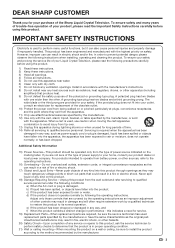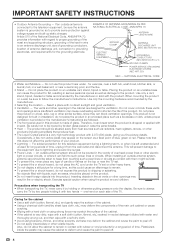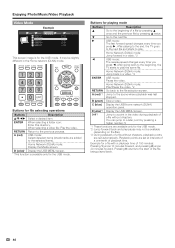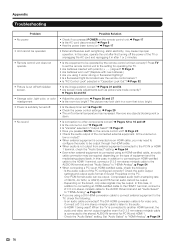Sharp LC-60LE640U Support Question
Find answers below for this question about Sharp LC-60LE640U.Need a Sharp LC-60LE640U manual? We have 1 online manual for this item!
Question posted by matthewgummerson on October 13th, 2012
Power On Tv Goes Out, Power 'on' Light Blinking Erratically
Current Answers
Answer #1: Posted by TVDan on October 14th, 2012 3:16 AM
contact Sharp and they will set up a service call to replace the bad board. When it acts up watch the blinking indicator and look for the code. It will blink a fast and slow count (for instance; two fast and one slow). don't forget to have the receipt.
TV Dan
Related Sharp LC-60LE640U Manual Pages
Similar Questions
I'm looking to buy headphone for this tv ????. I would like to have 2 sets of possible or if not onl...
blinking
Model is LC-60LE640U. Getting one fast and one slow flash code.
Can I replace a broke flat panel lc 20b4u-sm