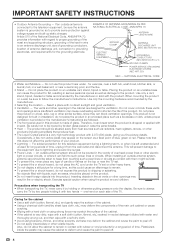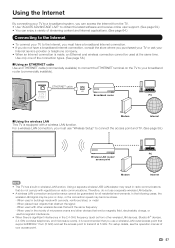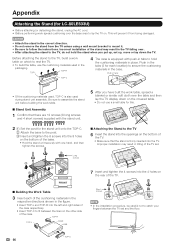Sharp LC-60LE640U Support Question
Find answers below for this question about Sharp LC-60LE640U.Need a Sharp LC-60LE640U manual? We have 1 online manual for this item!
Question posted by jrodrigomotta on September 12th, 2020
Does This Tv Has The Option For Bluetooth?
my dad has this Sharp TV and wants to use wireless earphones.
Current Answers
Answer #1: Posted by Troubleshooter101 on September 12th, 2020 9:30 PM
It has wifi but no Bluetooth. You can plug a 3.5mm to bluetooth receiver in the 3.5mm jack of the tv than you can connect to that receiver.
Thanks
Please respond to my effort to provide you with the best possible solution by using the "Acceptable Solution" and/or the "Helpful" buttons when the answer has proven to be helpful. Please feel free to submit further info for your question, if a solution was not provided. I appreciate the opportunity to serve you!
Troublshooter101
Related Sharp LC-60LE640U Manual Pages
Similar Questions
Is Sharp Aquos Tv Lc-60le6-40u Bluetooth Compatible
(Posted by headbeenp 10 years ago)
How To Change External Speaker Option On Lc-60le640u
(Posted by cat4gi 10 years ago)
Is 2012 Sharp Aquos Lc-60le6-40u Bluetooth Compatible
(Posted by jledwwdelem 10 years ago)
Flat Panel Lc20b4u-sm Is Broken.
Can I replace a broke flat panel lc 20b4u-sm
Can I replace a broke flat panel lc 20b4u-sm
(Posted by Mbermudezford 11 years ago)
Where Can I Purchase A Lcd Screen For My Lc-46sb54u Flat Panel Tv Brand Is Shar
(Posted by allwayswillbe 12 years ago)