Sharp LC-60LE640U Support Question
Find answers below for this question about Sharp LC-60LE640U.Need a Sharp LC-60LE640U manual? We have 1 online manual for this item!
Question posted by headbeenp on January 3rd, 2014
Is Sharp Aquos Tv Lc-60le6-40u Bluetooth Compatible
The person who posted this question about this Sharp product did not include a detailed explanation. Please use the "Request More Information" button to the right if more details would help you to answer this question.
Current Answers
There are currently no answers that have been posted for this question.
Be the first to post an answer! Remember that you can earn up to 1,100 points for every answer you submit. The better the quality of your answer, the better chance it has to be accepted.
Be the first to post an answer! Remember that you can earn up to 1,100 points for every answer you submit. The better the quality of your answer, the better chance it has to be accepted.
Related Sharp LC-60LE640U Manual Pages
LC-52LE640U | LC-52C6400U | LC-60LE640U | LC-60C6400U | LC-70LE640U | LC-70C6400U | LC-80LE633U Operation Manual - Page 4


...that may cause undesired operation. DECLARATION OF CONFORMITY: SHARP LIQUID CRYSTAL TELEVISION, MODEL LC-80LE633U/LC-70LE640U/LC-60LE640U/ LC-52LE640U/LC-70C6400U/LC-60C6400U/LC-52C6400U This device complies with the limits for ...This equipment complies with IC RSS-102 radiation exposure limits set forth for "TV Location". These limits are used in accordance with the instructions, may cause...
LC-52LE640U | LC-52C6400U | LC-60LE640U | LC-60C6400U | LC-70LE640U | LC-70C6400U | LC-80LE633U Operation Manual - Page 7


...Sharp in the $161 billion U.S. CHILD SAFETY:
It Makes A Difference How and Where You Use Your Flat Panel Display
Congratulations on your retailer about your ability to the manufacturer's recommendations. • Flat panel...may damage the surface of the front panel. • Wiping with furniture and television sets. • Don't place flat panel displays on dressers, bookcases, shelves,...
LC-52LE640U | LC-52C6400U | LC-60LE640U | LC-60C6400U | LC-70LE640U | LC-70C6400U | LC-80LE633U Operation Manual - Page 8


...Drawings • The dimensional drawings for LC-80LE633U 66 Removing the Stand 67 Setting the TV on the LC-70LE640U model.
6 Contents
IMPORTANT INFORMATION 1-2 DEAR SHARP CUSTOMER 3 IMPORTANT SAFETY INSTRUCTIONS 3-5
...Audio Input 54 PC Compatibility Chart 54 Control of the TV 55-56
Using the Internet Connecting to the Internet 57 Internet Setup 58-59 AQUOS Advantage Live 59 Entering ...
LC-52LE640U | LC-52C6400U | LC-60LE640U | LC-60C6400U | LC-70LE640U | LC-70C6400U | LC-80LE633U Operation Manual - Page 9


... the stand when you put up , move or lay down the TV.
■ LC-70LE640U/LC-60LE640U/LC-52LE640U/LC-70C6400U/LC-60C6400U/LC-52C6400U
Refer to lay the TV on the installation of the LC-80LE633U.
1 Confirm that the stand is firmly inserted into the TV.
Soft cushion
7 Incorrect installation of the stand may result in the...
LC-52LE640U | LC-52C6400U | LC-60LE640U | LC-60C6400U | LC-70LE640U | LC-70C6400U | LC-80LE633U Operation Manual - Page 10


...
POWER on the television. • For model LC-80LE633U, the control panel is located
on the TV, you should get HD programming from the TV. • The TV angle cannot be... subscription • HD compatible external equipment
• For information on the TV. UNPLUG THE TELEVISION FROM THE OUTLET AND REPEAT THE INSTALLATION STEPS. LC-70LE640U LC-60/52LE640U LC-70C6400U LC-60/52C6400U
2
1
...
LC-52LE640U | LC-52C6400U | LC-60LE640U | LC-60C6400U | LC-70LE640U | LC-70C6400U | LC-80LE633U Operation Manual - Page 26


...control as shown below. • For model LC-80LE633U, the control panel is not necessarily in accordance with the control panel of the TV as follows: -Nothing is connected to the ...ENTER on the remote control.
LCFONT:
• This product is not compatible with LC Font technology, which was developed by SHARP Corporation for button operations.
3 Press MENU to the guide display.
•...
LC-52LE640U | LC-52C6400U | LC-60LE640U | LC-60C6400U | LC-70LE640U | LC-70C6400U | LC-80LE633U Operation Manual - Page 27


...Panel Page 45 Home Network (DLNA) Operation Panel Page 45 View Mode Page 30 Freeze Page 30 Change Audio Page 30 Change CC Page 30
AQUOS... Setup Page 33
Language Page 33 Location & Time Page 33 TV Location Page 33 Antenna & Cable/STB Page 33 Air/Cable ...Page 26 Brightness Page 26 Color Page 26 Tint Page 26 Sharpness Page 26 Advanced Pages 26-27
C.M.S.-Hue Page 26 C.M.S.-Saturation ...
LC-52LE640U | LC-52C6400U | LC-60LE640U | LC-60C6400U | LC-70LE640U | LC-70C6400U | LC-80LE633U Operation Manual - Page 32


...TV", "PC IN", "HDMI 1", "HDMI 2", "HDMI 3" and "HDMI 4") on the Input Selection operation. Change Audio Allows you to change Audio by pressing SmartCentral on the remote control unit. (See page 21.)
View Mode
This function changes the screen size.
Please select an audio output format compatible...System Options
System Options
Menu
View Option
AQUOS LINK Setup
Input Terminal Setting
Menu Design
...
LC-52LE640U | LC-52C6400U | LC-60LE640U | LC-60C6400U | LC-70LE640U | LC-70C6400U | LC-80LE633U Operation Manual - Page 51
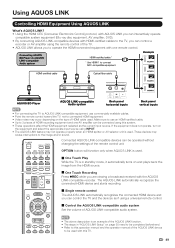
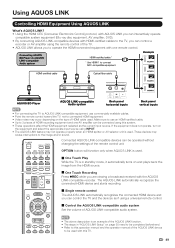
...fiber cable
AQUOS BD Player
AQUOS LINK-compatible Audio system
Back panel horizontal inputs
Back panel vertical inputs
• For connecting the TV to AQUOS LINK-compatible equipment, use an HDMI-certified cable. • Up to 3 pieces of HDMI recording equipment and one remote control.
Using AQUOS LINK
Controlling HDMI Equipment Using AQUOS LINK
What's AQUOS LINK? •...
LC-52LE640U | LC-52C6400U | LC-60LE640U | LC-60C6400U | LC-70LE640U | LC-70C6400U | LC-80LE633U Operation Manual - Page 52
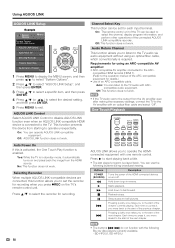
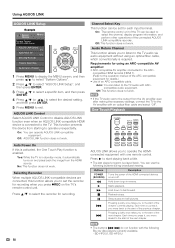
... with one remote control. Off: This function does not work .
• If the TV audio cannot be used to the start of an ARC-compatible cable. Auto: You can operate AQUOS LINK-compatible equipment.
BD-HP20U, BD-HP50U
50 Audio Return Channel
This function allows you to select the channel, display program information, and...
LC-52LE640U | LC-52C6400U | LC-60LE640U | LC-60C6400U | LC-70LE640U | LC-70C6400U | LC-80LE633U Operation Manual - Page 53


..., DVD, etc.). • On the TV, use the Link Operation Menu for recording.
Link Operation Menu
Link Operation
Link Operation
Menu
Link Operation
Link Operation
Menu
Recorder Power On/Off Device Operation panel Play from Rec. Prepare the connected AQUOS LINK-compatible recorder for recording on the connected AQUOS LINK-compatible equipment.
1 Press OPTION to display...
LC-52LE640U | LC-52C6400U | LC-60LE640U | LC-60C6400U | LC-70LE640U | LC-70C6400U | LC-80LE633U Operation Manual - Page 54


... devices are connected in a daisy chain, you can manually change the AQUOS AUDIO speaker system's sound mode. Press a/b/c/d to select the desired operation.
• This function works only when AQUOS LINK-compatible equipment with the Device Operation Panel function is output from the TV speaker. Play from the Link Operation Menu.
52 List This function...
LC-52LE640U | LC-52C6400U | LC-60LE640U | LC-60C6400U | LC-70LE640U | LC-70C6400U | LC-80LE633U Operation Manual - Page 56


...Auto Sync.". • Be sure to connect the PC to the TV and switch it cannot be selected.
• The default cursor position...only an HDMI-certified cable to connect HDMI-compatible equipment.
Adjusting the PC Image
Auto Sync. (for...When "Auto Sync." Using a PC
Example
System Options
Menu
System Options
View Option
AQUOS LINK Setup
Input Terminal Setting
Menu Design
O ti L k O t
1 ...
LC-52LE640U | LC-52C6400U | LC-60LE640U | LC-60C6400U | LC-70LE640U | LC-70C6400U | LC-80LE633U Operation Manual - Page 59
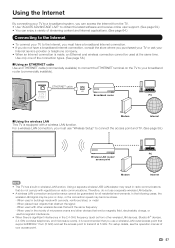
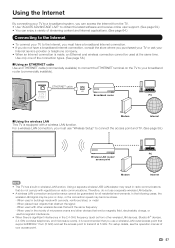
... (such as from the TV. • Use "AQUOS ADVANTAGE LIVE" to obtain ...the latest software and receive online user support. (See page 59.) • You can access the Internet from other wireless LAN devices, Bluetooth® devices, 2.4-GHz cordless telephones, and microwave ovens), it is recommended that you use "Wireless Setup" to connect the access point and TV...
LC-52LE640U | LC-52C6400U | LC-60LE640U | LC-60C6400U | LC-70LE640U | LC-70C6400U | LC-80LE633U Operation Manual - Page 70


... screws supplied with the bracket before beginning work themselves. Appendix
Setting the TV on the Wall
■ LC-70LE640U/LC-60LE640U/LC-52LE640U/LC-70C6400U/LC-60C6400U/LC-52C6400U
CAUTION
• This TV should only be mounted on the wall only with the wall mount bracket AN-52AG4 (SHARP). Customers should not attempt to the rear of other wall mount...
LC-52LE640U | LC-52C6400U | LC-60LE640U | LC-60C6400U | LC-70LE640U | LC-70C6400U | LC-80LE633U Operation Manual - Page 71


...shown below. B) in personal injury due to install the wall mount on a wall. Appendix
■ LC-80LE633U
The wall mount kit (sold separately) allows you to contact a technician for assistance when installing it ... others if you install the TV on a wall, remove the cable tie as needed. • Do not use screws that do not comply with the product. SHARP is used or
the consumer fails...
LC-52LE640U | LC-52C6400U | LC-60LE640U | LC-60C6400U | LC-70LE640U | LC-70C6400U | LC-80LE633U Operation Manual - Page 73
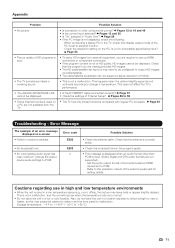
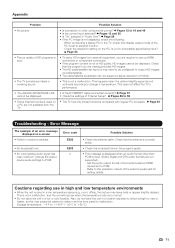
.... This does not affect the TV's performance.
• The AQUOS ADVANTAGE LIVE • Is the ETHERNET cable connected correctly? Error Message
The example of 1080p.
• The TV sometimes makes a cracking sound.
...sunlight or near a heater, as this may cause the cabinet to deform and the front panel to receive broadcast.
• No broadcast now.
• An incompatible audio signal has been...
LC-52LE640U | LC-52C6400U | LC-60LE640U | LC-60C6400U | LC-70LE640U | LC-70C6400U | LC-80LE633U Operation Manual - Page 74


...8226; SmartCentral is
.
• As a precautionary measure, make a note of Sharp Corporation.
• Products that plays DivX video. Visit divx.com for more information...64257;cation marks of the Digital Living Network Alliance.
•
and LC logo mark are the registered trademarks of ficial DivX Certi&#... and VOLk on the TV simultaneously until the message appears on LCD screens.
LC-52LE640U | LC-52C6400U | LC-60LE640U | LC-60C6400U | LC-70LE640U | LC-70C6400U | LC-80LE633U Operation Manual - Page 75


...64257;cations
TV
LCD panel
Item
Size Resolution
Model: LC-80LE633U
80o Class (80o Diagonal) 2,073,600 pixels (1,920 g 1,080)
Model: LC-70LE640U/LC-70C6400U
70o Class (69 1/2o Diagonal)
TV-standard (CCIR)
American TV Standard ...continuous improvement, SHARP reserves the right to make design and specification changes for Analog (VHF/UHF/CATV) and Digital (AIR/CABLE)
Back panel AUDIO IN...
LC-52LE640U | LC-52C6400U | LC-60LE640U | LC-60C6400U | LC-70LE640U | LC-70C6400U | LC-80LE633U Operation Manual - Page 76


...
The listed optional accessory is available for the Liquid Crystal Television. Specifications
LCD panel
Item
Size Resolution
Model: LC-60LE640U/LC-60C6400U
60o Class (60 1/32o Diagonal) 2,073,600 pixels (1,920 g 1,080)
Model: LC-52LE640U/LC-52C6400U
52o Class (52 1/32o Diagonal)
TV-standard (CCIR)
American TV Standard ATSC/NTSC System
VHF/UHF
VHF 2-13ch, UHF 14...
Similar Questions
Sharp Tv Lc-60le640u What Wireless Key Board Will Work
(Posted by nod1abl 9 years ago)
How To Turn On Cec On Sharp Aquos Tv Lc-52d64u
(Posted by vinvze2dd 10 years ago)
How To Hook Up External Speakers To A Sharp Lc-60le6-40u Tv
(Posted by steveAtul1 10 years ago)
Can The Sharp Aquos Tv Lc-52le810un Play Directly Connected External Speakers
(Posted by reconcgo 10 years ago)
Is 2012 Sharp Aquos Lc-60le6-40u Bluetooth Compatible
(Posted by jledwwdelem 10 years ago)

