Sharp LC-60LE640U Support Question
Find answers below for this question about Sharp LC-60LE640U.Need a Sharp LC-60LE640U manual? We have 1 online manual for this item!
Question posted by jledwwdelem on December 7th, 2013
Is 2012 Sharp Aquos Lc-60le6-40u Bluetooth Compatible
The person who posted this question about this Sharp product did not include a detailed explanation. Please use the "Request More Information" button to the right if more details would help you to answer this question.
Current Answers
There are currently no answers that have been posted for this question.
Be the first to post an answer! Remember that you can earn up to 1,100 points for every answer you submit. The better the quality of your answer, the better chance it has to be accepted.
Be the first to post an answer! Remember that you can earn up to 1,100 points for every answer you submit. The better the quality of your answer, the better chance it has to be accepted.
Related Sharp LC-60LE640U Manual Pages
LC-52LE640U | LC-52C6400U | LC-60LE640U | LC-60C6400U | LC-70LE640U | LC-70C6400U | LC-80LE633U Operation Manual - Page 4


DECLARATION OF CONFORMITY: SHARP LIQUID CRYSTAL TELEVISION, MODEL LC-80LE633U/LC-70LE640U/LC-60LE640U/ LC-52LE640U/LC-70C6400U/LC-60C6400U/LC-52C6400U This device complies with the...user's authority to operate the equipment. If this equipment does cause harmful interference to radio or television reception, which the receiver is subject to the following two conditions: (1) This device may cause...
LC-52LE640U | LC-52C6400U | LC-60LE640U | LC-60C6400U | LC-70LE640U | LC-70C6400U | LC-80LE633U Operation Manual - Page 7


...front panel • Turn off the main power and unplug the AC cord from Sharp in the $161 billion U.S. To protect the front panel, do...panel with furniture and television sets. • Don't place flat panel displays on furniture that can easily be used as steps, such as UL, CSA, ETL). • Follow all cords and cables connected to the manufacturer's recommendations. • Flat panel...
LC-52LE640U | LC-52C6400U | LC-60LE640U | LC-60C6400U | LC-70LE640U | LC-70C6400U | LC-80LE633U Operation Manual - Page 8


...AQUOS LINK Controlling HDMI Equipment Using AQUOS... LINK 49-51 Link Operation Menu 51-52
Using a PC Displaying a PC Image on the Screen 53 Adjusting the PC Image 54 Setting Audio Input 54 PC Compatibility... Chart 54 Control of the TV 55-56
Using the Internet Connecting to the Internet 57 Internet Setup 58-59 AQUOS... INFORMATION 1-2 DEAR SHARP CUSTOMER 3 IMPORTANT SAFETY...
LC-52LE640U | LC-52C6400U | LC-60LE640U | LC-60C6400U | LC-70LE640U | LC-70C6400U | LC-80LE633U Operation Manual - Page 10


...8226; HD cable/satellite subscription • HD compatible external equipment
• For information on the...SHARP. LC-70LE640U LC-60/52LE640U LC-70C6400U LC-60/52C6400U
2
1
1
1
2
1
AC outlet
• Place the TV close to the back of the television.
(See page 9.)
2 Connect the AC plug for the first time, press
POWER on the television. • For model LC-80LE633U, the control panel...
LC-52LE640U | LC-52C6400U | LC-60LE640U | LC-60C6400U | LC-70LE640U | LC-70C6400U | LC-80LE633U Operation Manual - Page 26


...[b30] 0
b40
Brightness
[ 0] a30
b30
Color
[ b2] a30
b30
Tint
[ 0] a30
b30
Sharpness
[ b2] a10
b10
Advanced
Reset
Example
System Options
Initial Setup
Information
Picture Settings
: Select ENTER : Enter ... function is not compatible with the alignment of the TV as shown below. • For model LC-80LE633U, the control panel is embedded with the control panel of the screen....
LC-52LE640U | LC-52C6400U | LC-60LE640U | LC-60C6400U | LC-70LE640U | LC-70C6400U | LC-80LE633U Operation Manual - Page 27


...APPS Page 30 USB Operation Panel Page 45 Home Network (DLNA) Operation Panel Page 45 View Mode Page 30 Freeze Page 30 Change Audio Page 30 Change CC Page 30
AQUOS LINK Setup Page 50 Input...Page 26 Backlight Page 26 Contrast Page 26 Brightness Page 26 Color Page 26 Tint Page 26 Sharpness Page 26 Advanced Pages 26-27
C.M.S.-Hue Page 26 C.M.S.-Saturation Page 26 C.M.S.-Value Page 26 ...
LC-52LE640U | LC-52C6400U | LC-60LE640U | LC-60C6400U | LC-70LE640U | LC-70C6400U | LC-80LE633U Operation Manual - Page 32


... Display Menu
System Options
Example
System Options
System Options
Menu
View Option
AQUOS LINK Setup
Input Terminal Setting
Menu Design
Operation Lock Out
[Off]
... (See page 60.)
• You cannot change the Closed Caption display. Please select an audio output format compatible with the remote control unit.
Change Audio Allows you are useful for the input mode. • Using the ...
LC-52LE640U | LC-52C6400U | LC-60LE640U | LC-60C6400U | LC-70LE640U | LC-70C6400U | LC-80LE633U Operation Manual - Page 51
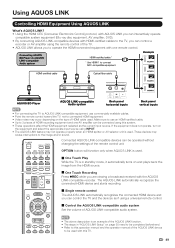
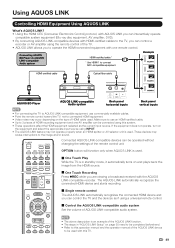
Example
HDMI-certified cable
Optical fiber cable
AQUOS BD Player
AQUOS LINK-compatible Audio system
Back panel horizontal inputs
Back panel vertical inputs
• For connecting the TV to AQUOS LINK-compatible equipment, use an HDMI-certified cable. • Up to 3 pieces of HDMI recording equipment and one remote control.
If the equipment...
LC-52LE640U | LC-52C6400U | LC-60LE640U | LC-60C6400U | LC-70LE640U | LC-70C6400U | LC-80LE633U Operation Manual - Page 52
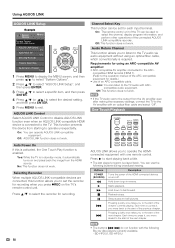
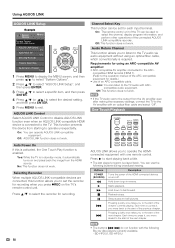
... following buttons during broadcast viewing.
Hold down to set for using an optical fiber cable, which conventionally is played back. Selecting Recorder
When multiple AQUOS LINK-compatible devices are connected, this is activated, the One Touch Play function is in reverse.
,
Starts playback.
- Buttons
Description
POWER Turns the power of the...
LC-52LE640U | LC-52C6400U | LC-60LE640U | LC-60C6400U | LC-70LE640U | LC-70C6400U | LC-80LE633U Operation Manual - Page 53


...on the connected AQUOS LINK-compatible equipment.
1...AQUOS LINK-compatible recorder selected in "Selecting Recorder" or other external input equipment, pressing (REC on the remote control does not start recording by simply pressing (REC on the remote control. Link Operation Menu
Link Operation
Link Operation
Menu
Link Operation
Link Operation
Menu
Recorder Power On/Off Device Operation panel...
LC-52LE640U | LC-52C6400U | LC-60LE640U | LC-60C6400U | LC-70LE640U | LC-70C6400U | LC-80LE633U Operation Manual - Page 54


...'s sound mode. Change Surround Mode You can select to listen to the TV sound only from the AQUOS LINK-compatible audio system. Each time you press ENTER, the connected equipment switches on /off . Device Operation Panel You can use VOL+/-
Show Start Menu You can call up a setup menu from Rec. Select the...
LC-52LE640U | LC-52C6400U | LC-60LE640U | LC-60C6400U | LC-70LE640U | LC-70C6400U | LC-80LE633U Operation Manual - Page 56


...Completed" displays. • "Auto Sync." Using a PC
Example
System Options
Menu
System Options
View Option
AQUOS LINK Setup
Input Terminal Setting
Menu Design
O ti L k O t
1 Press MENU to display the ... Select" to "HDMI(Digital)". failed.
• "Auto Sync." Ordinarily you want to connect HDMI-compatible equipment using a DVI-HDMI conversion cable and the audio is input via a Ø 3.5 mm ...
LC-52LE640U | LC-52C6400U | LC-60LE640U | LC-60C6400U | LC-70LE640U | LC-70C6400U | LC-80LE633U Operation Manual - Page 59
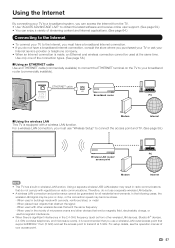
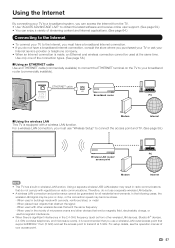
... used in the 2.4-GHz frequency (such as from the TV. • Use "AQUOS ADVANTAGE LIVE" to obtain the latest software and receive online user support. (See page 59.) • You can access the Internet from other wireless LAN devices, Bluetooth® devices, 2.4-GHz cordless telephones, and microwave ovens), it is recommended that...
LC-52LE640U | LC-52C6400U | LC-60LE640U | LC-60C6400U | LC-70LE640U | LC-70C6400U | LC-80LE633U Operation Manual - Page 70


... setting the TV angle
AN-52AG4 0/5°
LC-70LE640U/LC-70C6400U
• The center of AN-52AG4 for the cables.
1
• To use the screws supplied with the wall mount bracket AN-52AG4 (SHARP). Appendix
Setting the TV on the Wall
■ LC-70LE640U/LC-60LE640U/LC-52LE640U/LC-70C6400U/LC-60C6400U/LC-52C6400U
CAUTION
• This TV should be...
LC-52LE640U | LC-52C6400U | LC-60LE640U | LC-60C6400U | LC-70LE640U | LC-70C6400U | LC-80LE633U Operation Manual - Page 71


... product or injury to yourself or others if you elect to follow the product installation instructions.
SHARP is not responsible for wall mount kits are shown below. We recommend you to contact a... wall mount to mount the TV on a ceiling or slanted wall, it .
Appendix
■ LC-80LE633U
The wall mount kit (sold separately) allows you to surfaces other than plaster board, please contact ...
LC-52LE640U | LC-52C6400U | LC-60LE640U | LC-60C6400U | LC-70LE640U | LC-70C6400U | LC-80LE633U Operation Manual - Page 73
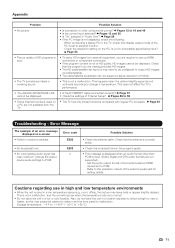
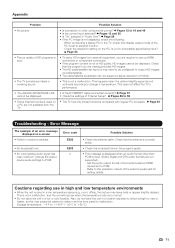
... when an audio format other components correct? Is a non-compatible signal being input? Check that the program you are required to...the picture may cause the cabinet to deform and the front panel to external monitor.
- This is used on the PC.
...- This does not affect the TV's performance.
• The AQUOS ADVANTAGE LIVE • Is the ETHERNET cable connected correctly? Also, ...
LC-52LE640U | LC-52C6400U | LC-60LE640U | LC-60C6400U | LC-70LE640U | LC-70C6400U | LC-80LE633U Operation Manual - Page 74


... product is a digital video format created by SHARP Corporation for some screen pages, too.
• ABOUT DIVX VIDEO: DivX® is embedded with LC Font technology, which was developed by DivX, ... to -read characters on -Demand (VOD) movies.
Trademarks
• SmartCentral is an of Sharp Corporation.
• Products that plays DivX video. This is a registered trademark of fi...
LC-52LE640U | LC-52C6400U | LC-60LE640U | LC-60C6400U | LC-70LE640U | LC-70C6400U | LC-80LE633U Operation Manual - Page 75


...of continuous improvement, SHARP reserves the right to make design and specification changes for Analog (VHF/UHF/CATV) and Digital (AIR/CABLE)
Back panel AUDIO IN
horizontal ...production
units. Specifications
TV
LCD panel
Item
Size Resolution
Model: LC-80LE633U
80o Class (80o Diagonal) 2,073,600 pixels (1,920 g 1,080)
Model: LC-70LE640U/LC-70C6400U
70o Class (69 1/2o Diagonal...
LC-52LE640U | LC-52C6400U | LC-60LE640U | LC-60C6400U | LC-70LE640U | LC-70C6400U | LC-80LE633U Operation Manual - Page 76


...1 for Analog (VHF/UHF/CATV) and Digital (AIR/CABLE)
Back panel AUDIO IN
horizontal DIGITAL AUDIO
inputs
OUTPUT
Audio in the near
future. ...compatibility and check the availability. When purchasing, please read the newest catalogue for the Liquid Crystal Television.
Part name Wall mount bracket
Model number AN-52AG4 (for LC-70LE640U/LC-60LE640U/ LC-52LE640U/LC-70C6400U/ LC-60C6400U/LC...
LC-52LE640U | LC-52C6400U | LC-60LE640U | LC-60C6400U | LC-70LE640U | LC-70C6400U | LC-80LE633U Operation Manual - Page 81


... the steps set forth below . Model Specific Section Your Product Model Number & Description:
LC-80LE633U/LC-70LE640U/LC-60LE640U/LC-52LE640U/ LC-70C6400U/LC-60C6400U/LC-52C6400U LCD Color Television (Be sure to obtain product literature, accessories, supplies, or customer assistance, please call Sharp toll free at the Servicer's facility and return the set forth are permitted. The...
Similar Questions
Ac Adapter For Sharp Aquos Lc-60le745u Tv?
I need to buy an ac adapter for my Sharp Aquos LC-60LE745U. My serial number is 208849252
I need to buy an ac adapter for my Sharp Aquos LC-60LE745U. My serial number is 208849252
(Posted by eleanormjones29mil 9 years ago)
How To Hook Up External Speakers To A Sharp Lc-60le6-40u Tv
(Posted by steveAtul1 10 years ago)
Is Sharp Aquos Tv Lc-60le6-40u Bluetooth Compatible
(Posted by headbeenp 10 years ago)
Wall Mounting Sharp Aquos Lc-40le830u
I just purchased a Sharp Aquos LC-40LE830U and would like to wall mount it. I am replacing an existi...
I just purchased a Sharp Aquos LC-40LE830U and would like to wall mount it. I am replacing an existi...
(Posted by johnamyhill 12 years ago)

