Sharp LC-60LE810UN Support Question
Find answers below for this question about Sharp LC-60LE810UN.Need a Sharp LC-60LE810UN manual? We have 2 online manuals for this item!
Question posted by reconcgo on March 30th, 2014
Can The Sharp Aquos Tv Lc-52le810un Play Directly Connected External Speakers
The person who posted this question about this Sharp product did not include a detailed explanation. Please use the "Request More Information" button to the right if more details would help you to answer this question.
Current Answers
There are currently no answers that have been posted for this question.
Be the first to post an answer! Remember that you can earn up to 1,100 points for every answer you submit. The better the quality of your answer, the better chance it has to be accepted.
Be the first to post an answer! Remember that you can earn up to 1,100 points for every answer you submit. The better the quality of your answer, the better chance it has to be accepted.
Related Sharp LC-60LE810UN Manual Pages
LC-40LE810UN | LC-46LE810UN | LC-52LE810UN | LC-60LE810UN Operation Manual - Page 3


... located at the rear of loss or theft, please record the TV's model and serial numbers in the space provided. CAUTION: TO PREVENT ELECTRIC SHOCK, MATCH WIDE BLADE OF PLUG TO WIDE SLOT, FULLY INSERT.
1
ENGLISH
LC-40LE810UN LC-46LE810UN LC-52LE810UN LC-60LE810UN
LIQUID CRYSTAL TELEVISION ENGLISH
OPERATION MANUAL
IMPORTANT: To aid reporting in case of the...
LC-40LE810UN | LC-46LE810UN | LC-52LE810UN | LC-60LE810UN Operation Manual - Page 4


...televisions, use . DECLARATION OF CONFORMITY: SHARP LIQUID CRYSTAL TELEVISION, MODEL LC-40LE810UN/LC-46LE810UN/LC-52LE810UN/LC-60LE810UN This device complies with electric appliances such as practical." This equipment generates, uses and can be connected.... Consult the dealer or an experienced radio/TV technician for connections. Trademarks
• Manufactured under license from that...
LC-40LE810UN | LC-46LE810UN | LC-52LE810UN | LC-60LE810UN Operation Manual - Page 7


... is appropriate. WALL MOUNTING: IF YOU DECIDE TO WALL MOUNT YOUR FLAT PANEL DISPLAY, ALWAYS: • Use a mount that children can be
mounted to walls with furniture and television sets. • Don't place flat panel display. consumer electronics industry.
Call 1-800-BE-SHARP for ordering, or VISIT http://www.sharpusa.com/SharpDirect. Some wall...
LC-40LE810UN | LC-46LE810UN | LC-52LE810UN | LC-60LE810UN Operation Manual - Page 9


... Attach the stand in the TV falling over the base area to follow the instructions. LC-40LE810UN/ LC-46LE810UN/ LC-52LE810UN
Remote control unit (g1)
Page 8
"AAA" size battery (g2)
Page 9
■ Connection guide (g1)
Cable clamp ...post for explanation purposes and may result in the correct direction. • Do not remove the stand from the TV unless using the box for the stand unit as ...
LC-40LE810UN | LC-46LE810UN | LC-52LE810UN | LC-60LE810UN Operation Manual - Page 11
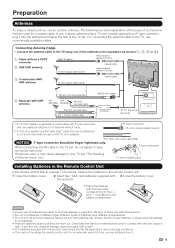
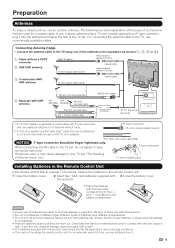
... 75-ohm coaxial cable
300/75-ohm adapter
IN
OUT
Combiner
To TV antenna terminal
1. Connecting Antenna Cable
• Connect the antenna cable to follow the instructions below. • Do not... or cause chemical leakage
in contact with 3 Close the battery cover. For connecting the antenna cable to operate TV functions, replace the batteries in the remote control unit.
1 Open the battery...
LC-40LE810UN | LC-46LE810UN | LC-52LE810UN | LC-60LE810UN Operation Manual - Page 12


... (HDMI)
Antenna/Cable in this operation manual are for details on the LC-52LE810UN model.
10
DIGITAL AUDIO OUTPUT terminal USB 2 terminal
• The illustrations in
RS-232C terminal
INPUT 1 terminals
*1 See pages 12 to 16 and 43 for external equipment connection. *2 See page 48 for explanation purposes and may vary slightly from the...
LC-40LE810UN | LC-46LE810UN | LC-52LE810UN | LC-60LE810UN Operation Manual - Page 15
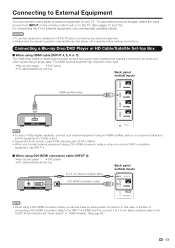
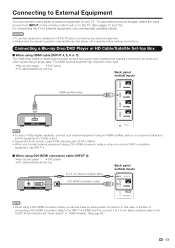
... minijack cable to the AUDIO IN terminal and set -top box
Back panel vertical inputs
HDMI-certified cable
HDMI OUT
• To enjoy 1080p display capability, connect your TV. Connecting to External Equipment
You can connect many types of external equipment to your external equipment using an HDMI-certified cable or a component cable and...
LC-40LE810UN | LC-46LE810UN | LC-52LE810UN | LC-60LE810UN Operation Manual - Page 46


... equipment.
Auto: You can be used to select the channel, display program information, and perform other equipment is connected between the TV and recorder, "Sub" is connected to the TV.
Selecting Recorder
When multiple AQUOS LINK-compatible devices are connected, this is activated, the One Touch Play function is required.
Channel Select Key
This function can operate...
LC-40LE810UN | LC-46LE810UN | LC-52LE810UN | LC-60LE810UN Operation Manual - Page 48


... equipment,
and select appropriate external input.
2 Press OPTION to display the Link Operation Menu
screen.
3 Press a/b to select "Play from the connected AQUOS LINK-compatible equipment.
1 Press OPTION to display the Link Operation Menu
screen.
2 Press a/b to select "By AQUOS audio SP", and
then press ENTER. • The sound from the TV speaker is displayed.
Playback of...
LC-40LE810UN | LC-46LE810UN | LC-52LE810UN | LC-60LE810UN Operation Manual - Page 53


...service to select the desired service. Mail Center: Stay connected with the latest AQUOS LCD TV software. User Guide: In depth AQUOS operating instructions for the selected title is enabled, the ...instructions. • For information on the remote control unit to exit.
Sharp advisors will remotely connect to the normal TV screen.
• The display may differ depending on the type of...
LC-40LE810UN | LC-46LE810UN | LC-52LE810UN | LC-60LE810UN Operation Manual - Page 62


...
1 Unfasten the four screws used to secure the stand in reverse order.
■ LC-60LE810UN Before attaching/detaching the stand • Before performing work spread cushioning over the base area...stand from the TV. (Hold the stand so it .
■ LC-40LE810UN/LC-46LE810UN/LC-52LE810UN Before attaching/detaching the stand • Before performing work, make sure to turn off the TV. • ...
LC-40LE810UN | LC-46LE810UN | LC-52LE810UN | LC-60LE810UN Operation Manual - Page 63


... optional AN-37AG2 + AN-37P30 or AN-52AG4 bracket to do the work . SHARP bears no responsibility for details.)
Vertical mounting
Angular mounting
About setting the TV angle
LC-40/46/52LE810UN 0/5/10/15/20°
LC-60LE810UN 0/5/10°
AN-37AG2 + AN-37P30 LC-40LE810UN • The center of the display:
33/64 inch (13 mm...
LC-40LE810UN | LC-46LE810UN | LC-52LE810UN | LC-60LE810UN Operation Manual - Page 64
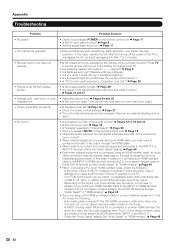
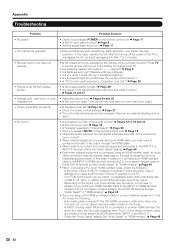
... played back. Check the "Audio Select" setting. Pages 24 and 25
misalignment
• Is the room too bright? Page 29 • Have you using a DVI-HDMI conversion cable to connect external ...equipment to be operated by the remote control unit set "Audio Select" to "HDMI+Analog". When the TV is connected to another HDMI terminal, the audio...
LC-40LE810UN | LC-46LE810UN | LC-52LE810UN | LC-60LE810UN Operation Manual - Page 65
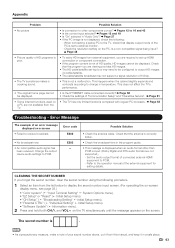
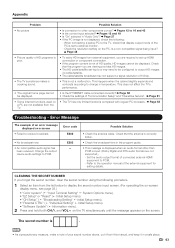
... Setup menu). • "Software Update" ( Information menu).
2 Press and hold both CHr and VOLk on the TV simultaneously until the message appears on a PC are required to set to external monitor.
-
When connecting a laptop PC to the TV, check that the program you forget the secret number, clear the secret number using the following...
LC-40LE810UN | LC-46LE810UN | LC-52LE810UN | LC-60LE810UN Operation Manual - Page 67


...Television.
When purchasing, please read the newest catalogue for
product improvement without prior notice. Appendix
LCD panel
Item Size Resolution
Model: LC-52LE810UN 52o Class (52 1/32o Diagonal) 2,073,600 pixels (1,920 g 1,080)
Model: LC-60LE810UN 60o Class (60 1/32o Diagonal)
TV-standard (CCIR)
American TV... values of continuous improvement, SHARP reserves the right to e40...
LC-40LE810UN | LC-46LE810UN | LC-52LE810UN | LC-60LE810UN Operation Manual - Page 69


... A PARTICULAR PURPOSE ARE SPECIFICALLY EXCLUDED. No other warranties, express or implied. Nor shall Sharp be liable, or in a commercial setting or application; in the United States.
Model ...For location of the consumer. Some states do to Obtain Service:
LC-40LE810UN/LC-46LE810UN/LC-52LE810UN/LC-60LE810UN LCD Color Television (Be sure to remove and/or reinstall a Product above and ...
Service Manual - Page 5


...) POWER/LED Drive Unit (LC-52LE810UN) POWER/LED Drive Unit (LC-60LE810UN) TOUCH SENSOR Unit *2 LCD CONTROL Unit (LC-40LE810UN) LCD CONTROL Unit (LC-46LE810UN) LCD CONTROL Unit (LC-52LE810UN) LCD CONTROL Unit (LC-60LE810UN) LED PWB Unit (LC-40LE810UN), x4 LED PWB Unit (LC-46LE810UN), x4 LED PWB Unit (LC-52LE810UN), x4 LED PWB Unit (LC-60LE810UN), x4 LED PWB Unit (LC-60LE810UN), x4
Ref No.
Service Manual - Page 7


...Unbalance, F Type x 1 for compatibility and check the availability.
[2] SPECIFICATIONS (LC-52/60LE810UN)
LC-40/46/52/60LE810UN (1st Edition)
LCD panel
Item Size Resolution
Model: LC-52LE810UN 52" Class (52 1/32" Diagonal) 2,073,600 pixels (1,920 x 1,080)
Model: LC-60LE810UN 60" Class (60 1/32 Diagonal)
TV-standard (CCIR)
American TV Standard ATSC/NTSC System
VHF/UHF
VHF 2-13ch, UHF 14...
Service Manual - Page 8


LC-40/46/52/60LE810UN (1st Edition)
LCC-H40ALE8P10TUNER 2.
OPERATION MANUAL
[1] Parts Name
TV (Front)
Service Manual
Center Icon illumination
Remote control sensor OPC sensor*1
VOLl /k
INPUT POWER *2
CHu /t
MENU
*1 OPC: Optical Picture Control *2 Using the touch sensor panel. TV...
INPUT 1 terminals
*1 External equipment connection. *2 Details on the LC-52LE810UN model.
2 - 1
Service Manual - Page 84
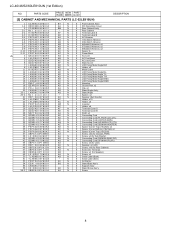
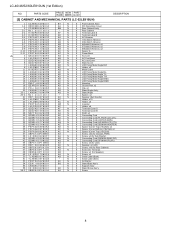
... CODE
PRICE NEW PART RANK MARK DELIVERY
DESCRIPTION
[5] CABINET AND MECHANICAL PARTS (LC-52LE810UN)
1 CCABAC529WJ31
BT
N
X Front Cabinet Ass'y
1-2 HDECQB442WJ3A
AA
N
X R/C Decoration Cover
2 CCABBB695WJ31
BM
N
X Rear Cabinet Ass'y
2-1 Not available
-
N
X Spacer, x2
21 RSP-ZA457WJZZ
AX
N
X Speaker (Sub Woofer)
22 LHLDWA175WJUZ
AC
J Holder, x10
23 LHLDWA289WJKZ
AC...
Similar Questions
How To Turn On Cec On Sharp Aquos Tv Lc-52d64u
(Posted by vinvze2dd 10 years ago)
Can I Use A Usb Wireless Adapter On My Sharp Aquos Tv Model Lc-60e79u
(Posted by cgrerusy8 10 years ago)
How To Reset An Aquos Sharp Lc-40le810un Tv To Factory Settings?
(Posted by Glanangel 10 years ago)
Is Sharp Aquos Tv Lc-60le6-40u Bluetooth Compatible
(Posted by headbeenp 10 years ago)

