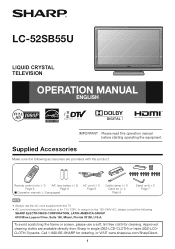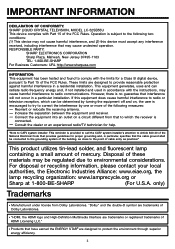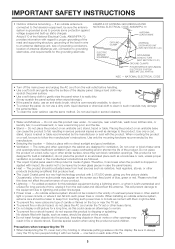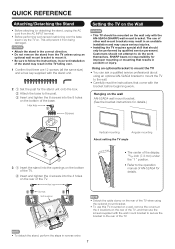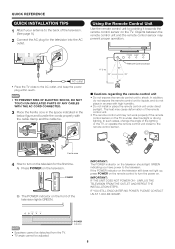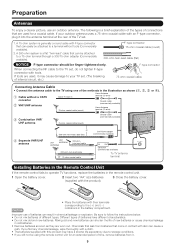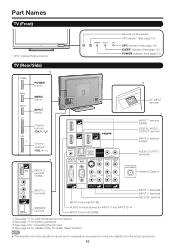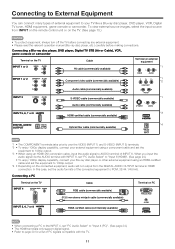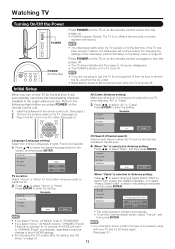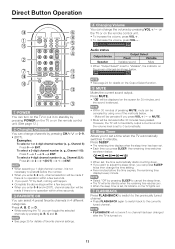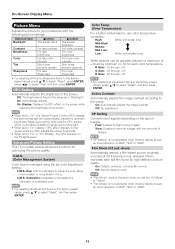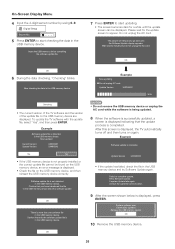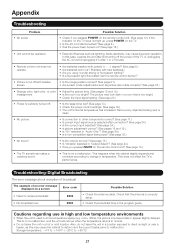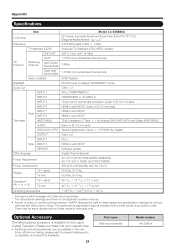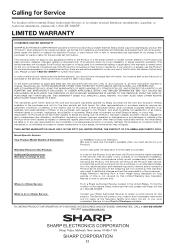Sharp LC52SB55U Support Question
Find answers below for this question about Sharp LC52SB55U - LC - 52" LCD TV.Need a Sharp LC52SB55U manual? We have 1 online manual for this item!
Question posted by luisdanielm10 on May 1st, 2013
Tv Is Not Turning On After A Problem With Lighthing.
How can I purchase a main board for Sharp Acquos Mod. LC-5255U? Main board model is XE716WJ.
Current Answers
Related Sharp LC52SB55U Manual Pages
Similar Questions
Connecting Phone To Tv
I'm trying to get my lgk40 to hook up to my Sharp TV. Is there any way besides HDMI cords to use thi...
I'm trying to get my lgk40 to hook up to my Sharp TV. Is there any way besides HDMI cords to use thi...
(Posted by tassiedawn 3 years ago)
Tv Reset
Is there a way to resettle sharp lc52sb55u tv? It won't power up (no red light
Is there a way to resettle sharp lc52sb55u tv? It won't power up (no red light
(Posted by dmoore7193 7 years ago)
My Input And Menu And Power Buttons Missing On Tv
however I had a Twc universal remote programmed to go to those input options.Some how remote is lock...
however I had a Twc universal remote programmed to go to those input options.Some how remote is lock...
(Posted by juliearmsofhope 8 years ago)
How To Remove Green Spots From My Sharp 52 Lcd Tv.
(Posted by rmakroz 12 years ago)
Where Can I Purchase A Lcd Screen For My Lc-46sb54u Flat Panel Tv Brand Is Shar
(Posted by allwayswillbe 12 years ago)