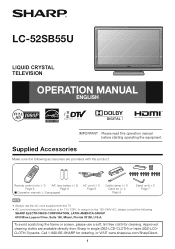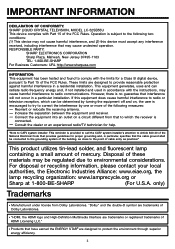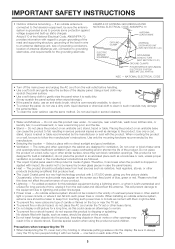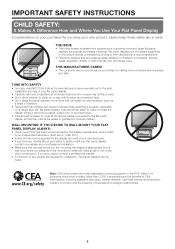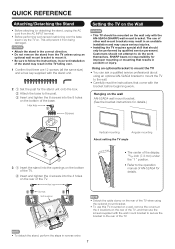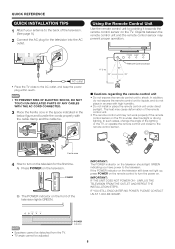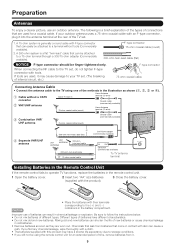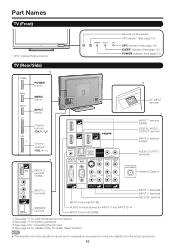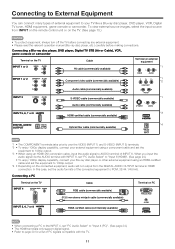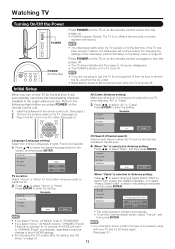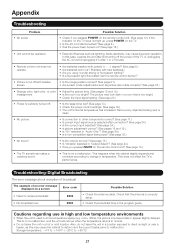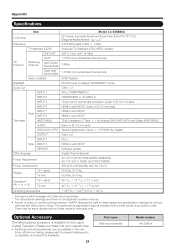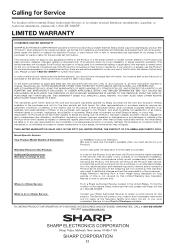Sharp LC52SB55U Support Question
Find answers below for this question about Sharp LC52SB55U - LC - 52" LCD TV.Need a Sharp LC52SB55U manual? We have 1 online manual for this item!
Question posted by tassiedawn on October 13th, 2020
Connecting Phone To Tv
I'm trying to get my lgk40 to hook up to my Sharp TV. Is there any way besides HDMI cords to use this speaker
Current Answers
Answer #1: Posted by INIMITABLE on October 13th, 2020 11:08 PM
Here are 3 simple ways to get started.
- Plug in with a USB data cable. Nearly all smartphones and tablets can plug into a TV's HDMI port using a USB cable like this 6-foot Data Cable for USB-C. ...
- Use Google Chromecast Ultra. ...
- Connect via your smart TV.
I hope this is helpful? PLEASE "ACCEPT" and mark it "HELPFUL" to complement my little effort. Hope to bring you more detailed answers
-INIMITABLE
Related Sharp LC52SB55U Manual Pages
Similar Questions
How Can I Unlock The Tv I Can Not Use The Remote Control And Also The Manual Con
How Can I Unlock The Tv I Can Not Use The Remote Control And Also The Manual Control
How Can I Unlock The Tv I Can Not Use The Remote Control And Also The Manual Control
(Posted by ferrovict 7 years ago)
My Input And Menu And Power Buttons Missing On Tv
however I had a Twc universal remote programmed to go to those input options.Some how remote is lock...
however I had a Twc universal remote programmed to go to those input options.Some how remote is lock...
(Posted by juliearmsofhope 8 years ago)
Sharp Lc 52sb55u, Turned On & Power And Opc Lights Blinking, Won't Turn On.
(Posted by unclegrimmy 9 years ago)
Flat Panel Lc20b4u-sm Is Broken.
Can I replace a broke flat panel lc 20b4u-sm
Can I replace a broke flat panel lc 20b4u-sm
(Posted by Mbermudezford 11 years ago)