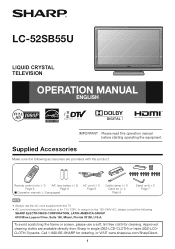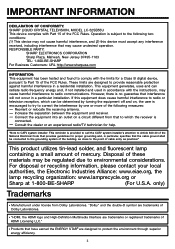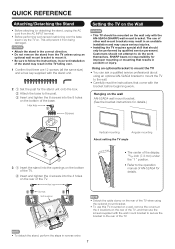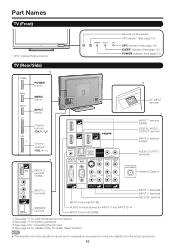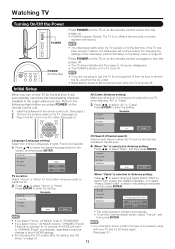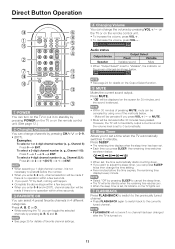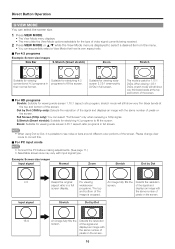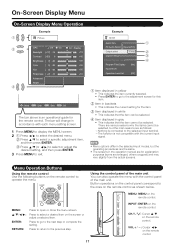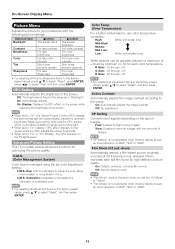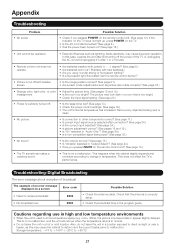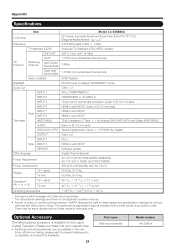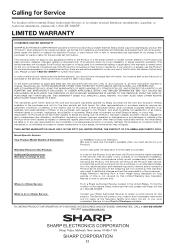Sharp LC52SB55U Support Question
Find answers below for this question about Sharp LC52SB55U - LC - 52" LCD TV.Need a Sharp LC52SB55U manual? We have 1 online manual for this item!
Question posted by juliearmsofhope on March 3rd, 2016
My Input And Menu And Power Buttons Missing On Tv
however I had a Twc universal remote programmed to go to those input options.Some how remote is locked and now am not able to use remote. Tv still turns on but I need to go to the menu or input optionHelp
Current Answers
Answer #1: Posted by TommyKervz on March 4th, 2016 2:07 AM
You will have to replace the buttons board to fix this' see replacement here.
Related Sharp LC52SB55U Manual Pages
Similar Questions
Aspect Ratio Issue
I bought this old TV without a remote and I have been trying to use the side buttons to change the a...
I bought this old TV without a remote and I have been trying to use the side buttons to change the a...
(Posted by guntl001 2 years ago)
Sharp Lc 52sb55u, Turned On & Power And Opc Lights Blinking, Won't Turn On.
(Posted by unclegrimmy 9 years ago)
What Dies A Blinkong Power Button A Tv Mean
(Posted by StNallie 9 years ago)
What Does It Mean When The Power Button On Tv Blinks Continuously
(Posted by kedawhaggy 10 years ago)