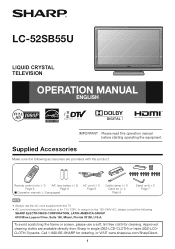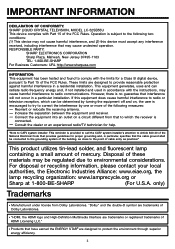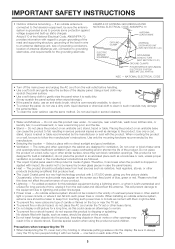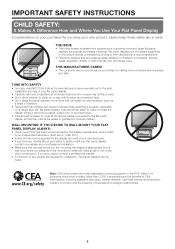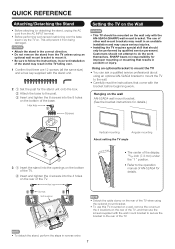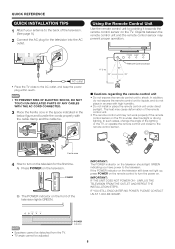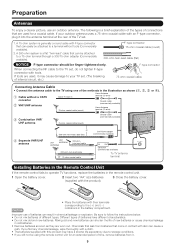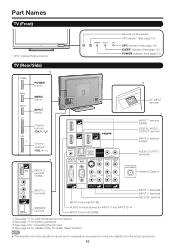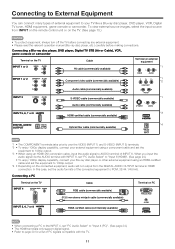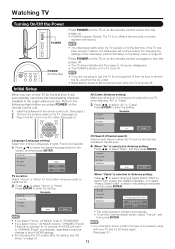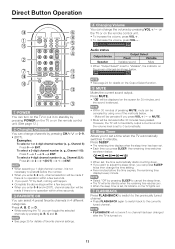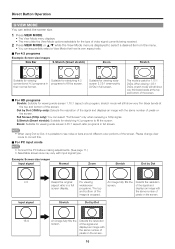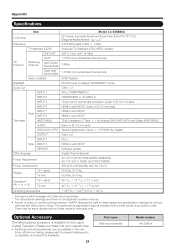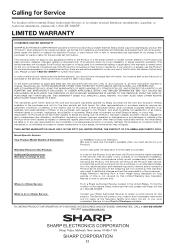Sharp LC52SB55U Support Question
Find answers below for this question about Sharp LC52SB55U - LC - 52" LCD TV.Need a Sharp LC52SB55U manual? We have 1 online manual for this item!
Question posted by guntl001 on February 12th, 2022
Aspect Ratio Issue
Current Answers
Answer #1: Posted by hzplj9 on February 12th, 2022 12:19 PM
This is one on www.E-Bay.com .
Item code: 123830452815
There may be others in your country if not in the US.
Hope that helps.
Answer #2: Posted by SonuKumar on February 13th, 2022 6:34 AM
https://play.google.com/store/apps/details?id=com.sha.universal.tv.remote&hl=en&gl=US
https://www.techwalla.com/articles/change-aspect-ratio-remote-sharp-tv
https://www.manualslib.com/manual/151656/Sharp-Lc-52sb55u.html?page=16
Please respond to my effort to provide you with the best possible solution by using the "Acceptable Solution" and/or the "Helpful" buttons when the answer has proven to be helpful.
Regards,
Sonu
Your search handyman for all e-support needs!!
Related Sharp LC52SB55U Manual Pages
Similar Questions
however I had a Twc universal remote programmed to go to those input options.Some how remote is lock...