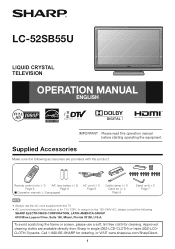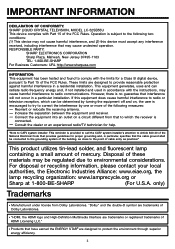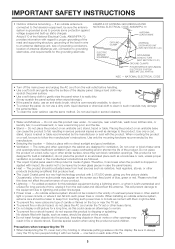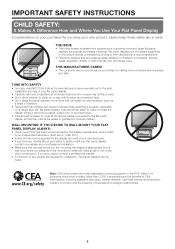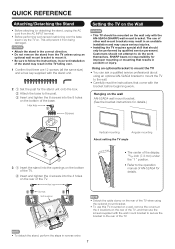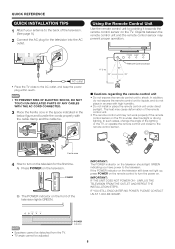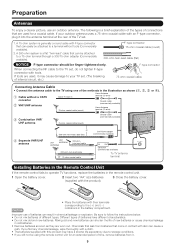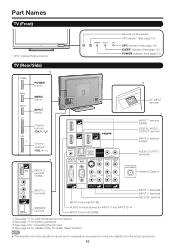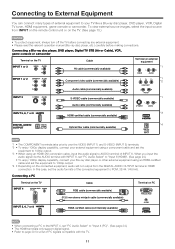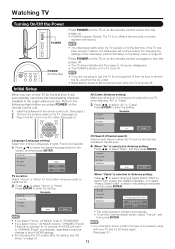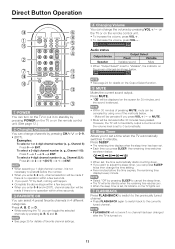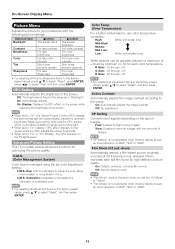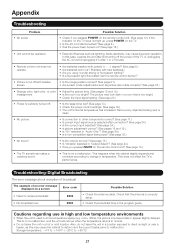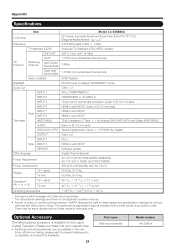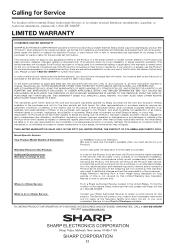Sharp LC52SB55U Support Question
Find answers below for this question about Sharp LC52SB55U - LC - 52" LCD TV.Need a Sharp LC52SB55U manual? We have 1 online manual for this item!
Question posted by dmoore7193 on June 18th, 2016
Tv Reset
Is there a way to resettle sharp lc52sb55u tv? It won't power up (no red light
Current Answers
Related Sharp LC52SB55U Manual Pages
Similar Questions
My Input And Menu And Power Buttons Missing On Tv
however I had a Twc universal remote programmed to go to those input options.Some how remote is lock...
however I had a Twc universal remote programmed to go to those input options.Some how remote is lock...
(Posted by juliearmsofhope 8 years ago)
Sharp Lc 52sb55u, Turned On & Power And Opc Lights Blinking, Won't Turn On.
(Posted by unclegrimmy 9 years ago)
Sharp Lcd Tv Wont Come On Red Light Flashes 8 Times
(Posted by mariaodet 10 years ago)
Sharp Lc-45gd6u Tv Wont Go On Red Light Blinking
(Posted by Herbdens 10 years ago)