Sharp LC-52LE830U Support Question
Find answers below for this question about Sharp LC-52LE830U.Need a Sharp LC-52LE830U manual? We have 1 online manual for this item!
Question posted by carlyni on January 18th, 2013
How Do You Browse The Internet?
The person who posted this question about this Sharp product did not include a detailed explanation. Please use the "Request More Information" button to the right if more details would help you to answer this question.
Current Answers
There are currently no answers that have been posted for this question.
Be the first to post an answer! Remember that you can earn up to 1,100 points for every answer you submit. The better the quality of your answer, the better chance it has to be accepted.
Be the first to post an answer! Remember that you can earn up to 1,100 points for every answer you submit. The better the quality of your answer, the better chance it has to be accepted.
Related Sharp LC-52LE830U Manual Pages
LC-40LE830U | LC-46LE830U | LC-52LE830U | LC-60LE830U Operation Manual - Page 3


... OR MOISTURE. REFER SERVICING TO QUALIFIED SERVICE
PERSONNEL. WARNING: FCC Regulations state that may be of sufficient magnitude to persons.
ENGLISH
LC-40LE830U LC-46LE830U LC-52LE830U LC-60LE830U
LIQUID CRYSTAL TELEVISION
ENGLISH
OPERATION MANUAL
IMPORTANT: To aid reporting in case of the TV. The exclamation point within a triangle is intended to alert the...
LC-40LE830U | LC-46LE830U | LC-52LE830U | LC-60LE830U Operation Manual - Page 4


...when shielded cables and connectors are designed to provide reasonable protection against harmful interference in a residential installation. DECLARATION OF CONFORMITY: SHARP LIQUID CRYSTAL TELEVISION, MODEL LC-40LE830U/LC-46LE830U/LC-52LE830U/LC-60LE830U This device complies with minimum distance 20 cm between the equipment and receiver. Consult the dealer or an experienced radio/TV technician...
LC-40LE830U | LC-46LE830U | LC-52LE830U | LC-60LE830U Operation Manual - Page 6


... the TV set. • To prevent fire or shock hazard, do not expose this television equipment during a lightning storm, or when it by broken glass pieces in the vicinity of glass... cause an afterimage to dripping or splashing. Please note that produce heat. • The Liquid Crystal panel is a very high technology product with impact. one hand on each side of candle or fl...
LC-40LE830U | LC-46LE830U | LC-52LE830U | LC-60LE830U Operation Manual - Page 7


... proper stands or installed according to walls with furniture and television sets. • Don't place flat panel displays on a
"larger than 2,200 companies enjoy the bene.... • Remember that children can be mounted to the manufacturer's recommendations. • Flat panel displays that has been recommended by the display manufacturer and/or listed by curious children. Approved...
LC-40LE830U | LC-46LE830U | LC-52LE830U | LC-60LE830U Operation Manual - Page 8


... Screen 56 Adjusting the PC Image 57 Setting Audio Input 57 PC Compatibility Chart 57 Control of the TV 58-59
Using the Internet Connecting to the Internet 60-61 Internet Setup 62-63 Displaying Updated Information and Support Service 63 Entering Text (Software Keyboard 64 Using the Browser 65-68 Using Applications...
LC-40LE830U | LC-46LE830U | LC-52LE830U | LC-60LE830U Operation Manual - Page 9


... the stand, unplug the AC cord. • Before performing work spread cushioning over .
■ LC-40LE830U
1 Confirm that there are 7 screws (3 long screws, 3
middle screws and 1...the TV unless using an optional wall mount bracket to mount it from the actual accessories. LC-40LE830U
LC-46LE830U LC-52LE830U
LC-60LE830U
Remote control unit "AAA" size battery
(g1)
(g2)
Page 9
Page 10
...
LC-40LE830U | LC-46LE830U | LC-52LE830U | LC-60LE830U Operation Manual - Page 10
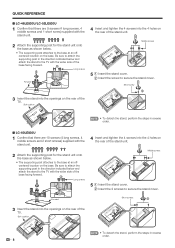
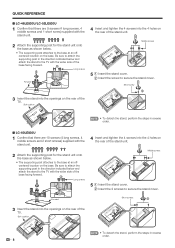
... screws to secure the stand cover. Be sure to attach the supporting post in reverse order.
■ LC-60LE830U
1 Confirm that there are 10 screws (4 long screws, 4
middle screws and 2 short....
• The supporting post attaches to the base at an off -
QUICK REFERENCE
■ LC-46LE830U/LC-52LE830U
1 Confirm that there are 9 screws (4 long screws, 4
middle screws and 1 ...
LC-40LE830U | LC-46LE830U | LC-52LE830U | LC-60LE830U Operation Manual - Page 11


...unit by pointing it towards the remote control sensor on the TV is attached to the LC40LE830U/LC-46LE830U/LC-52LE830U model.
■ Cautions regarding the remote control unit
• Do not expose the remote ...1 Attach your antenna to the back of the television.
(See page 10.)
2 Connect the AC plug for the first time, press
POWER on the touch sensor panel on the front of the TV.
* The ...
LC-40LE830U | LC-46LE830U | LC-52LE830U | LC-60LE830U Operation Manual - Page 27


...related adjustment items may be operated on the displayed screen.
Button operations on the touch sensor panel correspond to select a desired item on the screen or
adjust a selected item.
There are...in accordance with the touch sensor panel of the main unit. Menu Operation Buttons
Using the remote control Use the following pages is embedded with LC Font technology, which was developed...
LC-40LE830U | LC-46LE830U | LC-52LE830U | LC-60LE830U Operation Manual - Page 28


... Setup Pages 34-35 CH Setup Page 34 Favorite CH Page 35 Antenna Setup-DIGITAL........ Page 35 Internet Setup Pages 62-63 Language Page 35 DivX® Setup Page 47 Individual Setup Pages 35-37 ...System Options View Option Pages 31-32, 46, 49
APPS Page 31 USB Operation Panel Page 46 Home Network (DLNA) Operation Panel Page 49 View Mode Page 31 Freeze Page 31 Change Audio Page 31 Change ...
LC-40LE830U | LC-46LE830U | LC-52LE830U | LC-60LE830U Operation Manual - Page 33


... Select "View Option" on the menu and press ENTER to
return to match the television broadcast signal. Change Audio
Allows you to toggle between audio modes.
MAIN sound: The...Video, DLNAVideo or Internet applications. -See page 56 for multiple audio tracks to broadcast other information. (SAP is mono sound.)
If stereo sound is called Multi-channel Television Sound (MTS)....
LC-40LE830U | LC-46LE830U | LC-52LE830U | LC-60LE830U Operation Manual - Page 60


...8 bits None 1 bit None
■ Communication procedure
Send the control commands from a PC, control panels and other devices using the RS-232C or IP.
• Use a cross-type RS-232C cable...four characters. IP Control Setup Example
Initial Setup
Initial Setup
Menu
EZ Setup
Broadcasting Setup
Internet Setup
Language DivX ® Setup
[English]
1 Press MENU to display the MENU screen, and then...
LC-40LE830U | LC-46LE830U | LC-52LE830U | LC-60LE830U Operation Manual - Page 63


... obstruct the signal - For a wireless LAN connection, you must use "Wireless Setup" to the Internet using a wireless LAN. Wi-Fi Protected Setup™ (certification program from the Wi... TV has received the following cases, the
wireless LAN signal may become slower. - Using the Internet
H Using the wireless LAN This TV is recommended that you use a wireless LAN router/access point...
LC-40LE830U | LC-46LE830U | LC-52LE830U | LC-60LE830U Operation Manual - Page 65
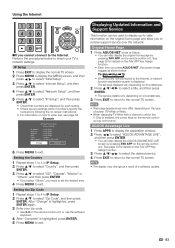
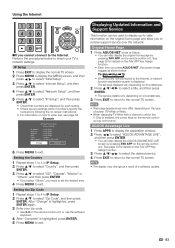
... MENU to display the MENU screen, and then
press c/d to select "Initial Setup".
3 Press a/b to select "Internet Setup", and then
press ENTER.
4 Press a/b to select "Network Setup", and then
press ENTER.
5 Press a/b...ENTER again.
3 Enter your TV's network settings.
Using the Internet
H If you cannot connect to the Internet Perform the procedures below : TV+Web Web TV
• When you are ...
LC-40LE830U | LC-46LE830U | LC-52LE830U | LC-60LE830U Operation Manual - Page 73


...optional wall mount bracket to mount it will prevent it from being
damaged.
1
2
LC-46LE830U LC-40LE830U LC-52LE830U
1
1
2
Loosen the screw used to secure the stand cover and remove the ... Detach the stand from the TV. (Hold the stand so it .
■ LC-40LE830U/LC-46LE830U/LC-52LE830U Before attaching/detaching the stand • Before performing work spread cushioning over the base area...
LC-40LE830U | LC-46LE830U | LC-52LE830U | LC-60LE830U Operation Manual - Page 74


... TV on the wall.
• Carefully read the newest catalogue for the Liquid Crystal Television. Hanging on the wall
AN-37AG2+AN-37P30 or AN-52AG4 wall mount bracket. (See the bracket instructions for LC-46LE830U/ LC-52LE830U/LC-60LE830U)
72 LC-52LE830U • The center of other
wall mount brackets may cause serious injuries. When purchasing...
LC-40LE830U | LC-46LE830U | LC-52LE830U | LC-60LE830U Operation Manual - Page 77


...fied® device must be registered in a safe place.
This is embedded with LC Font technology, which was developed by DivX, Inc. All rights reserved. Appendix
➝...• "Parental CTRL" ( "Individual Setup" Initial Setup menu). • "Interactive Service" ( "Internet Setup" Initial Setup menu). • "Software Update" ( Information menu).
2 Press and hold both...
LC-40LE830U | LC-46LE830U | LC-52LE830U | LC-60LE830U Operation Manual - Page 78


...delayed. Specifications
TV
LCD panel
Item Size Resolution
Model: LC-40LE830U 40o Class (40o Diagonal) 2,073,600 pixels (1,920 g 1,080)
Model: LC-46LE830U 46o Class (45 63/64o... 75 q Unbalance, F Type g 1 for Analog (VHF/UHF/CATV) and Digital (AIR/CABLE)
Back panel AUDIO IN
horizontal DIGITAL AUDIO OUTPUT
inputs
ETHERNET
Audio in (Ø 3.5 mm stereo jack) Optical Digital audio ...
LC-40LE830U | LC-46LE830U | LC-52LE830U | LC-60LE830U Operation Manual - Page 79


...inside back cover. Specifications
LCD panel
Item Size Resolution
Model: LC-52LE830U 52o Class (52 1/32o Diagonal) 2,073,600 pixels (1,920 g 1,080)
Model: LC-60LE830U 60o Class (60 1/32o Diagonal)...64257;cation changes for Analog (VHF/UHF/CATV) and Digital (AIR/CABLE)
Back panel AUDIO IN
horizontal DIGITAL AUDIO OUTPUT
inputs
ETHERNET
Audio in individual units.
77
The ...
LC-40LE830U | LC-46LE830U | LC-52LE830U | LC-60LE830U Operation Manual - Page 83


... servicer.
YOU MAY ALSO HAVE OTHER RIGHTS WHICH VARY FROM STATE TO STATE. Model Specific Section Your Product Model Number & Description:
LC-40LE830U/LC-46LE830U/LC-52LE830U/LC-60LE830U LCD Color Television (Be sure to the purchaser for parts or labor for the time periods set to you need service for your location and if...
Similar Questions
Flat Panel Lc20b4u-sm Is Broken.
Can I replace a broke flat panel lc 20b4u-sm
Can I replace a broke flat panel lc 20b4u-sm
(Posted by Mbermudezford 11 years ago)
Necesito Lase De Mi Sharp Ledlc-52le830u, Ke Otra Base Es Compatible????
necesito la base de mi led sharp tv, ke otra base de otra tv es compatible a me lc-52le830u
necesito la base de mi led sharp tv, ke otra base de otra tv es compatible a me lc-52le830u
(Posted by lokiyo4uu 11 years ago)
Can I Connect/access The Internet In My Sharp Lc 52d62u Tv
(Posted by lotofcash 12 years ago)
Where Can I Purchase A Lcd Screen For My Lc-46sb54u Flat Panel Tv Brand Is Shar
(Posted by allwayswillbe 12 years ago)

