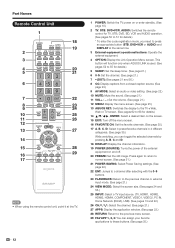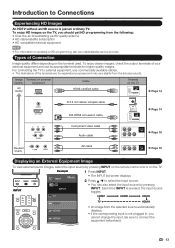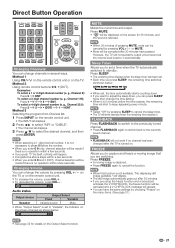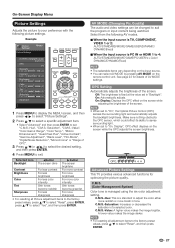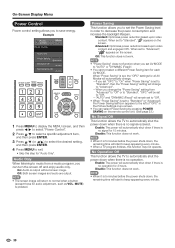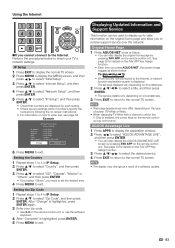Sharp LC-46LE830U Support Question
Find answers below for this question about Sharp LC-46LE830U.Need a Sharp LC-46LE830U manual? We have 1 online manual for this item!
Question posted by jimkusan on December 11th, 2011
What Is The Tv's Code Number For Programming A Direct Tv Remote
The person who posted this question about this Sharp product did not include a detailed explanation. Please use the "Request More Information" button to the right if more details would help you to answer this question.
Current Answers
Answer #1: Posted by TVDan on December 11th, 2011 6:58 PM
go to this link with the model number of the Direct TV remote to get the proper instructions. Be advised, Sharp is a hard one to get all the functions to work with universal remotes: http://www.directv.com/DTVAPP/content/remote_codes
TV Dan
Related Sharp LC-46LE830U Manual Pages
Similar Questions
Initial Settings Can't Find Channels -
I was trying to reset the TV and the initial settings won't find the channels. I also tried the broa...
I was trying to reset the TV and the initial settings won't find the channels. I also tried the broa...
(Posted by kathlee31 9 years ago)
Code Number For Sharp Model Lc-46sb54u Tv
Need manufacturer's codes for Sharp model LC-46SB54U television so I can Program a universal remote ...
Need manufacturer's codes for Sharp model LC-46SB54U television so I can Program a universal remote ...
(Posted by cswysgood 10 years ago)
Can You Tell Me Why I Dont Have Surround Sound On Tv Only On Dvd Player
(Posted by pb1923 11 years ago)