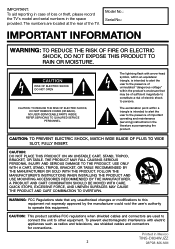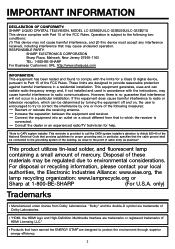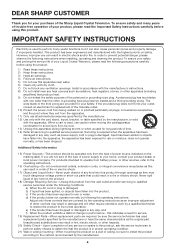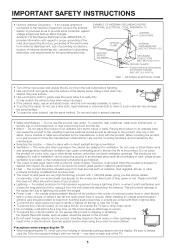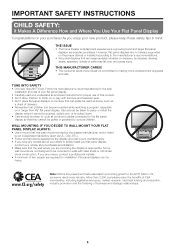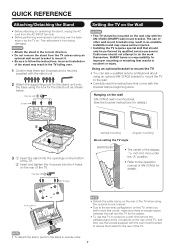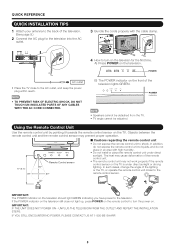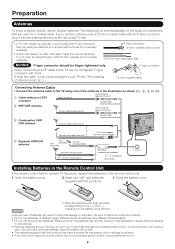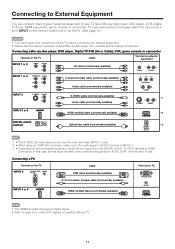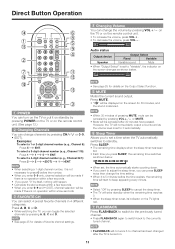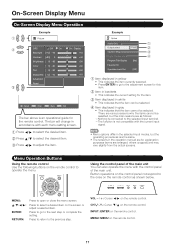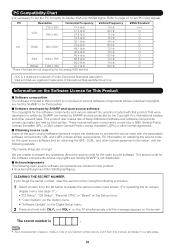Sharp LC32SB23U Support Question
Find answers below for this question about Sharp LC32SB23U - LC - 31.5" LCD TV.Need a Sharp LC32SB23U manual? We have 1 online manual for this item!
Question posted by vincentfaillace on October 21st, 2012
How To Hookup Headphon Set To Sharp Model Lc-32sb21u
The person who posted this question about this Sharp product did not include a detailed explanation. Please use the "Request More Information" button to the right if more details would help you to answer this question.
Current Answers
Related Sharp LC32SB23U Manual Pages
Similar Questions
Firmware Update For Model Lc-32lb370u?
firmware update for model LC-32LB370U?
firmware update for model LC-32LB370U?
(Posted by abelsierra68 4 years ago)
Sharp Lc-32sb23u And It Will Not Turn On The Power Light Blinks
(Posted by sherose47 9 years ago)
Have Sharp Tele-model Lc-32sb23u-sound Is Off On Reg. Channel-ok On Digital Chan
(Posted by leejacobs2003 11 years ago)
Lc-52d64u, Firware
I Reset My Tv Set To Factory Setting, Should I Update The
(Posted by dmvr3 12 years ago)