Sharp LC32SB23U Support Question
Find answers below for this question about Sharp LC32SB23U - LC - 31.5" LCD TV.Need a Sharp LC32SB23U manual? We have 1 online manual for this item!
Question posted by shebFOX on June 20th, 2014
Sharp Lc-32sb23u Wont Turn On
The person who posted this question about this Sharp product did not include a detailed explanation. Please use the "Request More Information" button to the right if more details would help you to answer this question.
Current Answers
There are currently no answers that have been posted for this question.
Be the first to post an answer! Remember that you can earn up to 1,100 points for every answer you submit. The better the quality of your answer, the better chance it has to be accepted.
Be the first to post an answer! Remember that you can earn up to 1,100 points for every answer you submit. The better the quality of your answer, the better chance it has to be accepted.
Related Sharp LC32SB23U Manual Pages
Operation Manual - Page 1


... cord supplied with the product.
LC-32SB23U LC-32SB220U LC-32SB21U
LIQUID CRYSTAL TELEVISION
OPERATION MANUAL ENGLISH
IMPORTANT : Please read this operation manual before starting operating the equipment. Approved cleaning cloths are provided with the TV. Supplied Accessories
Make sure the following accessories are available directly from Sharp in single (00Z-LCD-CLOTH) or triple (00Z...
Operation Manual - Page 3
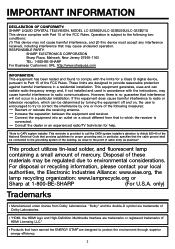
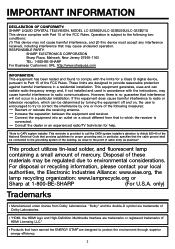
.... IMPORTANT INFORMATION
DECLARATION OF CONFORMITY: SHARP LIQUID CRYSTAL TELEVISION, MODEL LC-32SB23U/LC-32SB220U/LC-32SB21U This device complies with Part ...building, as close to correct the interference by turning the equipment off and on a circuit different ... cause undesired operation.
Consult the dealer or an experienced radio/TV technician for a Class B digital device, pursuant to Part...
Operation Manual - Page 4
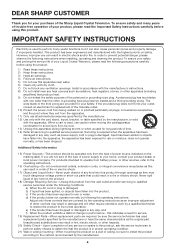
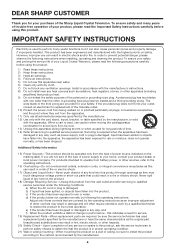
... , use this product. To ensure your safety and prolong the service life of the Sharp Liquid Crystal Television. The wide blade or the third prong are not sure of the type of power ... the type of the polarized or grounding-type plug. DEAR SHARP CUSTOMER
Thank you are provided for your Liquid Crystal Television, please read the Important Safety Instructions carefully before using this ...
Operation Manual - Page 5
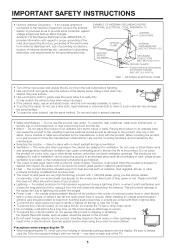
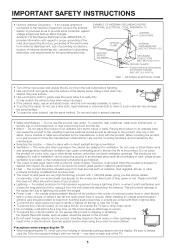
... 810 of antenna-discharge unit, connection to dripping or splashing. NATIONAL ELECTRICAL CODE
• Turn off the main power and unplug the AC cord from heat sources such as radiators, heat... fixed point of the TV.
5 An outside antenna system should be located in the cabinet are followed. • The Liquid Crystal panel used in this television equipment during a lightning storm, ...
Operation Manual - Page 7
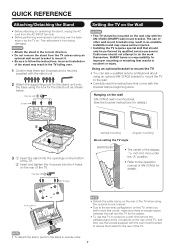
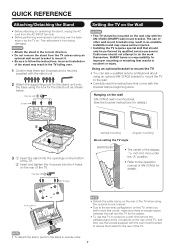
... (4.0 mm) under the "A" position.
• Refer to the operation manual of the stand may cause serious injuries.
• Installing the TV requires special skill that come with the AN-37AG5 (SHARP) wall mount bracket. QUICK REFERENCE
Attaching/Detaching the Stand
• Before attaching (or detaching) the stand, unplug the AC cord from...
Operation Manual - Page 8
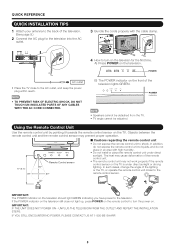
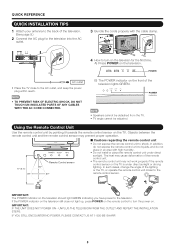
... do not place in an area with the cable clamp.
4 How to turn the power on. UNPLUG THE TELEVISION FROM THE OUTLET AND REPEAT THE INSTALLATION STEPS.
Objects between the remote control ...-BE-SHARP.
8 Using the Remote Control Unit
Use the remote control unit by pointing it towards the remote control sensor on the front of the television lights GREEN. B) The POWER indicator on the TV. QUICK...
Operation Manual - Page 10


...)
*OPC: Optical Picture Control
TV (Top/Rear)
Remote control sensor OPC sensor* (See page 18.)
OPC indicator (See page ...explanation purposes and may vary slightly from the actual operations. • The examples used throughout this manual are based on the LC-32SB23U model.
10 INPUT 1 terminals
SERVICE terminal INPUT 2 terminals Antenna/Cable in INPUT 3 terminals
• The illustrations in this...
Operation Manual - Page 11
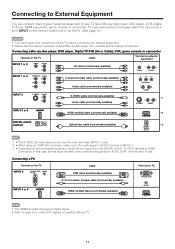
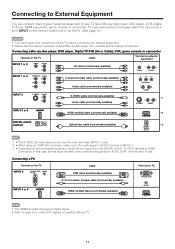
... source from the DIGITAL AUDIO OUTPUT terminal in HDMI
connection. Connecting a PC
Terminal on the TV INPUT 6
Cable RGB cable (commercially available)
Terminal on the TV. (See page 15.)
CAUTION
• To protect equipment, always turn off the TV before connecting any external equipment. • Please read the relevant operation manual (Blu-ray disc...
Operation Manual - Page 12


... (Fixed)".
Example
When "Cable" is set to "STANDARD". • If you live. If the TV has been turned on before you select "Home", AV MODE is set to select "Start", and then press ENTER.
...
Cancel
• If you press POWER on the remote control unit. 1. Watching TV
Turning On/Off the Power
Press POWER on the TV or on the remote control unit to select "Air" or "Cable". Plug in...
Operation Manual - Page 13
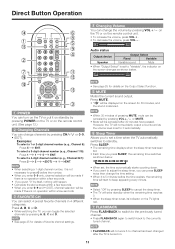
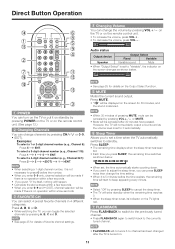
...;
ԛ
ԙ
Ԟ
Ԣ
ԧ
ԣ
ԡ Ԥ
Ԛ
POWER You can turn on the TV or put it is 5 minutes before the number.
• When you enter 0-9 only, channel selection will be made...shown below .
60
• See page 25 for 30 minutes, and the sound is turned on the TV lights
red. Press SLEEP.
• The remaining time displays when the sleep timer has been...
Operation Manual - Page 15


... the original Closed Caption system, because it will be stored in its own number.
EXIT: Turns off the menu screen.
• For operating the on-screen display menu, see "Menu ... the
input source. • An image from the PC. Closed Captions and Digital Closed Captions Your TV is automatically selected, and this sequence:
1/3 ENG 2/3 CC1 3/3 Text1 Off
• The CC ...
Operation Manual - Page 17
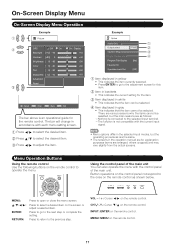
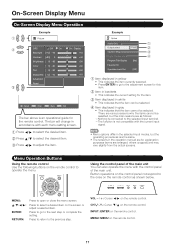
...There are various reasons why the items cannot be selected. Button operations on the control panel correspond to
the ones on the remote control as follows: -Nothing is connected to ...Off
On
Backlight [b12] a16
Contrast [b30] 0
Brightness [ 0] a30
Color
[ 0] a30
Tint
[ 0] a30
Sharpness [ b2] a10
Advanced
Reset
On : Display b16 b40 b30 b30 b30 b10
: Select ENTER : Enter RETURN : Back...
Operation Manual - Page 18


...the brightness of the screen.
On: Automatically adjusts. On: Display: Displays the OPC effect on the TV lights green. C.M.S. (Color Management System)
Color tone is fixed at the value set in ...the scene. C.M.S.-Hue: This is a standard to adjust the color either more reddish or more sharpness
• For resetting all adjustment items to the factory preset values, press a/b to "On",...
Operation Manual - Page 24


... manner. 8ans+: General but could contain scenes disturbing to reactivate BLOCK. (See page 22.)
• Select "V-Chip" setting ("MPAA", "TV Guidelines", "Can. English Ratings Can. English Ratings" or "Can. Program Title Display Favorite CH Game Play Time Operation Lock Out
[Fixed]...as VOL, MUTE, AUDIO) is displayed every 30 minutes when you can turn the screen off the TV power.
Operation Manual - Page 26


... connected.
To check for example, the TV cannot read the data in the USB
memory device.
If you have any questions, please call 1-800-BE-SHARP (800-237-4277). Digital Setup
Audio ... audio output format compatible with the update file into the SERVICE terminal on the TV.
It reproduces sound from surround program of the program you to properly follow the whole procedure...
Operation Manual - Page 27
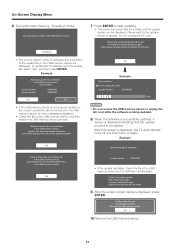
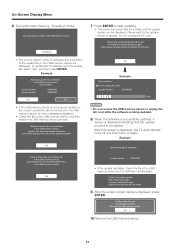
... the file on again.
If system Update fails again, contact the customer service center.
9 After the screen shown below is displayed, the TV automatically turns off and then turns on the USB memory device, and then reinsert the USB memory device correctly.
Do not unplug the AC cord.
Checking
• The current...
Operation Manual - Page 28
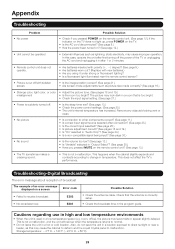
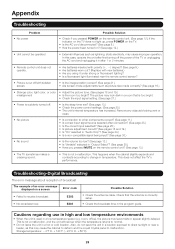
...Are screen mode adjustments such as this may cause the cabinet to deform and the Liquid Crystal panel to other components correct? (See page 11.) • Is correct input signal source selected ...Solution
• Check the antenna cable. This does not affect the TV's performance. This is suddenly turned off the power of the TV or unplugging the AC cord and replugging it under strong or &#...
Operation Manual - Page 29


... newest catalogue for the Liquid Crystal Television.
There may be some deviations from these values in individual units. Appendix
Specifications
LCD panel
Item
Model: LC-32SB23U/LC-32SB220U/LC-32SB21U
32o Class (31 1/2o Diagonal) Advanced Super View & BLACK TFT LCD
Resolution
1,049,088 pixels (1,366 g 768)
TV-standard (CCIR)
American TV Standard ATSC/NTSC System
VHF/UHF...
Operation Manual - Page 30
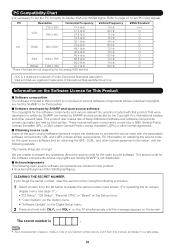
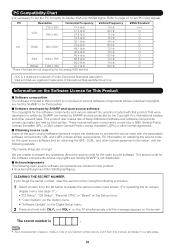
...the Digital Setup menu.
2 Press and hold both CHr and VOLk on the TV simultaneously until the message appears on obtaining the source code for the open source software...SHARP and open source software and for the software components and various relevant documents included with the executable software components.
PC
Resolution
Horizontal Frequency
720 x 400
31.5 kHz
VGA
640 x 480
31...
Operation Manual - Page 31


...or part thereof with . Some states do to Obtain Service:
LC-32SB23U/LC-32SB220U/LC-32SB21U LCD Color Television (Be sure to have proof of purchase available.
Be sure to...BE-SHARP OR VISIT www.sharpusa.com
SHARP ELECTRONICS CORPORATION
Sharp Plaza, Mahwah, New Jersey 07495-1163
SHARP CORPORATION
31 No other than a Sharp authorized servicer. in the United States.
From a Sharp ...
Similar Questions
Power Light Blinks But Wont Turn On On My Sharp Tv
(Posted by MortaKAM16 9 years ago)
Sharp Lc-32sb23u And It Will Not Turn On The Power Light Blinks
(Posted by sherose47 9 years ago)
On My Lc32d42u. Has Been Off For Better Part Of Year Now Wont Turn On No Lights
(Posted by curtdeel 11 years ago)
Lc-52d64u, Firware
I Reset My Tv Set To Factory Setting, Should I Update The
(Posted by dmvr3 12 years ago)

