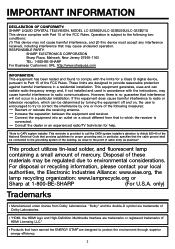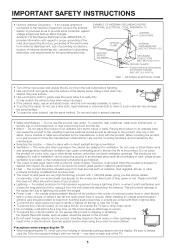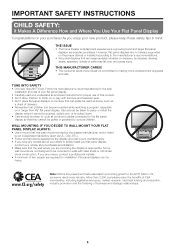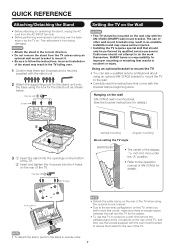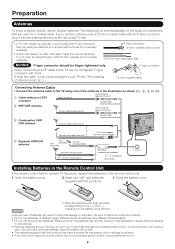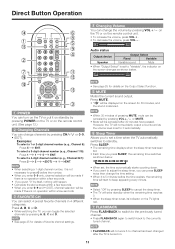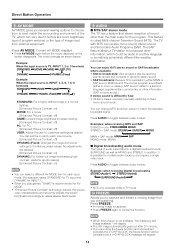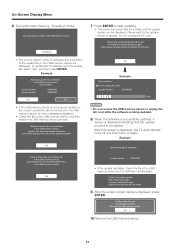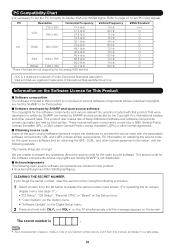Sharp LC32SB23U Support Question
Find answers below for this question about Sharp LC32SB23U - LC - 31.5" LCD TV.Need a Sharp LC32SB23U manual? We have 1 online manual for this item!
Question posted by dmvr3 on October 31st, 2011
Lc-52d64u, Firware I Reset My Tv Set To Factory Setting, Should I Update The
The person who posted this question about this Sharp product did not include a detailed explanation. Please use the "Request More Information" button to the right if more details would help you to answer this question.
Current Answers
Answer #1: Posted by TVDan on October 31st, 2011 12:50 PM
Doing this out-of-the-box reset you didn't erase or down grade your firmware. There has been several upgrades over the years, but these have been just to eliminate certain mismatches with different game consoles, DVD players, cable boxes, etc. If you are having problems then the most recent version is 2.17
TV Dan
Related Sharp LC32SB23U Manual Pages
Similar Questions
Hard Reset Without Remote
(Posted by jasonholbrook400 2 years ago)
How Can Reset Tv Sharp Lc-19sb25u
The tv is asking for a password but didn't put one how can I reset. It
The tv is asking for a password but didn't put one how can I reset. It
(Posted by npenaricon 9 years ago)
Sharp Lc-32sb23u And It Will Not Turn On The Power Light Blinks
(Posted by sherose47 9 years ago)