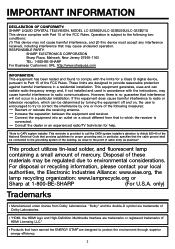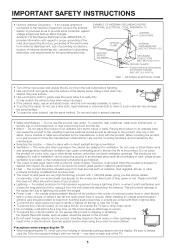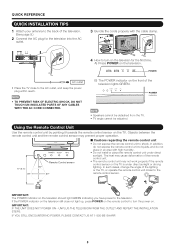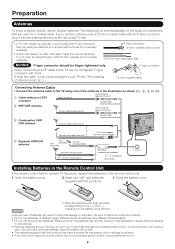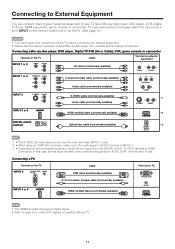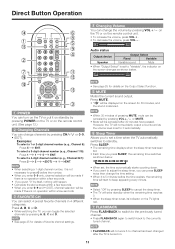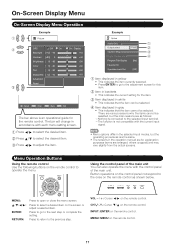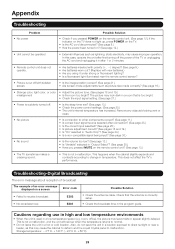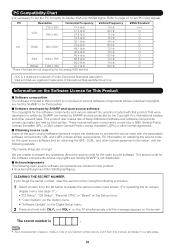Sharp LC32SB23U Support Question
Find answers below for this question about Sharp LC32SB23U - LC - 31.5" LCD TV.Need a Sharp LC32SB23U manual? We have 1 online manual for this item!
Question posted by jasonholbrook400 on October 16th, 2021
Hard Reset Without Remote
Current Answers
Answer #1: Posted by SonuKumar on October 16th, 2021 9:49 AM
Navigate the Menu
Press the "Menu" button on the front of your Sharp TV. This will allow you to access the menu for your television without a remote. When the menu appears on screen, use the "Channel" buttons to move up and down, the "Volume" buttons to move left and right and the "Input" buttons to select items.
https://www.techwalla.com/articles/how-to-program-a-sharp-tv-without-a-remote
Is there a reset button on Sharp TV?
Use the remote to navigate the "Service Mode" menu and select "Factory Reset" from the menu. Click "Enter" and the television will begin initializing and shut down. It will then power back on, set to factory defaults.
Please respond to my effort to provide you with the best possible solution by using the "Acceptable Solution" and/or the "Helpful" buttons when the answer has proven to be helpful.
Regards,
Sonu
Your search handyman for all e-support needs!!
Related Sharp LC32SB23U Manual Pages
Similar Questions
There is a button-press combination on power-up that does a hard reset on the Sharp LC-26D43U. ......
How can I do a "hard reset" on a Sharp LC-LE620UT TV? There seems to be no reset button. The intruct...