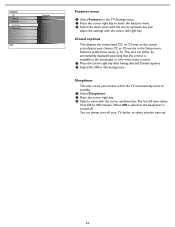Magnavox 37MF321D Support Question
Find answers below for this question about Magnavox 37MF321D - LCD TV - 720p.Need a Magnavox 37MF321D manual? We have 3 online manuals for this item!
Question posted by leejacobs2003 on December 1st, 2012
Have Sharp Tele-model Lc-32sb23u-sound Is Off On Reg. Channel-ok On Digital Chan
The person who posted this question about this Sharp product did not include a detailed explanation. Please use the "Request More Information" button to the right if more details would help you to answer this question.
Current Answers
Related Magnavox 37MF321D Manual Pages
Similar Questions
Powercord For Sharp Liquid Crystal Tv Modell # Lc-20s4u-s
i need to purchase the powercord for this sharp liquid crystal tv model # LC-20S4U-S
i need to purchase the powercord for this sharp liquid crystal tv model # LC-20S4U-S
(Posted by daddynel64 8 years ago)
Audio Problem
I have the above model (in 1080p). The left channel of the TV's audio is not working. It's not the s...
I have the above model (in 1080p). The left channel of the TV's audio is not working. It's not the s...
(Posted by farace 10 years ago)
How Do You Hook Up A Sound Bar To A Sharp 42in Lcd Tv Lc42sb45ut
(Posted by tommyhich 10 years ago)
Tv Is Blinking Colors, Want Play Sound Or Show Any Picture Model 32md359b/f7
(Posted by sharuthairobinson 11 years ago)
Does Model Number Mwc13d6 Have A Built In Digital Tuner
(Posted by jerryakers15 12 years ago)