Sharp LC 26GA5U Support Question
Find answers below for this question about Sharp LC 26GA5U - 26" LCD TV.Need a Sharp LC 26GA5U manual? We have 2 online manuals for this item!
Question posted by thememoryman on August 21st, 2011
I Need To Get A Replacement Pedestal For This Help
I need the part number and wher to buy it
Current Answers
There are currently no answers that have been posted for this question.
Be the first to post an answer! Remember that you can earn up to 1,100 points for every answer you submit. The better the quality of your answer, the better chance it has to be accepted.
Be the first to post an answer! Remember that you can earn up to 1,100 points for every answer you submit. The better the quality of your answer, the better chance it has to be accepted.
Related Sharp LC 26GA5U Manual Pages
LC-26GA5U | LC-32GA5U Operation Manual - Page 3
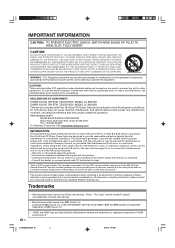
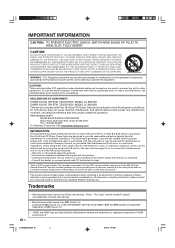
...Consult the dealer or an experienced radio/TV technician for proper grounding and, in... SHARP LIQUID CRYSTAL TELEVISION, MODEL LC-26GA5U SHARP LIQUID CRYSTAL TELEVISION, MODEL LC-32GA5U This device complies...television reception, which the receiver is subject to Part 15 of HDMI Licensing LLC."
2
LC-26... Electrical Code that provides guidelines for help. CAUTION: This product satisfies FCC ...
LC-26GA5U | LC-32GA5U Operation Manual - Page 4


... the apparatus. 11) Only use can result in proper operating condition. 21) Wall or ceiling mounting - LC-26/32GA5U(E)-01-13
3
3
04.9.15, 7:41 AM Servicing is required when the apparatus has been damaged in...product.
If you for your Liquid Crystal Television, please read the Important Safety Precautions carefully before using this indicates a need for service. 19) Replacement Parts -
LC-26GA5U | LC-32GA5U Operation Manual - Page 5
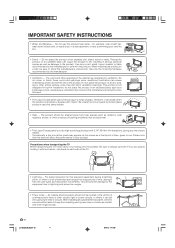
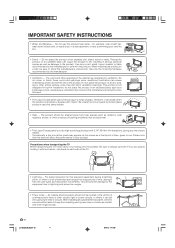
...in the cabinet are followed.
• The Liquid Crystal panel used in an enclosed place such as a fixed point of... power lines or other products (including amplifiers) that this television equipment during a lightning storm, or when it is a...to always carry the TV by holding it with the product. When installing an outside antenna system should be fatal.
4
LC-26/32GA5U(E)-01-13
4
...
LC-26GA5U | LC-32GA5U Operation Manual - Page 7


... while moving.
3. A) Press POWER on the screen. LC-26/32GA5U(E)-01-13
6
04.9.15, 7:41 AM however, keep the wrapping on the AQUOS television for AC use 2 people to place it by spraying ...(flat)
VHF
UHF
ANTENNA ANTENNA
300-ohm twin-lead
300-ohm twin-lead
Combiner (commercially available)
IN OUT
or 75-ohm coaxial cable
3. To safely remove the AQUOS television from the TV. • TV...
LC-26GA5U | LC-32GA5U Operation Manual - Page 8


... SECTION for an extended period of batteries have power to the AQUOS television. Be sure to follow the instructions below. • Do not mix...result in the battery compartment.
QUICK REFERENCE
If the remote control fails to operate TV functions, replace the batteries in the remote control unit.
1 Open the battery cover.
2 Insert...new batteries.
LC-26/32GA5U(E)-01-13
7
7
04.9.15, 7:42 AM
LC-26GA5U | LC-32GA5U Operation Manual - Page 13


...mode: STANDARD, USER.)
NOTE • When using the remote control unit, point it at the TV.
12
LC-26/32GA5U(E)-01-13
12
04.9.15, 7:42 AM Press again to return to normal screen. (See...13
4 14
5
6
15
16
7
17
18
8
19
20
9
21
22
23
24
25 10
11
26
1 TV POWER: Switch the TV power on or standby. (See page 14.)
2 DISPLAY: Display the channel information.
3 SOURCE POWER: Turns the ...
LC-26GA5U | LC-32GA5U Operation Manual - Page 15


...twin-lead cable (flat)
NOTICE
F-type connector
75-ohm coaxial cable
F-type connector should be connected at the rear of time, be attached to use this TV for watching a TV program
Antennas
To ... system is on the TV gradually turns off .
Watching TV
Simple operations for a long period of the TV.
If the TV has been turned on for a coaxial cable.
LC-26/32GA5U(E)-14-18
14
...
LC-26GA5U | LC-32GA5U Operation Manual - Page 28


... unit or on the TV. (See page 35.)
INPUT SOURCE TV
INPUT1 INPUT2 INPUT3 INPUT4 INPUT5
NOTE • If the image does not come in clearly, you may need to your external equipment operation...protect all equipment, always turn off the TV before making connections. • Each time INPUT is pressed, the input source toggles. • Refer to INPUT1 terminal. LC-26/32GA5U(E)-27-32
27
27
04.9.15,...
LC-26GA5U | LC-32GA5U Operation Manual - Page 35


...Sync.
• Be sure to connect the PC to the TV and switch it up or down.
V-Pos.
adjustment (PC ...position using Auto Sync. Adjust when the image flickers with vertical stripes. is needed to optimize the image.
1
Press MENU and the MENU screen displays.
...when characters have low contrast or when the image flickers.
34
LC-26/32GA5U(E)-33-39
34
04.9.15, 7:48 AM
may fail even ...
LC-26GA5U | LC-32GA5U Operation Manual - Page 47


... work in the data of America (MPAA) as
watched on cable TV and not edited for television. Under 17 requires accompanying parent or adult guardian (age varies in your TV. FV (Fantasy violence)
V (Violence)
Content
S (Sexual situation)
L
D
(Adult (Sexually
language) suggestive
dialog)
X
X
X
X
X
X
X
X
X
X
X
X
46
LC-26/32GA5U(E)-40-49
46
04.9.15, 7:50 AM French Ratings...
LC-26GA5U | LC-32GA5U Operation Manual - Page 56
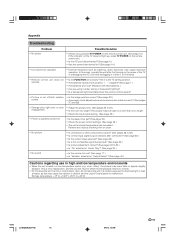
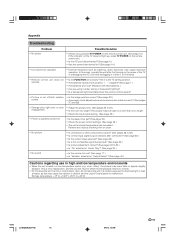
...power of the TV or unplugging the AC cord and replugging it to the TV setting position. • Are batteries inserted with polarity (e, f) aligned? (See page 7.) • Are batteries worn out? (Replace with sidebar •...is not a malfunction, and the unit will recover when the temperature returns to +60°C)
LC-26/32GA5U(E)-54-63
55
55
04.9.15, 7:52 AM In this may look dark in a room...
LC-26GA5U | LC-32GA5U Operation Manual - Page 60
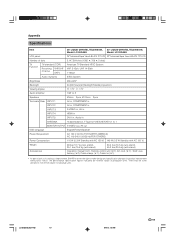
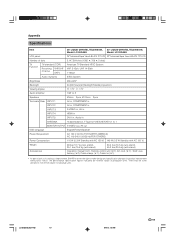
LC-26/32GA5U(E)-54-63
59
59
04.9.15, 7:52 AM The ...part of policy of production units. Appendix
Specifications
Item LCD panel
26o LIQUID CRYSTAL TELEVISION, 32o LIQUID CRYSTAL TELEVISION,
Model: LC-26GA5U
Model: LC-32GA5U
26o Advanced Super View & BLACK TFT LCD 32o Advanced Super View & BLACK TFT LCD
Number of dots
TV Function
TV-standard (CCIR)
Receiving VHF/UHF Channel
CATV
3,147...
LC-26GA5U | LC-32GA5U Operation Manual - Page 62


... a familiar place.
LC-26/32GA5U(E)-54-63
61
61
04.9.15, 7:52 AM You can run the EZ Setup again by using the following steps.
1 Turn on the power of your secret number, refer to select "EZ Setup". 5 Press ENTER.
The secret number is not on the TV. All setting items (except TV channel) return to...
LC-26GA5U | LC-32GA5U Operation Manual - Page 63
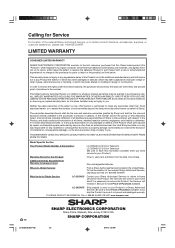
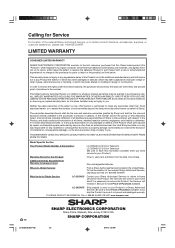
... or replace the defective Product or part thereof with respect to Obtain Service:
From a Sharp Authorized Servicer located in design or construction. Some states do not allow limitations on contract, negligence, strict liability or otherwise. Model Specific Section
Your Product Model Number & Description:
LC-26GA5U LCD Color Television LC-32GA5U LCD Color Television (Be sure to you need...
LC-26GA5U | LC-32GA5U Operation Manual - Page 64
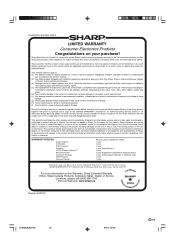
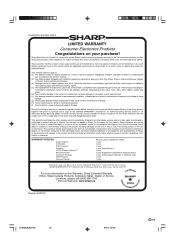
....sharp.ca
Revision 04/22/03
LC-26/32GA5U(E)-54-63
63
63
04.9.... number and CSA/cUL markings. (h) Any products used for any Sharp television ...chemical cleaning agents. (d) Any replacement of accessories, glassware, consumable ... WARRANTY PERIODS:
Audio Products Camcorder DVD Products Projector LCD & Plasma Display TV Microwave Oven Television Products VCR Products Vacuum Cleaner
Parts & Labour (...
LC26GA5U Operation Manual - Page 3
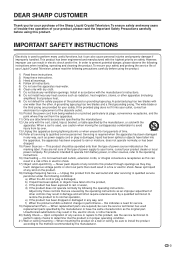
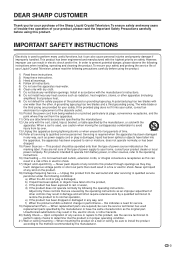
... 3) Heed all warnings. 4) Follow all servicing to this indicates a need for long periods of your Liquid Crystal Television, please read the Important Safety Precautions carefully before using this product from tip... heat sources such as the original part. When replacement parts are not sure of the type of the Sharp Liquid Crystal Television. When a cart is in electric shock and/...
LC26GA5U Operation Manual - Page 12
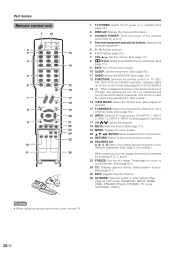
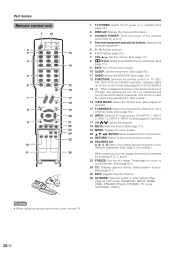
...FLASHBACK: Return to the previous channel or input external mode. (See page 16.)
16 INPUT: Select a TV input source. (TV, INPUT 1, INPUT 2, INPUT 3, INPUT 4, INPUT 5) (See pages 27 and 35.)
17 CH r/s:...14
5
6
15
16
7
17
18
8
19
20
9
21
22
23
24
25 10
11
26
1 TV POWER: Switch the TV power on or standby. (See page 14.)
2 DISPLAY: Display the channel information.
3 SOURCE POWER: ...
LC26GA5U Operation Manual - Page 55


...), the picture may cause the cabinet to deform and the Liquid Crystal panel to malfunction. Remove any objects blocking vent or clean.
• No... the unit will recover when the temperature returns to the TV setting position. • Are batteries inserted with polarity (e, f) aligned? (See page 7.) • Are batteries worn out? (Replace with sidebar • Is the image position correct? ...
LC26GA5U Operation Manual - Page 61


...repair the defect or replace the defective Product or... Section
Your Product Model Number & Description:
LC-26GA5U LCD Color Television (Be sure to Obtain... Service:
From a Sharp Authorized Servicer located in the Product which has been altered or modified in design or construction.
Where to have Proof of Purchase available. If you need...
LC26GA5U Operation Manual - Page 62


...at its option, repair or replace the product as outlined in material and workmanship. WARRANTY PERIODS:
Audio Products Camcorder DVD Products Projector LCD & Plasma Display TV Microwave Oven Television Products VCR Products Vacuum Cleaner...voltage or liquid spillage. (g) Any product received without appropriate model, serial number and CSA/cUL markings. (h) Any products used for the loss of ...
Similar Questions
Lc 22dv24u Replacement Stands - Sharp 22 Lcd Tv
Where can I order a replacement stand for the above Sharp TV?
Where can I order a replacement stand for the above Sharp TV?
(Posted by mcdsinfo 2 years ago)
Hdmi Ports
Is there anyway to connect a blu-ray player and a Chromecast to this set when there is only one HDMI...
Is there anyway to connect a blu-ray player and a Chromecast to this set when there is only one HDMI...
(Posted by Lornagg 10 years ago)
Looking For Table Top Stand For Sharp
Lc26da5u
(Posted by rljr 11 years ago)
Suppliers Of Power Cords
I need a new power cord for my LC 26GA5U TV. Please direct me to any US suppliers (who can ship over...
I need a new power cord for my LC 26GA5U TV. Please direct me to any US suppliers (who can ship over...
(Posted by annie3332 12 years ago)
Lcd Tv -- Lamp
Does the sharp LC42SB45UT LCD TV contain a lamp?The Sharp warranty will not cover a tech to come out...
Does the sharp LC42SB45UT LCD TV contain a lamp?The Sharp warranty will not cover a tech to come out...
(Posted by kles 12 years ago)

