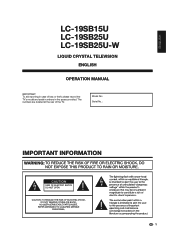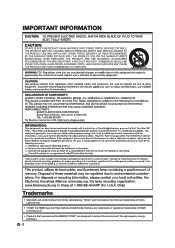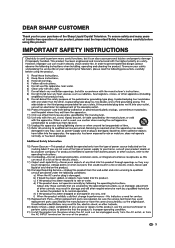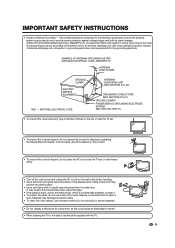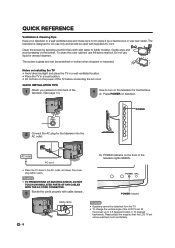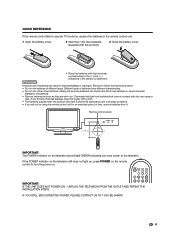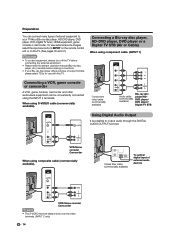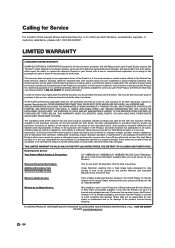Sharp LC19SB15U Support Question
Find answers below for this question about Sharp LC19SB15U - 19 720p Widescreen LCD HDTV ATSC/NTSC Tuners.Need a Sharp LC19SB15U manual? We have 1 online manual for this item!
Current Answers
Related Sharp LC19SB15U Manual Pages
Similar Questions
Sharp Tv Model Lc 22l50m-bk Key Function Problem.
I couldn't use keys either from remote or from TV model LC 22L50M , always switch to off and I need ...
I couldn't use keys either from remote or from TV model LC 22L50M , always switch to off and I need ...
(Posted by uswahengbam 8 years ago)
49' Sharp Dolby Tv Model # Lc-c4067un
When I turn on my 49" Sharp Dolby TV it goes to a blue screen that reads: Fail to complete update re...
When I turn on my 49" Sharp Dolby TV it goes to a blue screen that reads: Fail to complete update re...
(Posted by rubenm817 9 years ago)
Lc-46a83m Sharp Lcd Tv Language Settings
I can't find my manual and accidently changed the language of my LC-46A83M Sharp LCD TV to some w...
I can't find my manual and accidently changed the language of my LC-46A83M Sharp LCD TV to some w...
(Posted by zhuxintse 13 years ago)
I Have A Sharp Lcd Lc-4067un With Red Power Light Blinking And No Sound And Pi
(Posted by default_11212124 14 years ago)