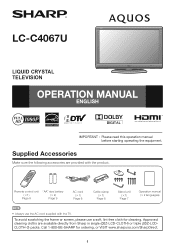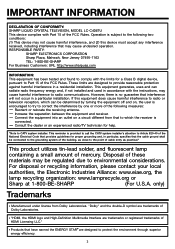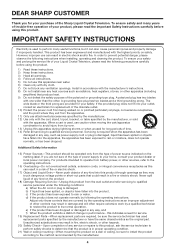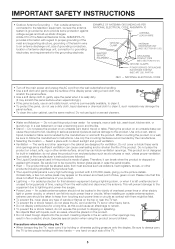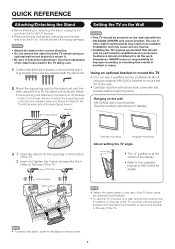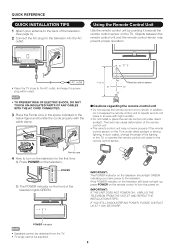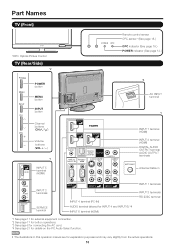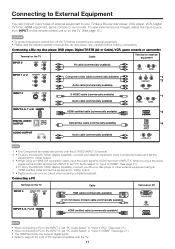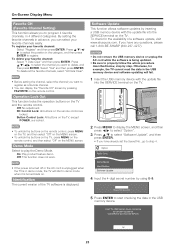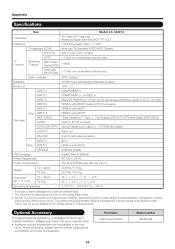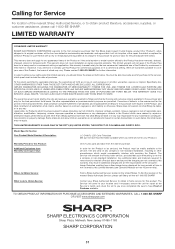Sharp LC-C4067UN Support Question
Find answers below for this question about Sharp LC-C4067UN - AQUOS Full HD 1080p LCD HDTV.Need a Sharp LC-C4067UN manual? We have 2 online manuals for this item!
Question posted by rubenm817 on April 4th, 2015
49' Sharp Dolby Tv Model # Lc-c4067un
Current Answers
Answer #1: Posted by BusterDoogen on April 4th, 2015 11:28 AM
I hope this is helpful to you!
Please respond to my effort to provide you with the best possible solution by using the "Acceptable Solution" and/or the "Helpful" buttons when the answer has proven to be helpful. Please feel free to submit further info for your question, if a solution was not provided. I appreciate the opportunity to serve you!
Related Sharp LC-C4067UN Manual Pages
Similar Questions
I couldn't use keys either from remote or from TV model LC 22L50M , always switch to off and I need ...
We lost the picture to our Sharp LC-C4067UN so unplugged everything (including cable box) for 10 min...
my tv turns on but cant connect to my cable or xbox there is no picture please help me
where can I find a "stand" for the Sharp LC-15sh6u that attaches to the back of the screen? We lost ...
Need to know the size of scews that mount on the back of tv for bracket, lost them in the move