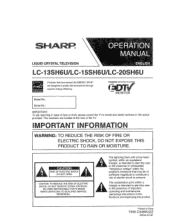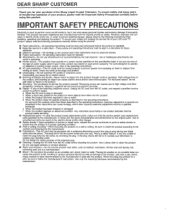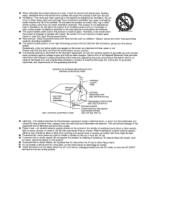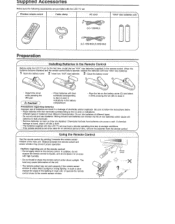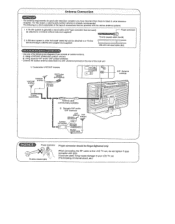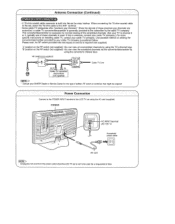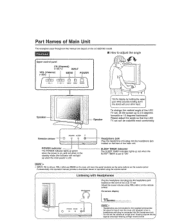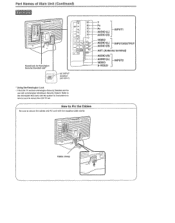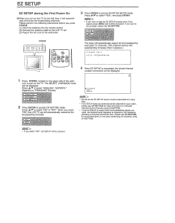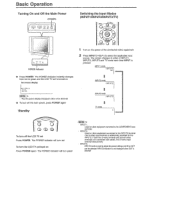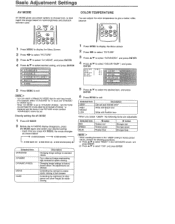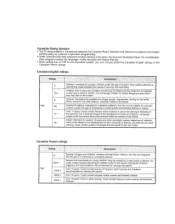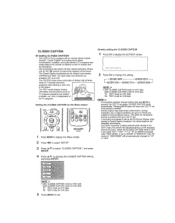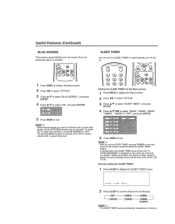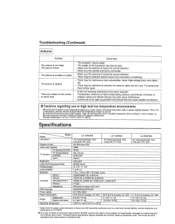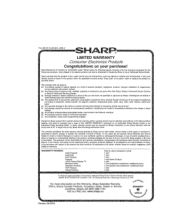Sharp LC-15SH6U Support Question
Find answers below for this question about Sharp LC-15SH6U - LCD TV.Need a Sharp LC-15SH6U manual? We have 1 online manual for this item!
Current Answers
Answer #1: Posted by sabrie on August 10th, 2013 11:39 PM
Hi there. Yes it is a hdtv.Click on the link below for its review.
http://www.google.com/gwt/x?hl=en&u=http://www.hdtvreview.com/Sharp-LC-15SH6U-hdtv.html&q=Sharp,15SH6U+hdtv&sa=X&ei=9zAHUv-MPMWfO8-fgcAB&ved=0CCEQFjAC
http://www.google.com/gwt/x?hl=en&u=http://www.hdtvreview.com/Sharp-LC-15SH6U-hdtv.html&q=Sharp,15SH6U+hdtv&sa=X&ei=9zAHUv-MPMWfO8-fgcAB&ved=0CCEQFjAC
www.techboss.co.za
Related Sharp LC-15SH6U Manual Pages
Similar Questions
I Need A 'stand' For Sharp Lc-15sh6u That Attaches To The Back Of Screen
where can I find a "stand" for the Sharp LC-15sh6u that attaches to the back of the screen? We lost ...
where can I find a "stand" for the Sharp LC-15sh6u that attaches to the back of the screen? We lost ...
(Posted by jodyburnette 11 years ago)
How Do I Connect A System To My Tv?
what cables go were like in wich input
what cables go were like in wich input
(Posted by nancydora510 12 years ago)
Lc-46a83m Sharp Lcd Tv Language Settings
I can't find my manual and accidently changed the language of my LC-46A83M Sharp LCD TV to some w...
I can't find my manual and accidently changed the language of my LC-46A83M Sharp LCD TV to some w...
(Posted by zhuxintse 13 years ago)