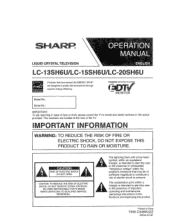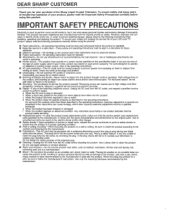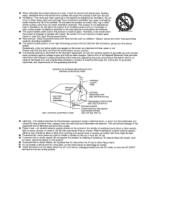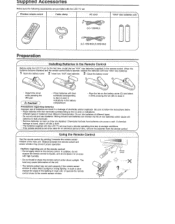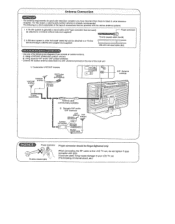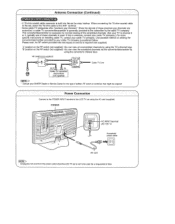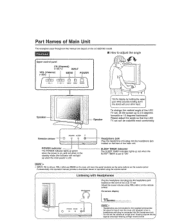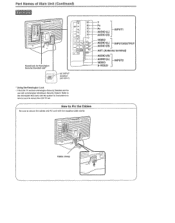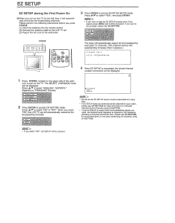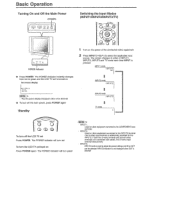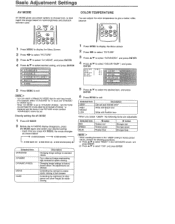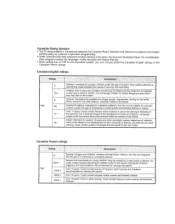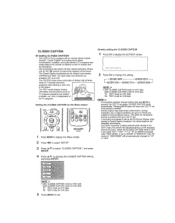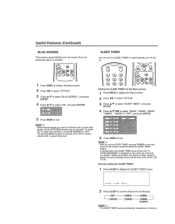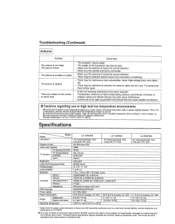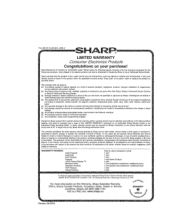Sharp LC-15SH6U Support Question
Find answers below for this question about Sharp LC-15SH6U - LCD TV.Need a Sharp LC-15SH6U manual? We have 1 online manual for this item!
Question posted by LouGrfdinkle on April 25th, 2010
Is This Tv Dcr Ready?
The person who posted this question about this Sharp product did not include a detailed explanation. Please use the "Request More Information" button to the right if more details would help you to answer this question.
Current Answers
Related Sharp LC-15SH6U Manual Pages
Similar Questions
Sharp Tv Model Lc 22l50m-bk Key Function Problem.
I couldn't use keys either from remote or from TV model LC 22L50M , always switch to off and I need ...
I couldn't use keys either from remote or from TV model LC 22L50M , always switch to off and I need ...
(Posted by uswahengbam 8 years ago)
49' Sharp Dolby Tv Model # Lc-c4067un
When I turn on my 49" Sharp Dolby TV it goes to a blue screen that reads: Fail to complete update re...
When I turn on my 49" Sharp Dolby TV it goes to a blue screen that reads: Fail to complete update re...
(Posted by rubenm817 9 years ago)
How Do I Connect A System To My Tv?
what cables go were like in wich input
what cables go were like in wich input
(Posted by nancydora510 12 years ago)
Tv Keeps Going Into The 3 Different Input Modes And I Can Not Get It To Tv Mode
(Posted by cawm89 12 years ago)